Download reports
- Login to OmniDeq portal
- If you want to download the reports for all the projects then click on the menu icon on the top-right side of the window. Select Data option.
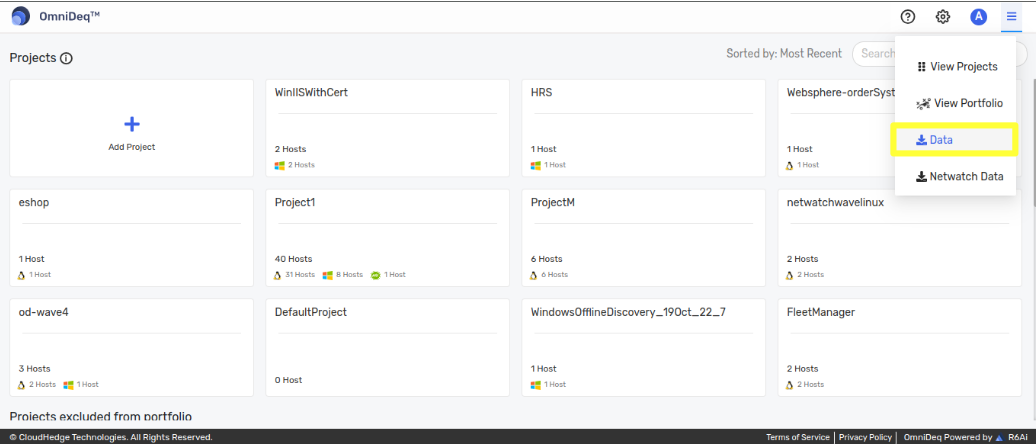 This will download the portfolio.zip. Unzip the folder. It will contain the below csv.
This will download the portfolio.zip. Unzip the folder. It will contain the below csv.- applicationCandidates.csv
- applications.csv
- components.csv
- hosts.csv
- packages.csv
OR
- If you want to download reports for specific project then select the required project and click on the Data menu on the top-right side of the window.
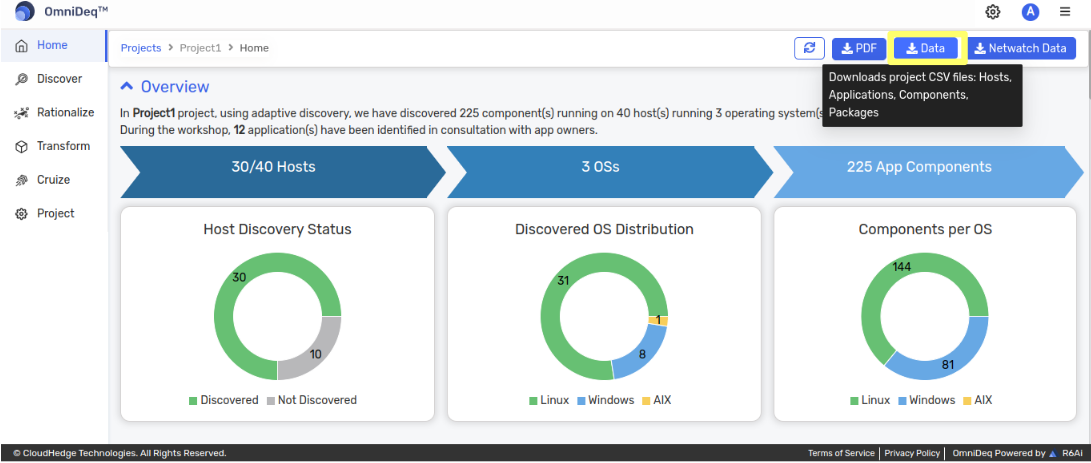 This will download the Project1.zip. Unzip the folder. It will contain the below csv.
This will download the Project1.zip. Unzip the folder. It will contain the below csv.- applicationCandidates.csv
- applications.csv
- components.csv
- hosts.csv
- packages.csv