Edit Dockerfile
OmniDeq creates a Dockerfile once the discovery process is completed. User can view/edit the Dockerfile using this feature.
Note: Original data of discovery process is immutable, Create a Copy using the Create Copy option for customization work.
-
Click on
Transformin the menu on the left side.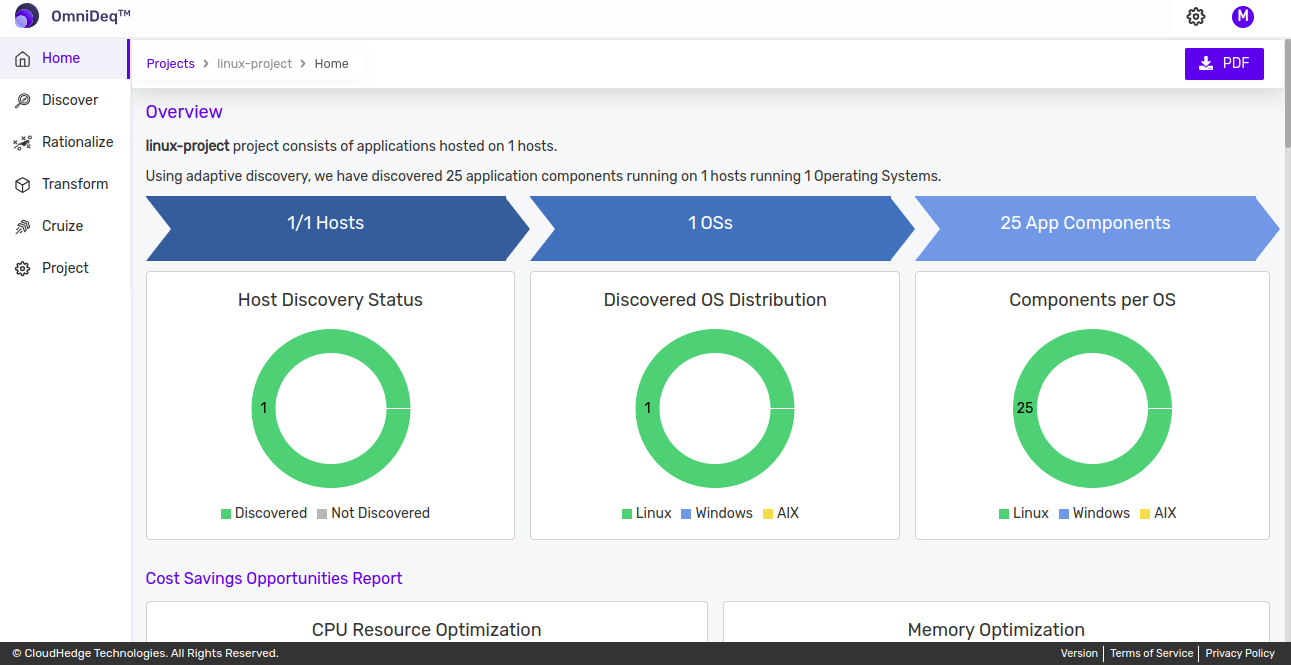
-
Now click on
Containerizeagainst the process you want to view/edit the Dockerfile.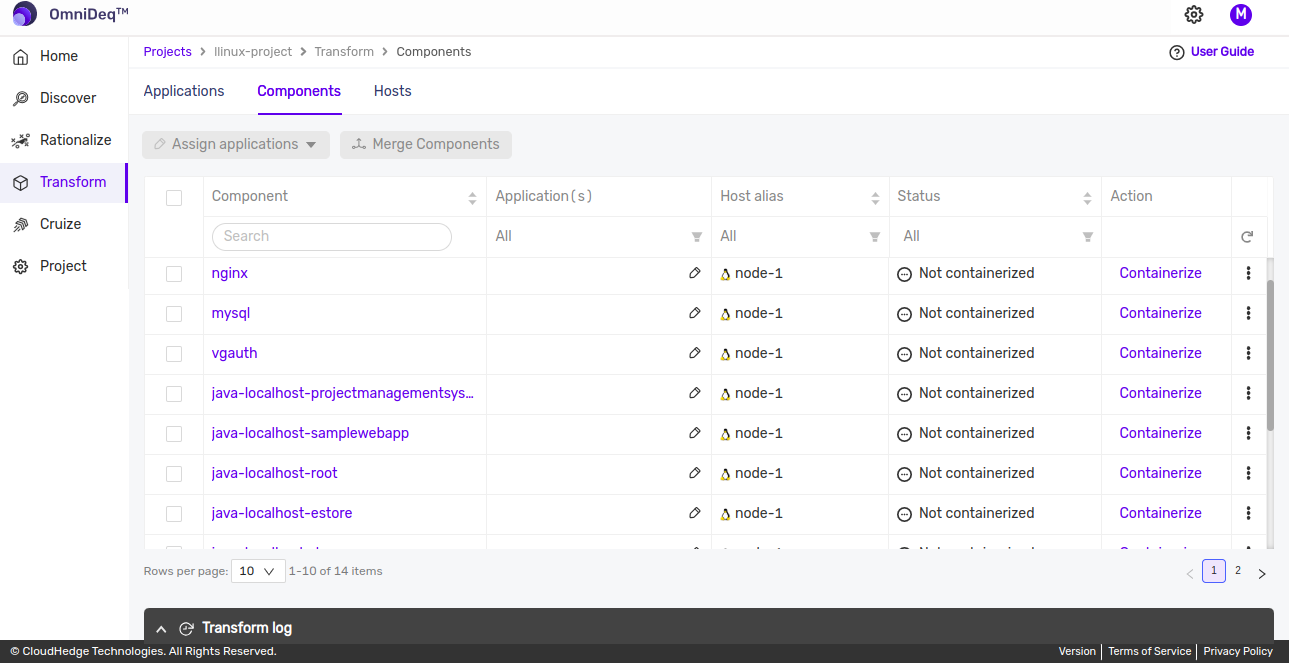
-
Click on
Create copybutton.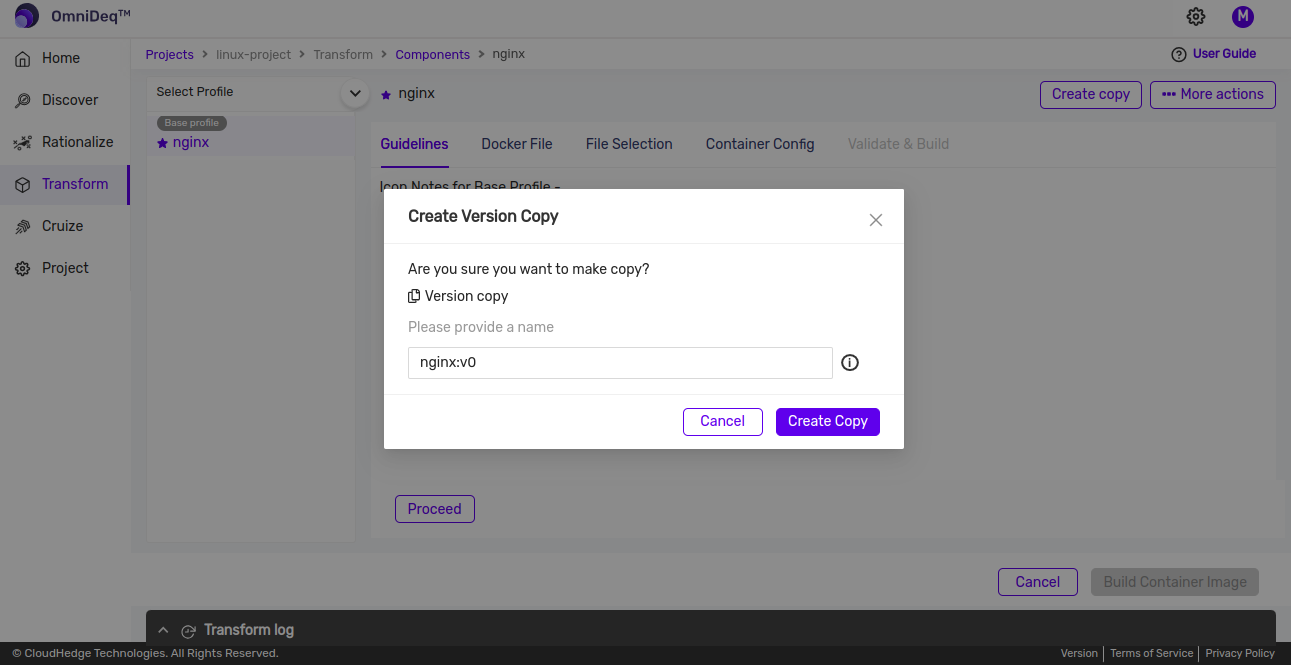
-
Select the copied profile. By clicking on edit button as shown in the image below, you can make changes to the Dockerfile.
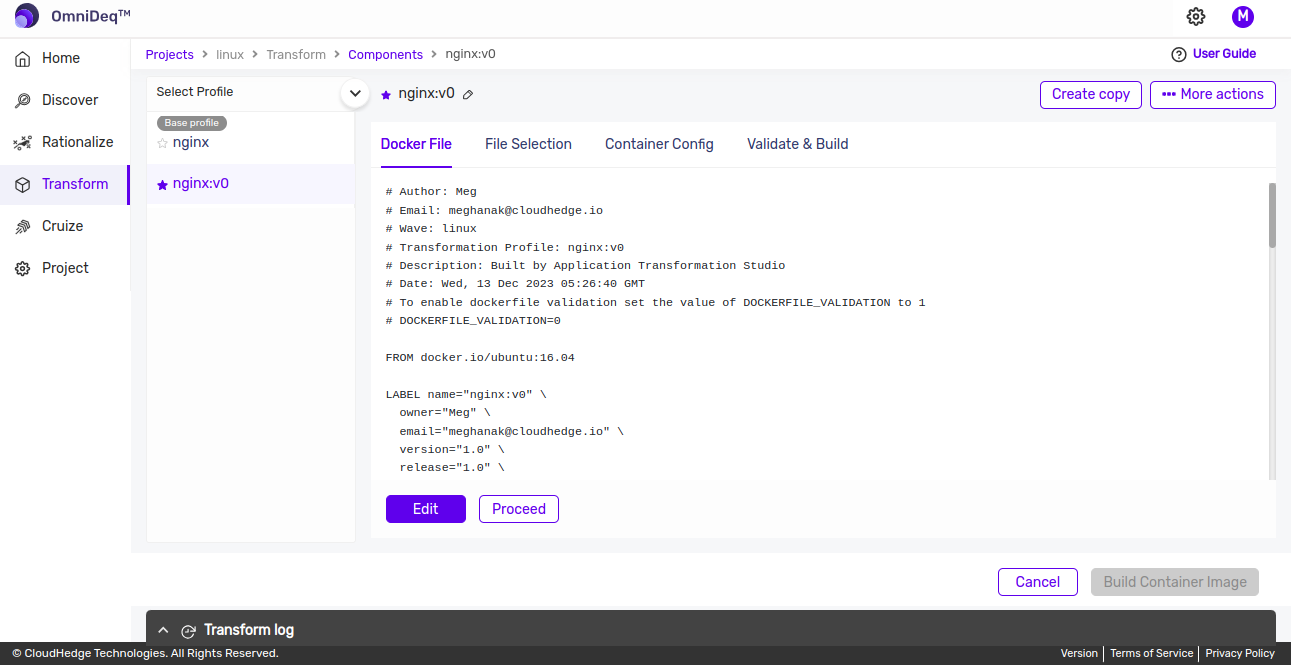
- Edit the required code in the Dockerfile editor and click on the save button. If nothing is to be changed click on the cancel button.