Profile versions and Images
OmniDeq Application Transformation Studio allow you to View profile versions and Images.
-
Click on
Transformin the menu on the left side .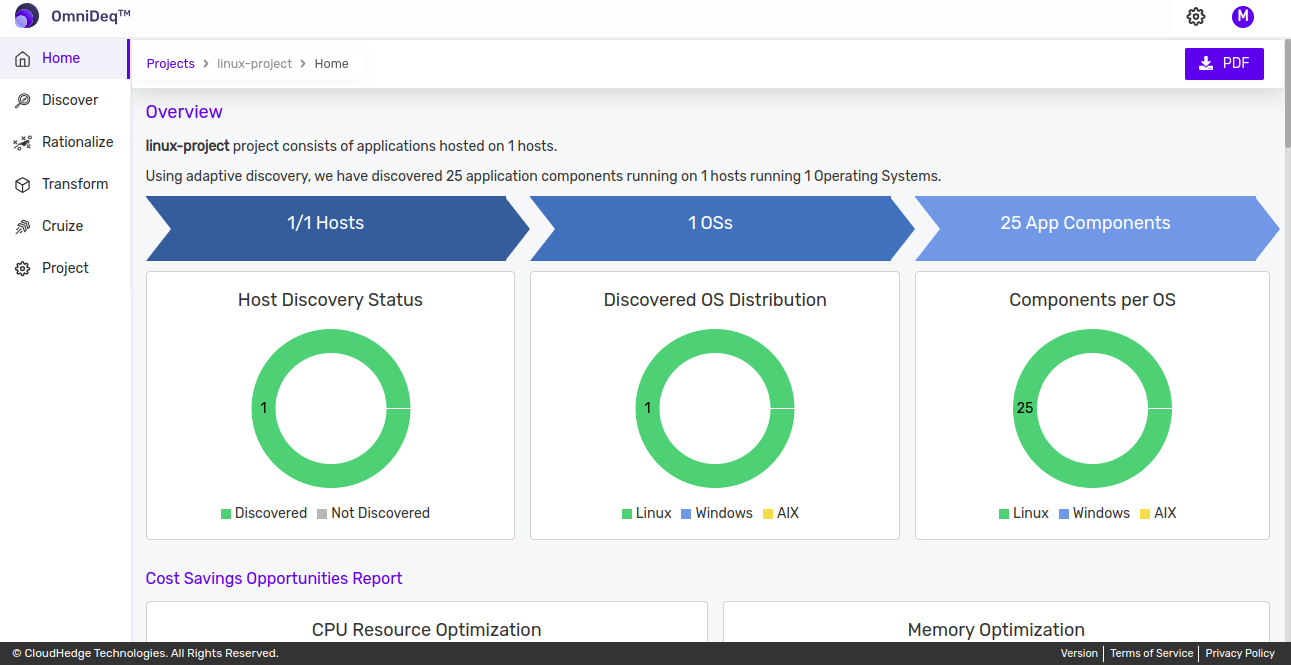
-
Now click on
View Profile versions and images. The page opens as shown in the image below.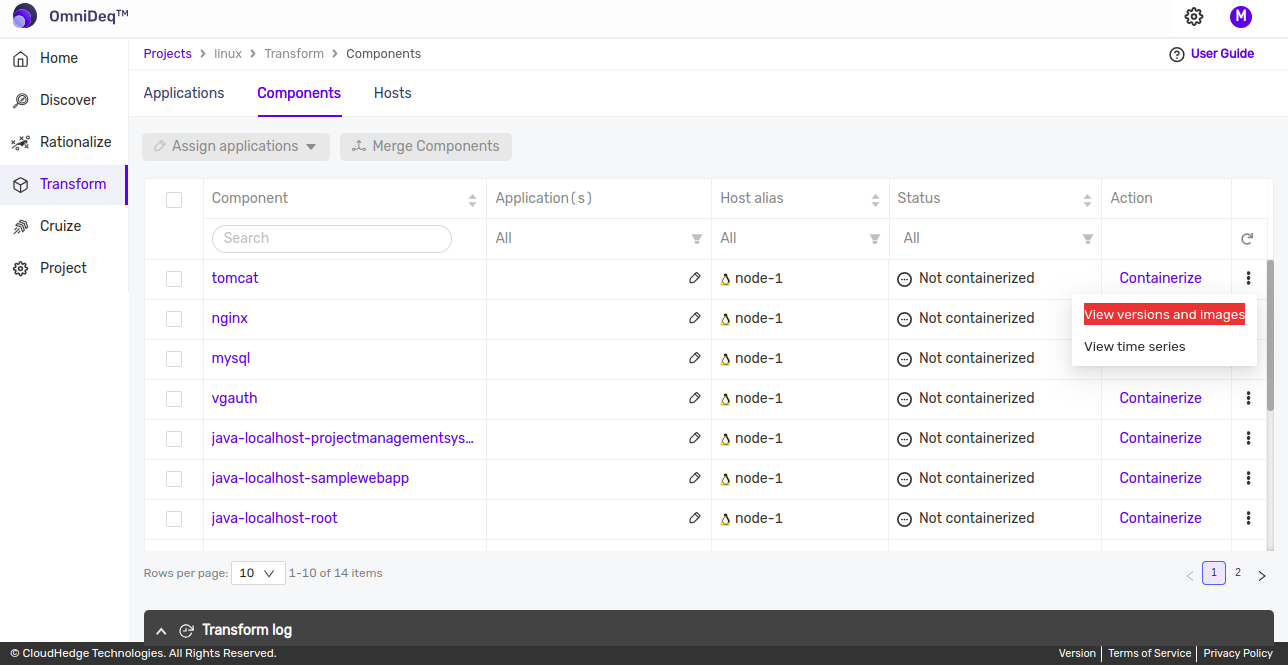
-
You can view the profiles version and images.
- To view the list of profiles and to modify the image parameter of profile, Click on
Review Image Parameters.
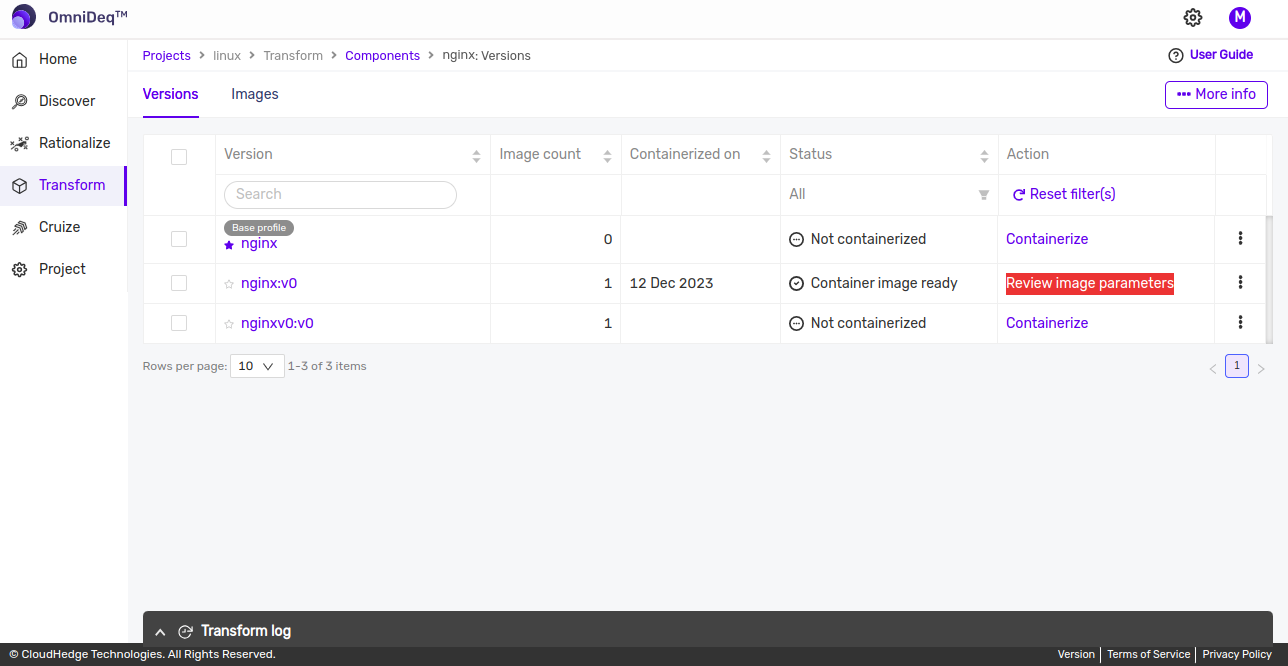
- You can create the copy of containerized profile by clicking
Create a copy.
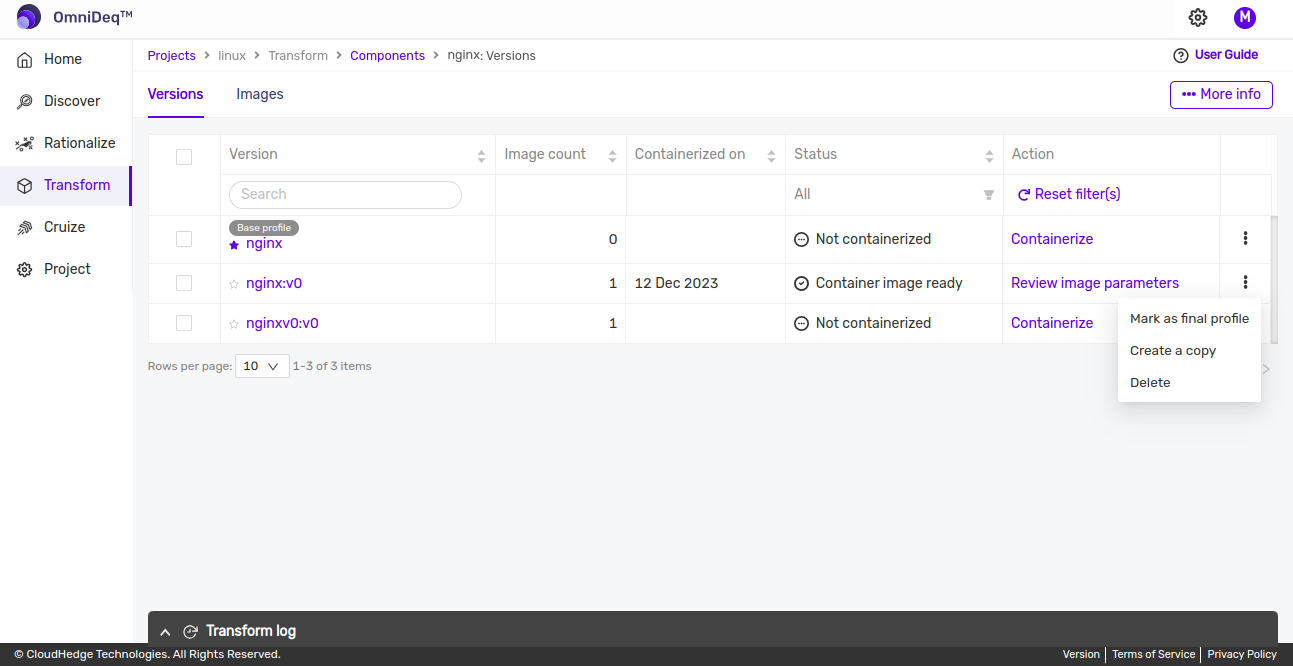
- To view the images of profile. Click on
Imagestab. Click on★to mark image as final image.
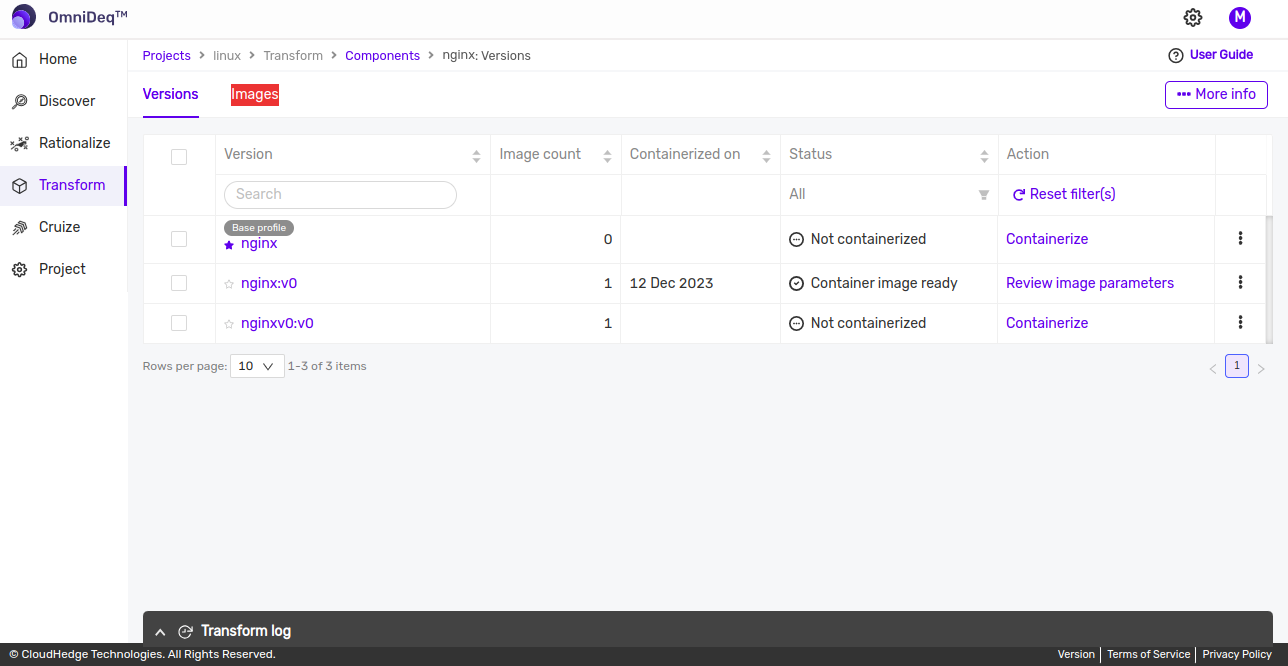
- To view the list of profiles and to modify the image parameter of profile, Click on