Editing a Project
What is Project?
Project is a group of hosts using which a user can discover applications.
If you have not added any Project yet, you can see the detailed steps here
Steps to Edit a Project
-
Navigate to the landing page. The page opens as shown in the image below
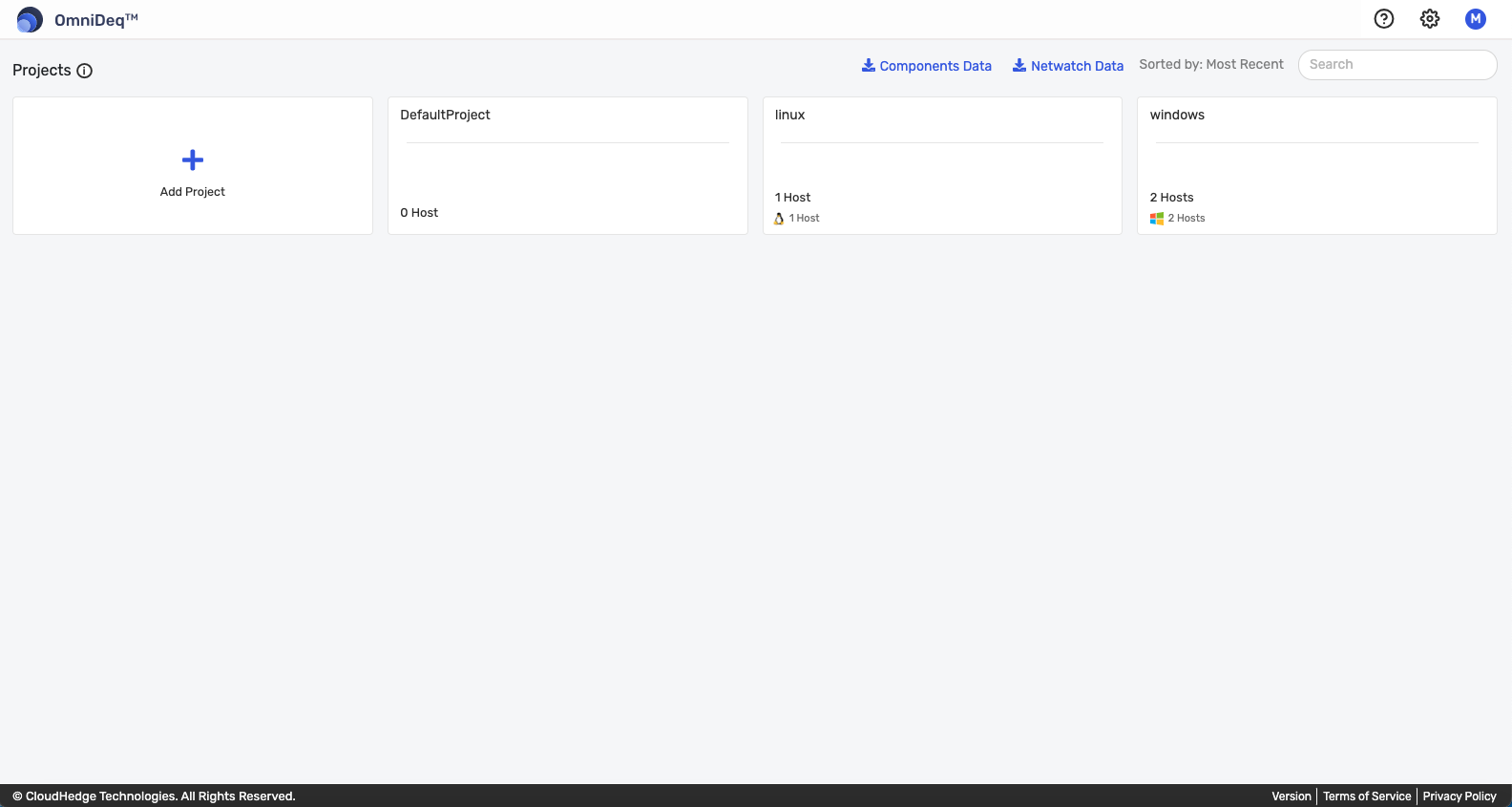
-
Click on the Project you want to edit , example: we can click on windows
-
Once you click on the Project, click on Discover , the list of existing hosts appears, as shown in the image below
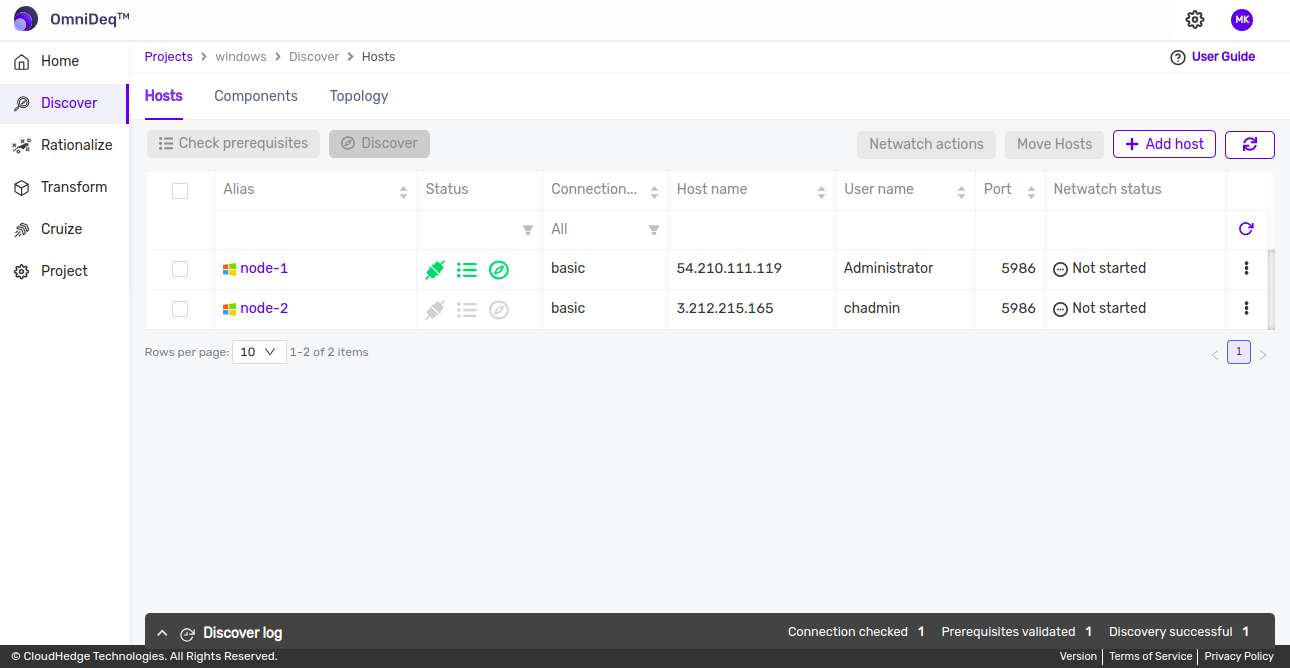
-
Click on the
3 horizontal dotsbeside the host you want to edit as shown in the image below.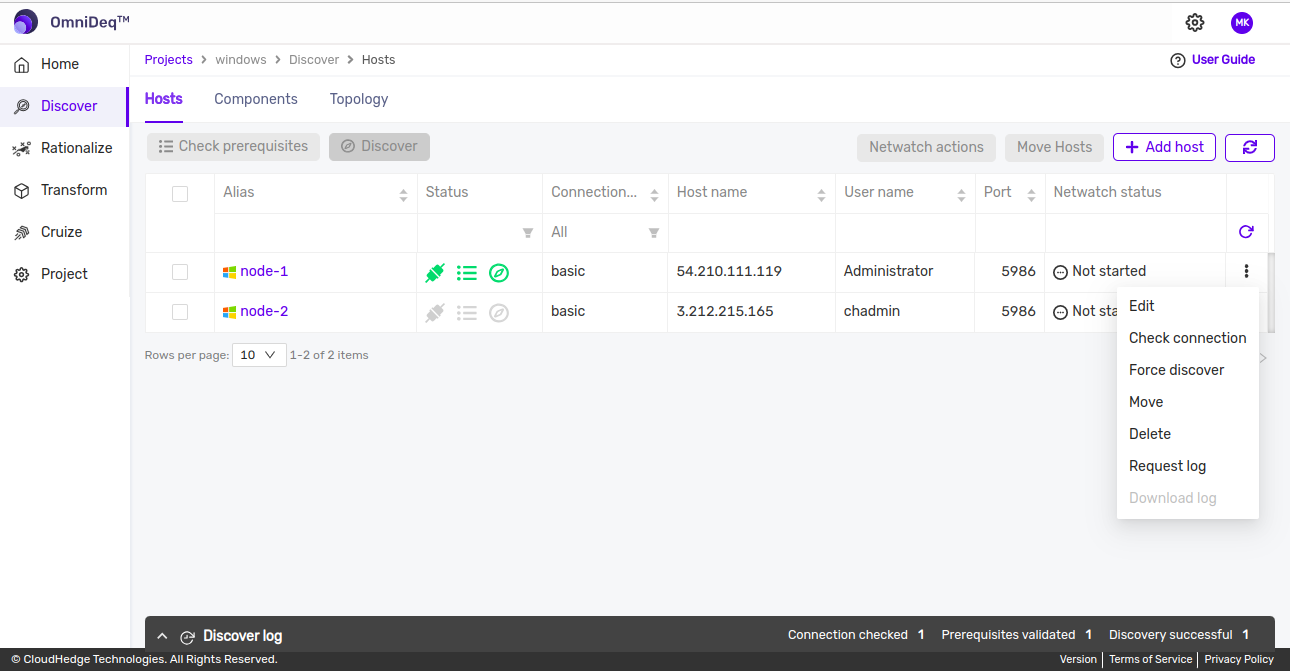
- Click on
Editoption from the menu as shown in the above image.
- Click on
-
Once you click on
Editoption, you will navigate to host details page-
User can edit all the fields of respective host as shown in the below image.
-
Click on the
Savebutton in the bottom to Save the changes.
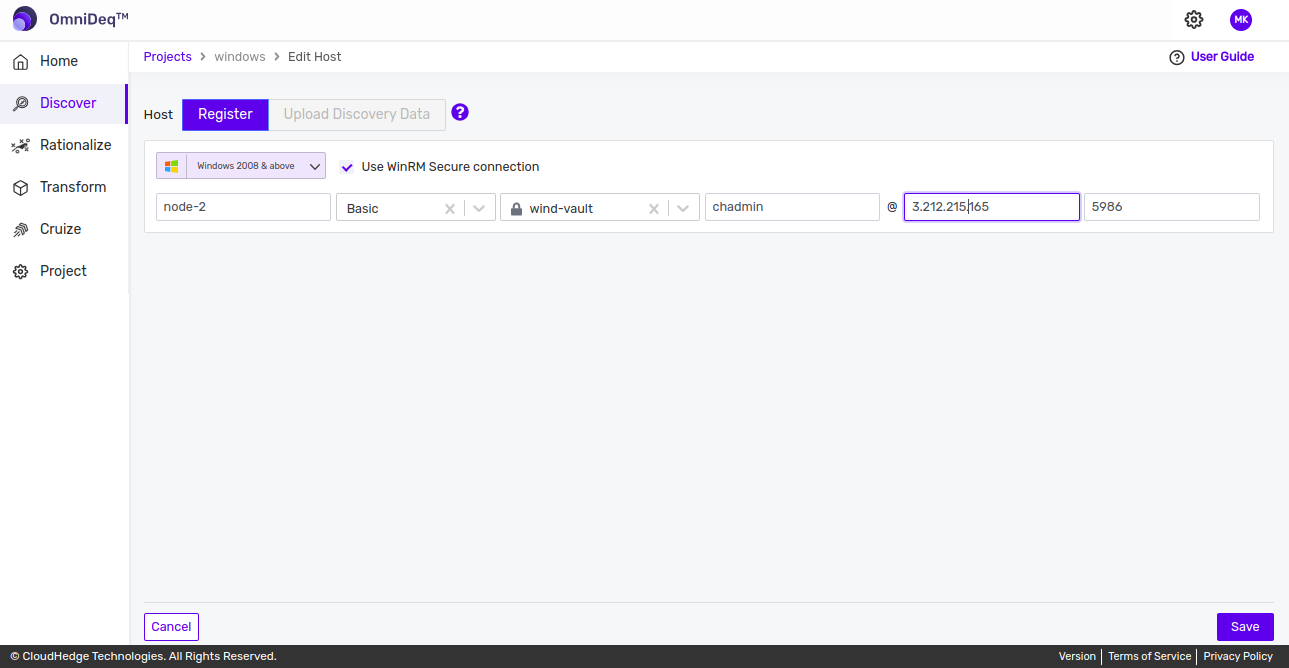
Notes
- User can edit any number of hosts in the Project.
-