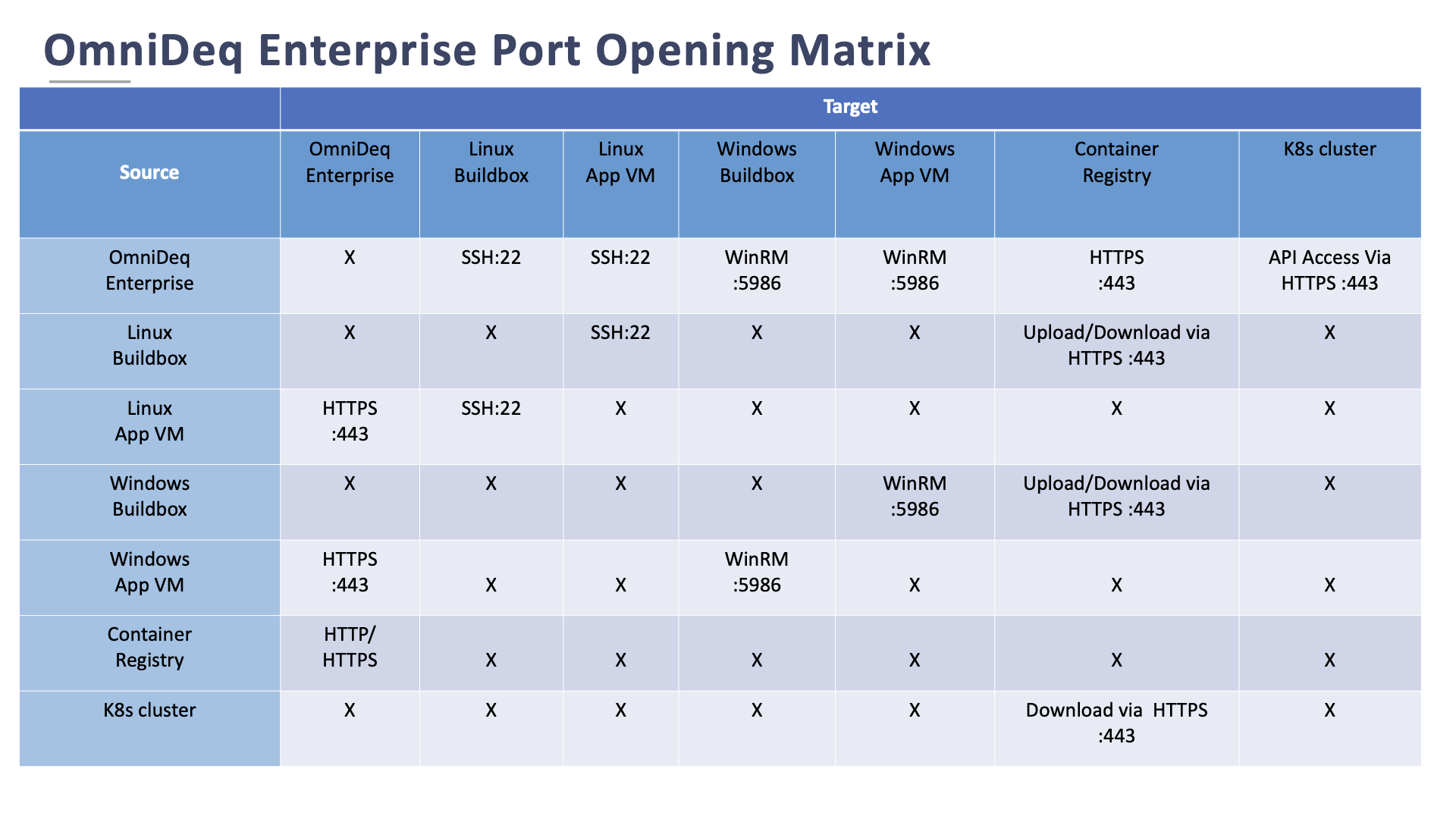Prerequisites Summary
The OmniDeq and its ecosystem is expected to be as per the following diagram. The major components of the ecosystem are,
-
OmniDeq Enterprise Server: This is a server/VM where OmniDeq Enterprise Software is installed, within the customer’s premise. The software is provided by CloudHedge for download via a secured URL
-
Linux Build Box: This is a Linux server/VM with docker installed on it. During project this machine is used for creating and testing application containers
-
Windows Build Box: This is a Windows server/VM with docker installed on it. During project this machine is used for creating and testing application containers
-
Source Application Servers: These are source servers/VM’s where applications are currently hosted. This is recommended to be a non-production environment.
Network Diagram
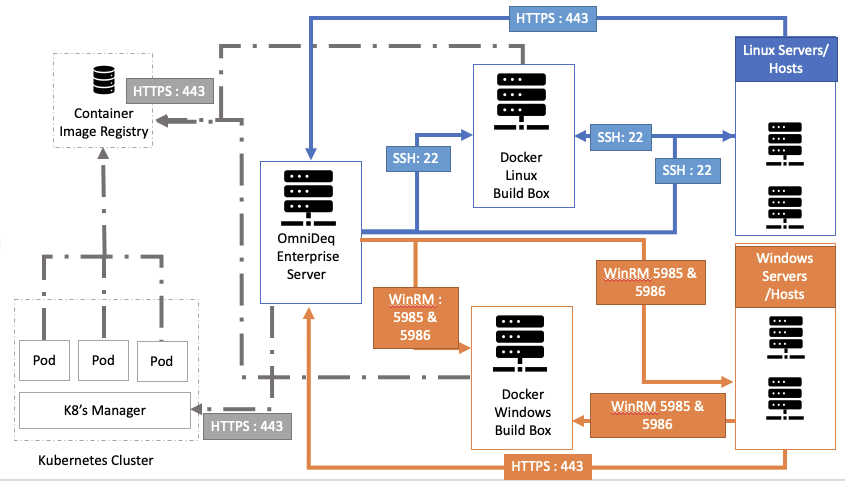
Hardware Requirement
| Machine | OS | CPU/Disk | Disk Space |
|---|---|---|---|
| OmniDeq Appliance | Ubuntu 16+ / RHEL 7.6+, 8.x / CentOS 7.5+ | Atleast 4 cores and 16 GB RAM | 50GB disk space [/opt/] |
| Linux Build Box | Ubuntu 16+ / RHEL 7.6+, 8.x / CentOS 7.5+ | Atleast 4 cores and 16 GB RAM | 200GB disk space [docker partition ( typically /var/lib/docker/ )] |
| Windows Build Box | Windows Server (2019/2022) | Atleast 4 cores and 16 GB RAM | 100GB disk space [C:\ drive] |
Software Requirement (Docker and Docker-compose required on all boxes are similar)
| Docker | Docker compose | |
|---|---|---|
| Ubuntu | 17.3+ | 1.23.1+ |
| RHEL | 1.13.1+ | 1.23.1+ |
| CentOS | CE 18+ | 1.23.1+ |
-
OmniDeq Enterprise Server:
Installation steps are documented at Link -
Linux Build Box:
Installation steps are documented at Link -
Windows Build Box:
Installation steps are documented at Link
User & Access Requirement
- OmniDeq Enterprise Server:
User account with privilege access - Linux Build Box:
User account with privilege access
Detailed access requirements documented at Link - Windows Build Box:
User with local admin access
UAC should be turned off.
Detailed access requirements documented at Link - Source Application Servers:
Linux: User account with privilege access documented at Link
Windows: User with local admin access documented at Link
Port Configuration Matrix