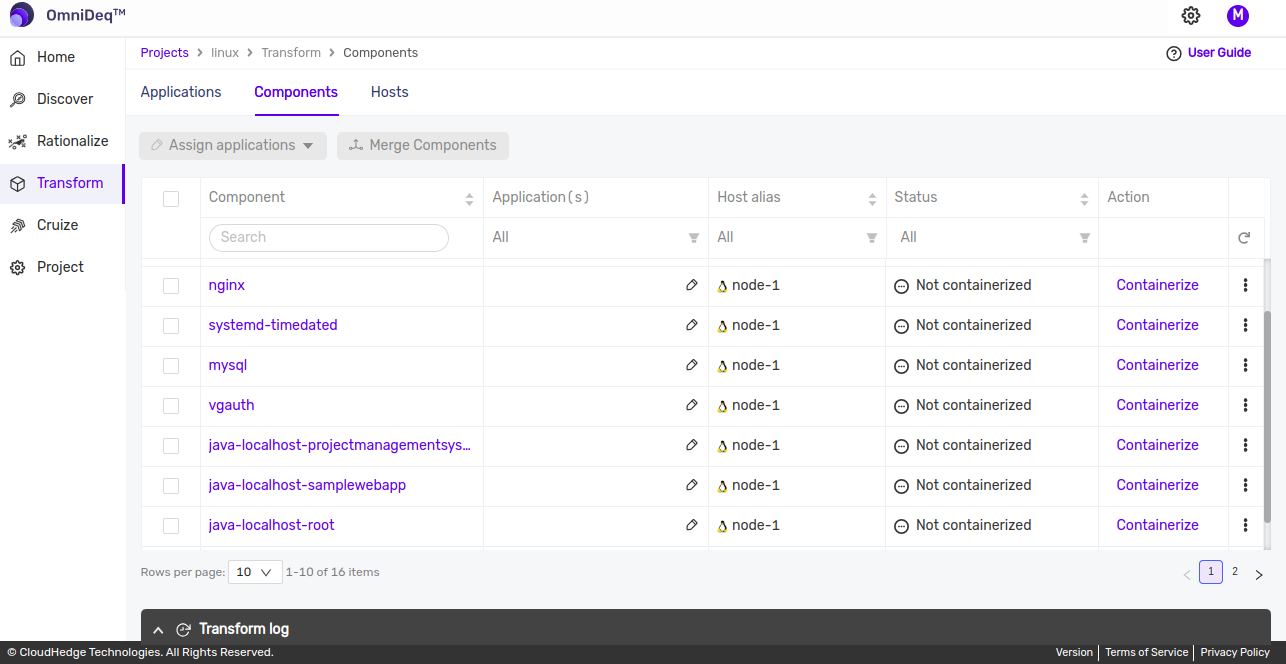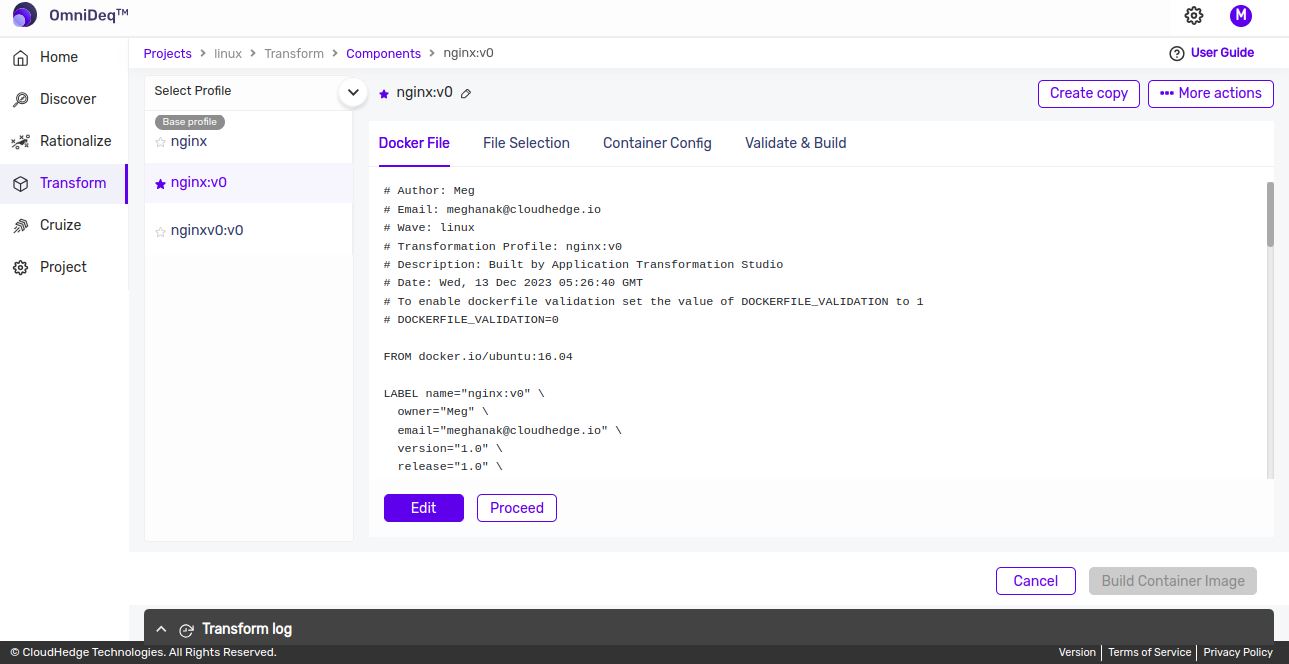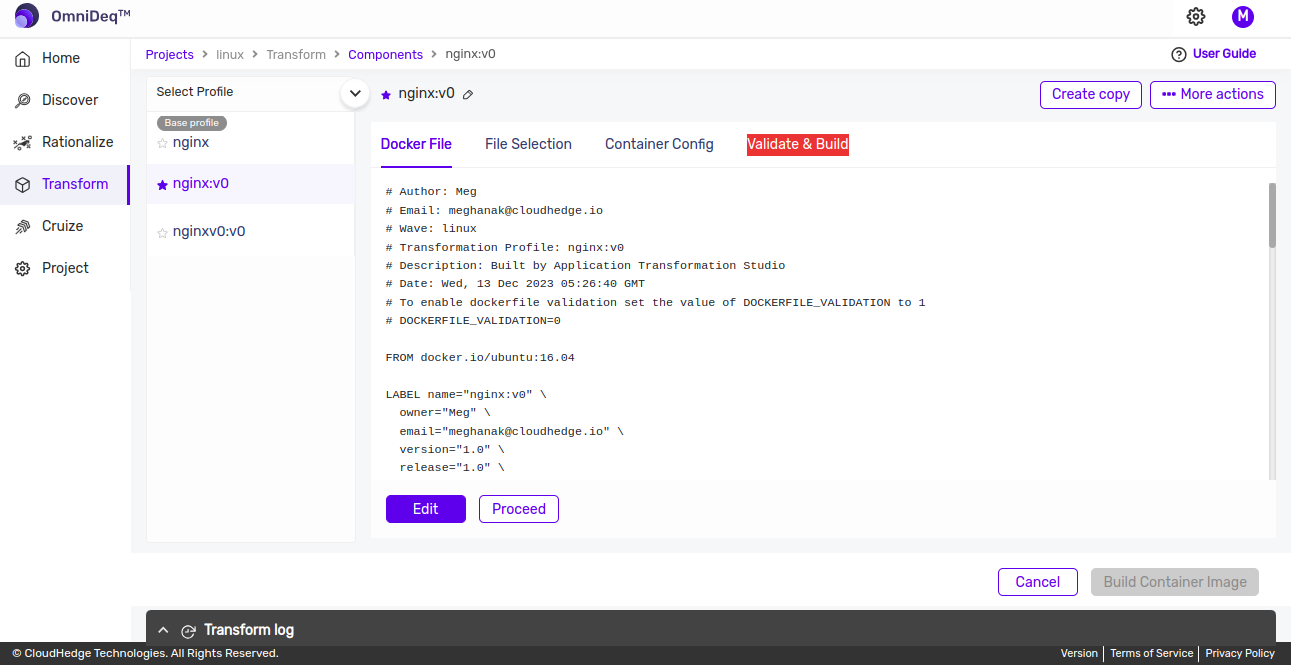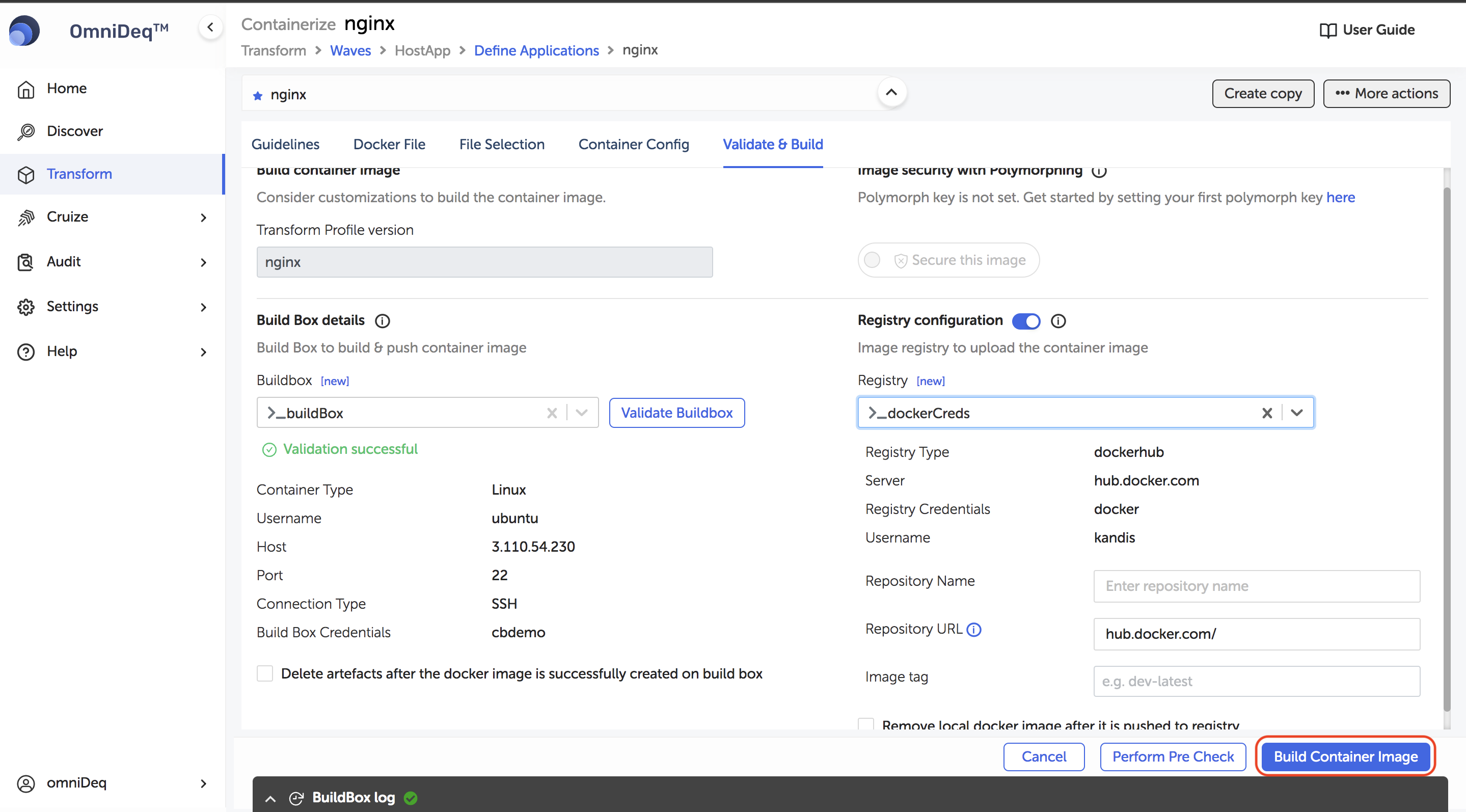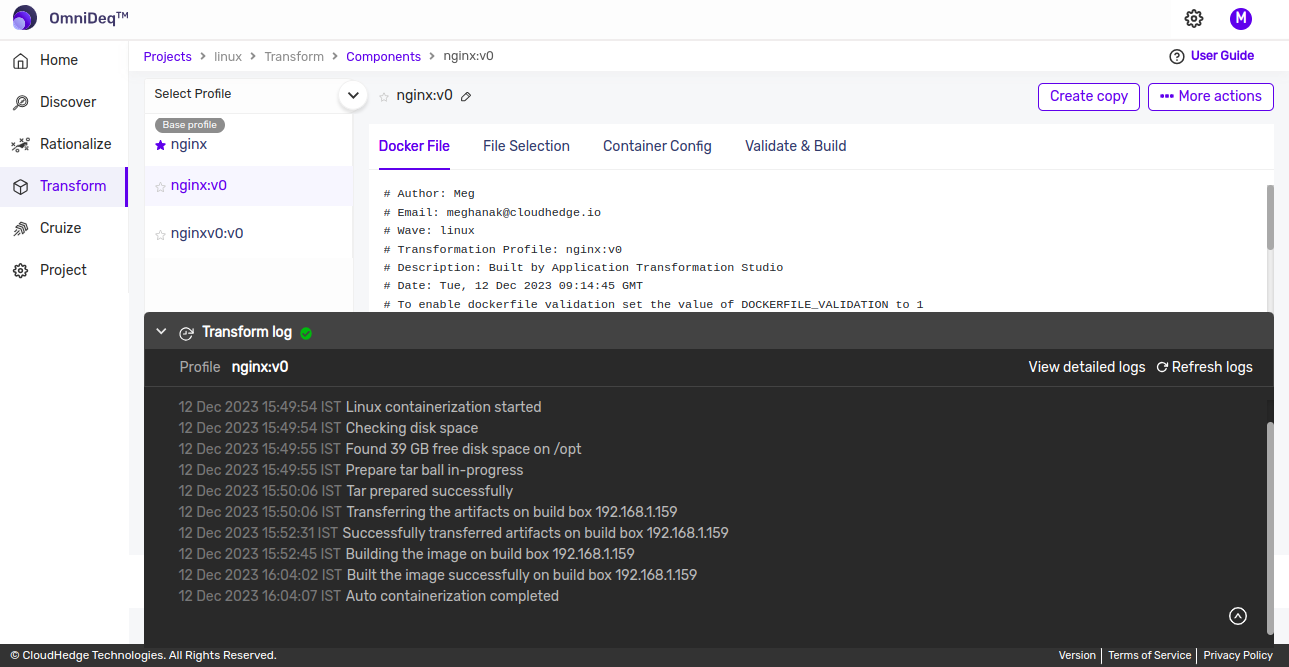Validate and Build
This option allows you to validate the container image build. This option will take into consideration all the customizations done using the Edit Dockerfile and File Explorer during the container image build.
-
Click on
Transformin the menu on the left side.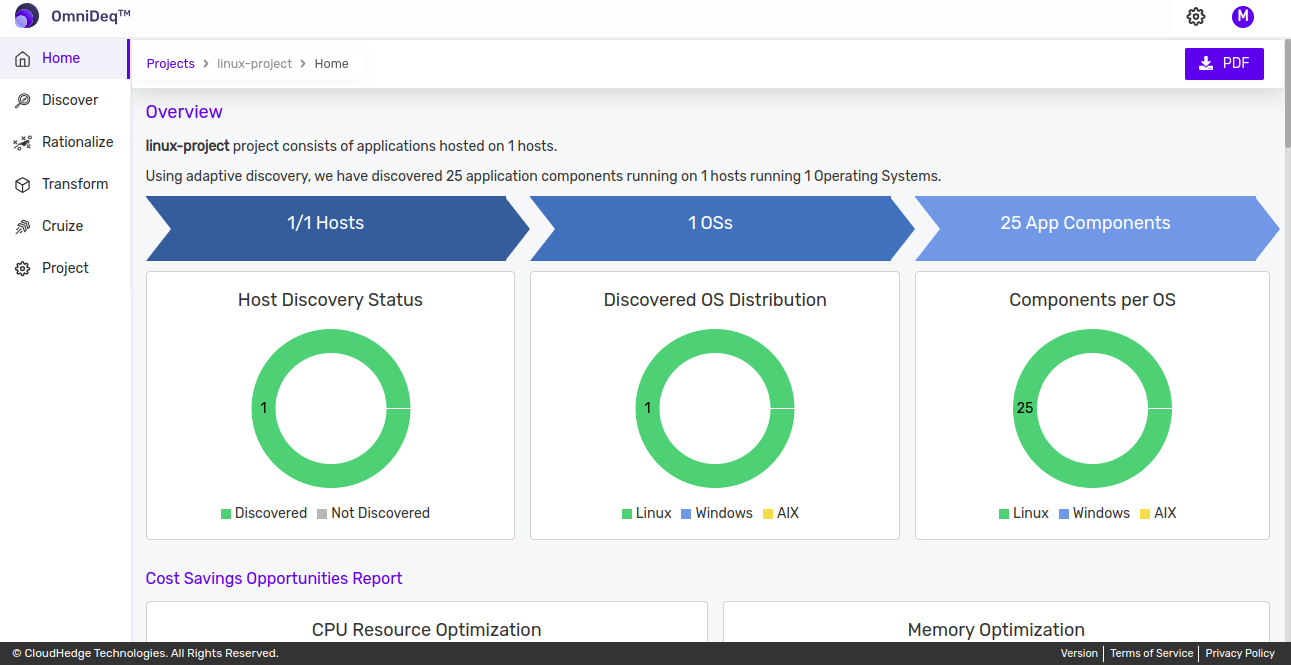
-
Select the profile you want to validate the build for and click on the
Containerizebutton as shown in the image below. -
Once you click on the
Containerizebutton, it will present a screen. Select the Profile from the left menu. -
Click on the
Validate & Buildbutton to start the containerization process.- This will open the following screen
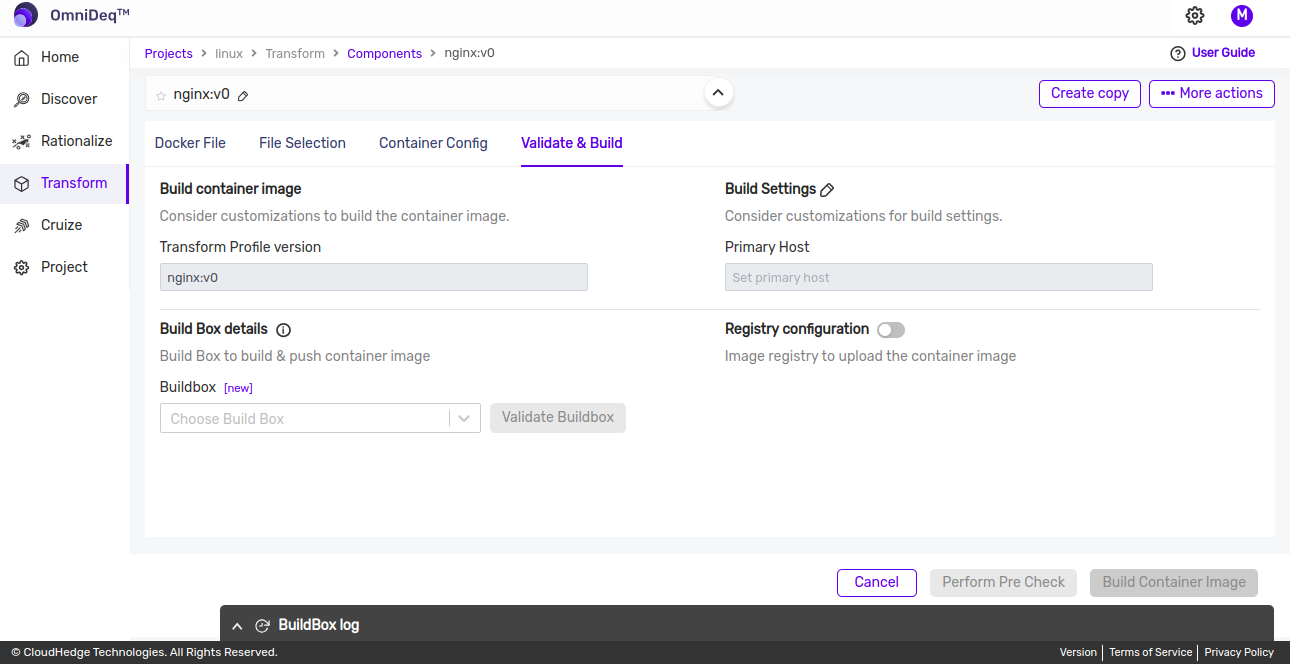
- Specify the build box to be used and validate.
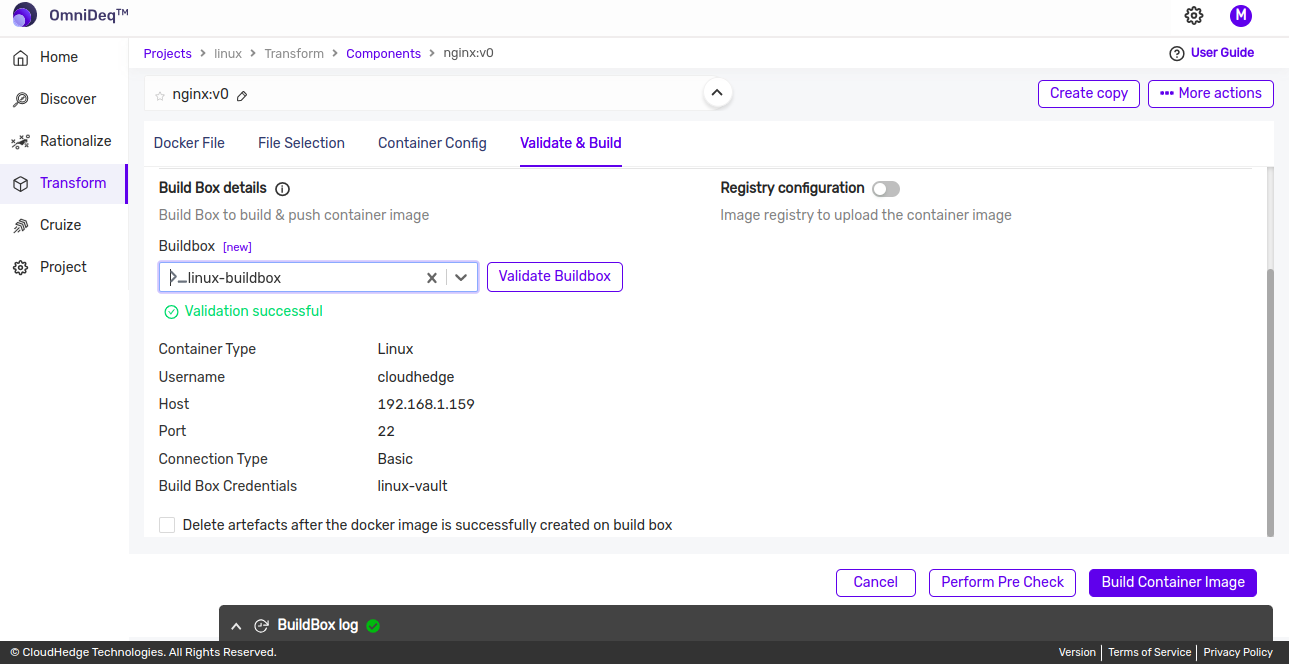
- Additionally you can also specify the container registry configurations.
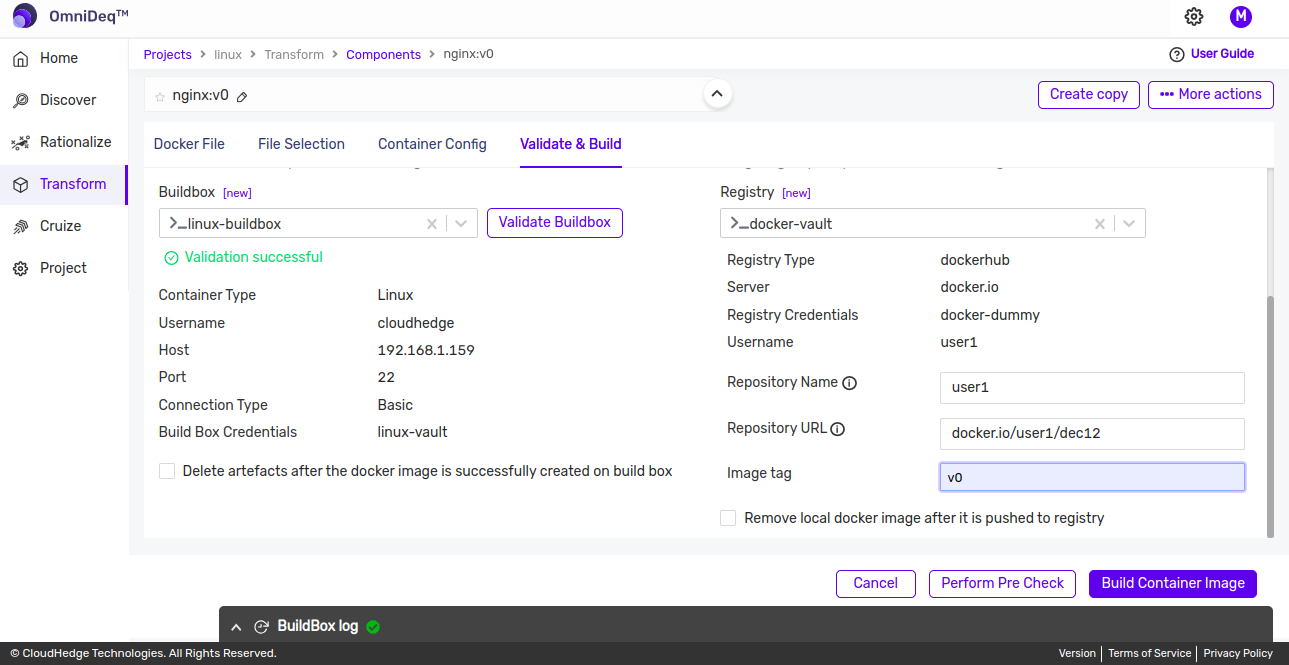
- Once required configurations are in place click on the
Build Container Imagebutton to start transformation process. To exit click on the cancel button.
- To view the transformation logs click on panel in the bottom of the screen.