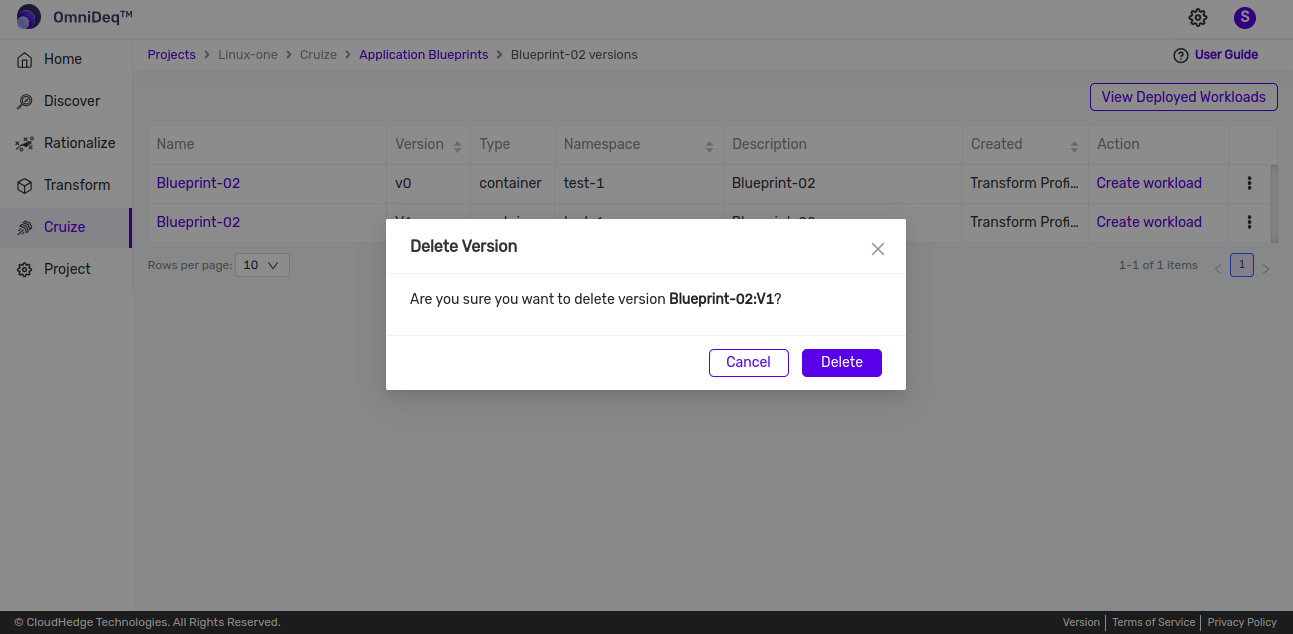BluePrint Version
Create Version
-
Click on the kebab menu of blueprint version to create a copy.
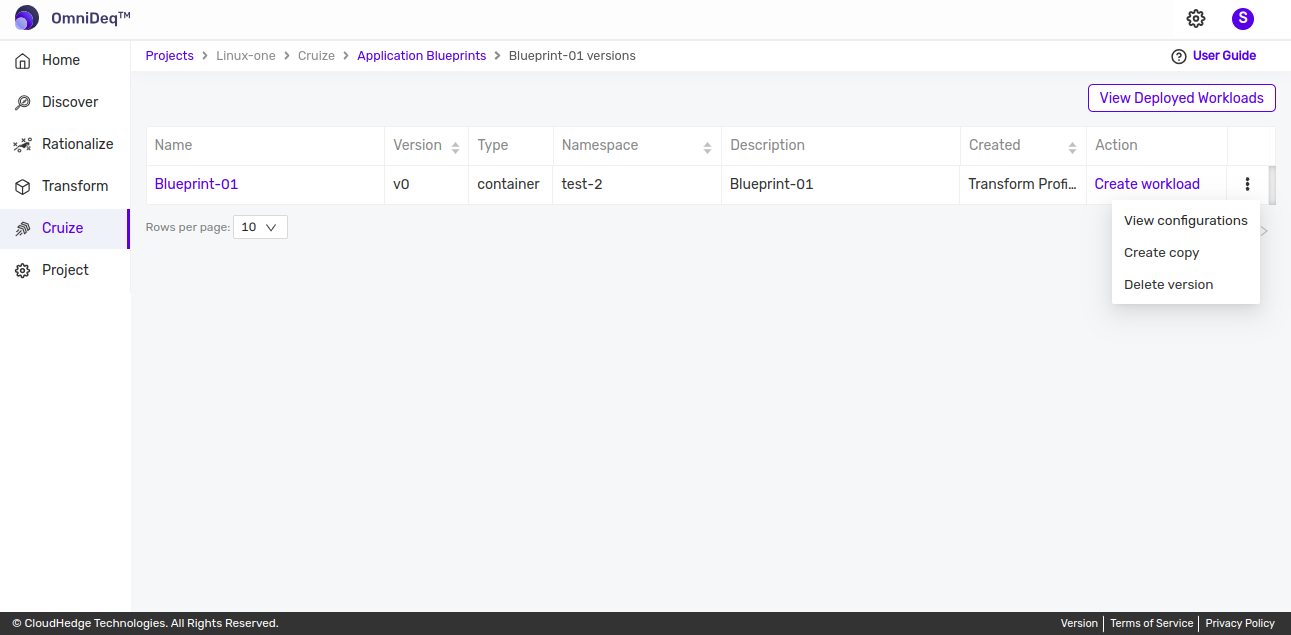
-
Select 'Create copy' option from kebab menu which will open up popup to enter new copied blueprint name as shown in the image below.
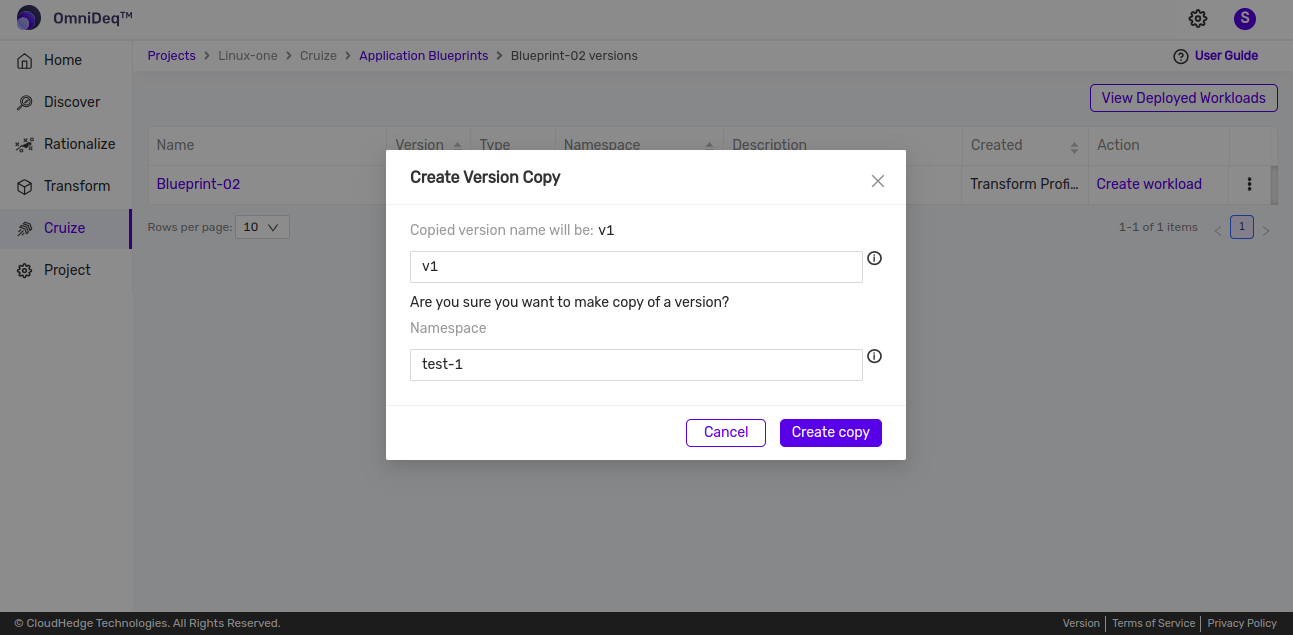
-
In the above popup provide below details
-
Copied version name :
- By default version name field will contain suggested name
- Provide user defined name for a new copy.
-
Only alphanumerics or '-' allowed
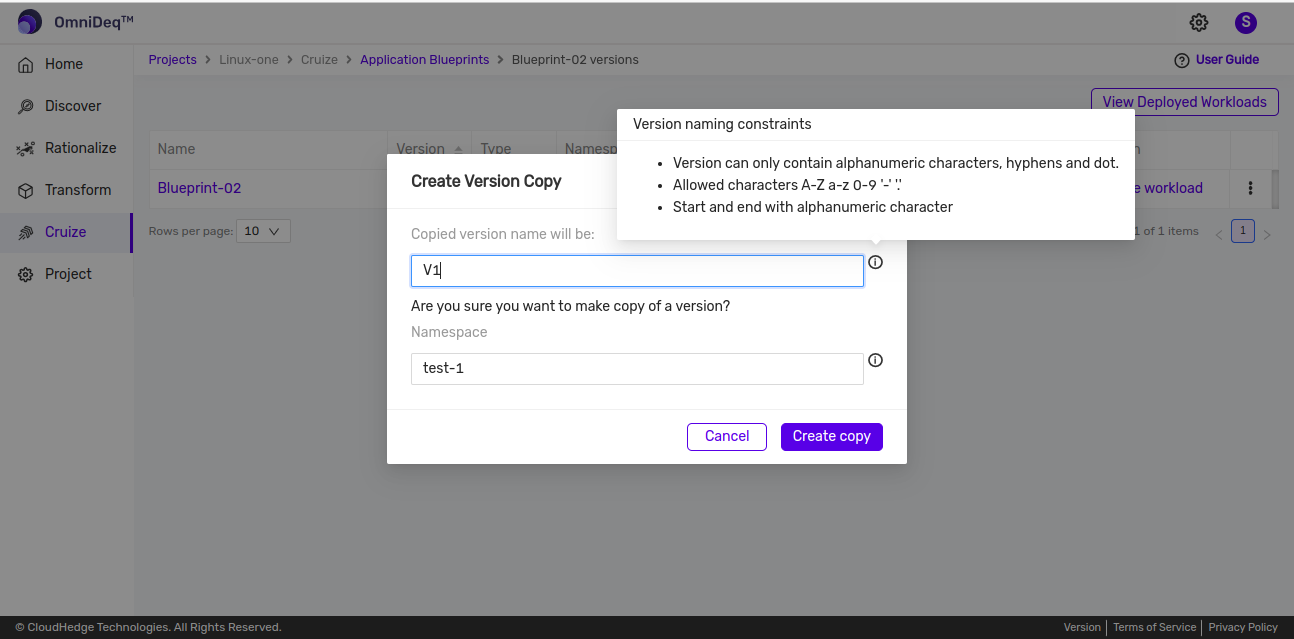
-
Namespace :
- By default namespace field will contain blueprint namespace from which user is creating copy and user can also provide different namespace
- Only lowercase alphanumeric characters or '-' allowed
- Must start and end with an alphanumeric character
-
Maximum 63 characters allowed
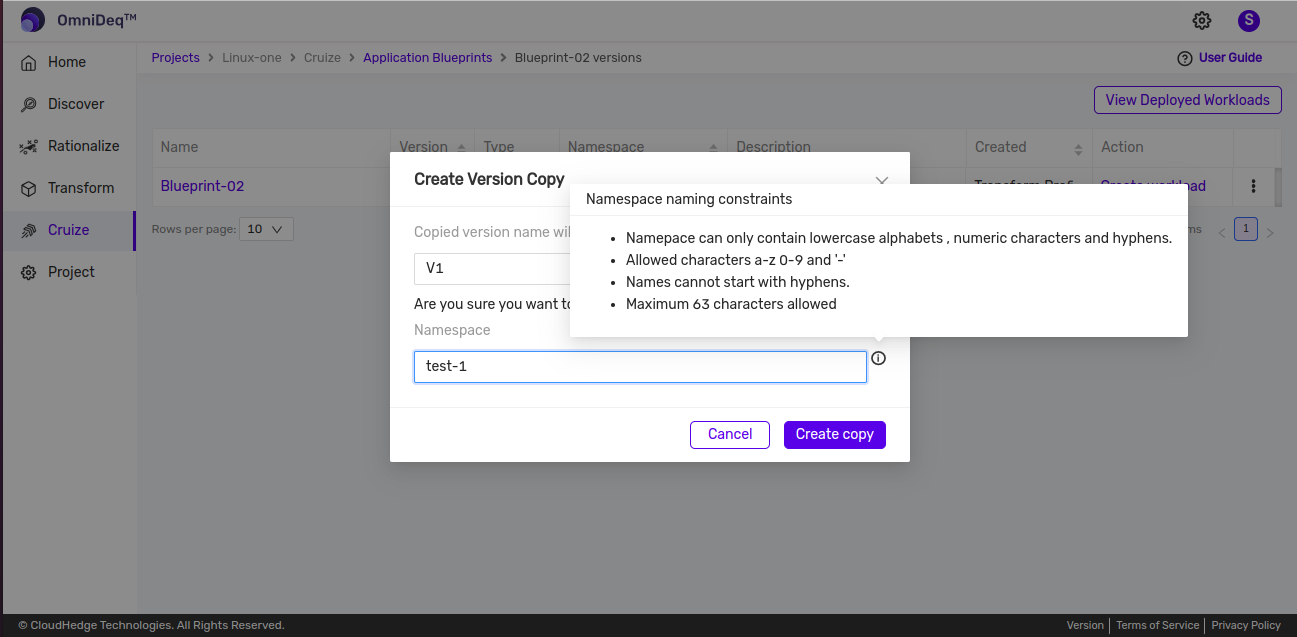
-
After providing name and namespace click on
Create copybutton and copy will get created. -
Copied blueprint version will get listed in blueprint table as shown in image below.
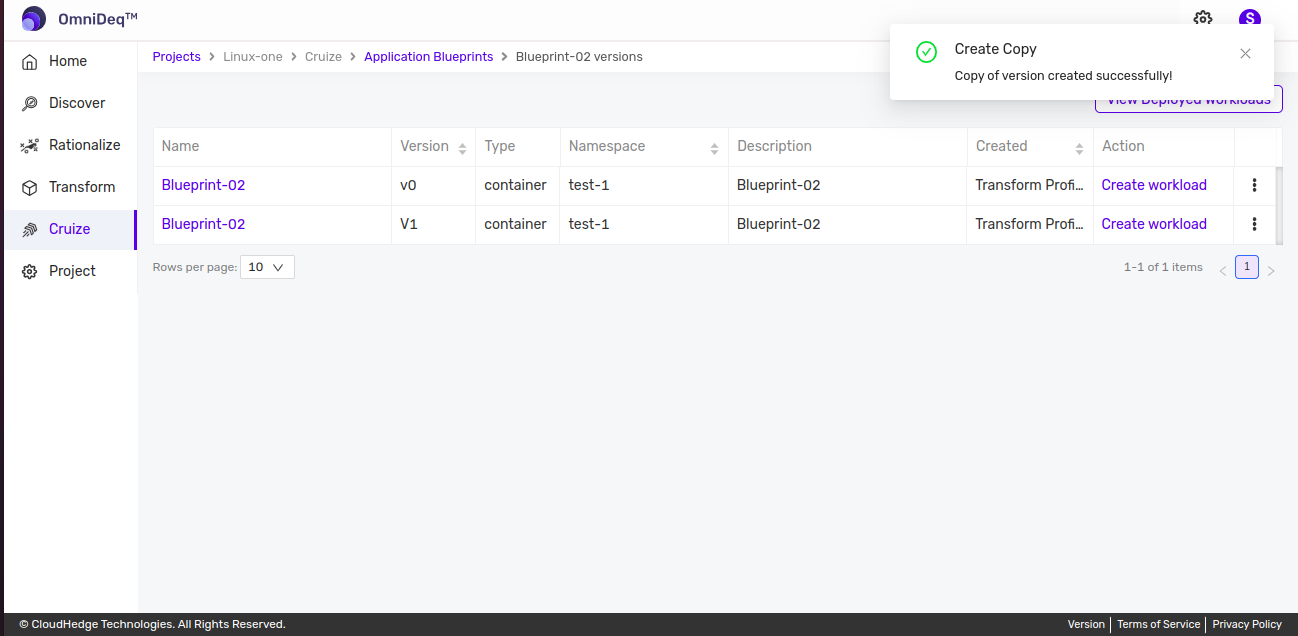
Users can create maximum of 10 versions of application blueprints
Delete Version
-
Versions can be deleted individually or when deleting Application all the versions associated gets deleted on the fly.
-
If the purpose of creating a version is fulfilled, and/or the version is no longer required in the Application Blueprint configuration, it can be deleted.
-
Click on the kebab menu of blueprint version to delete.
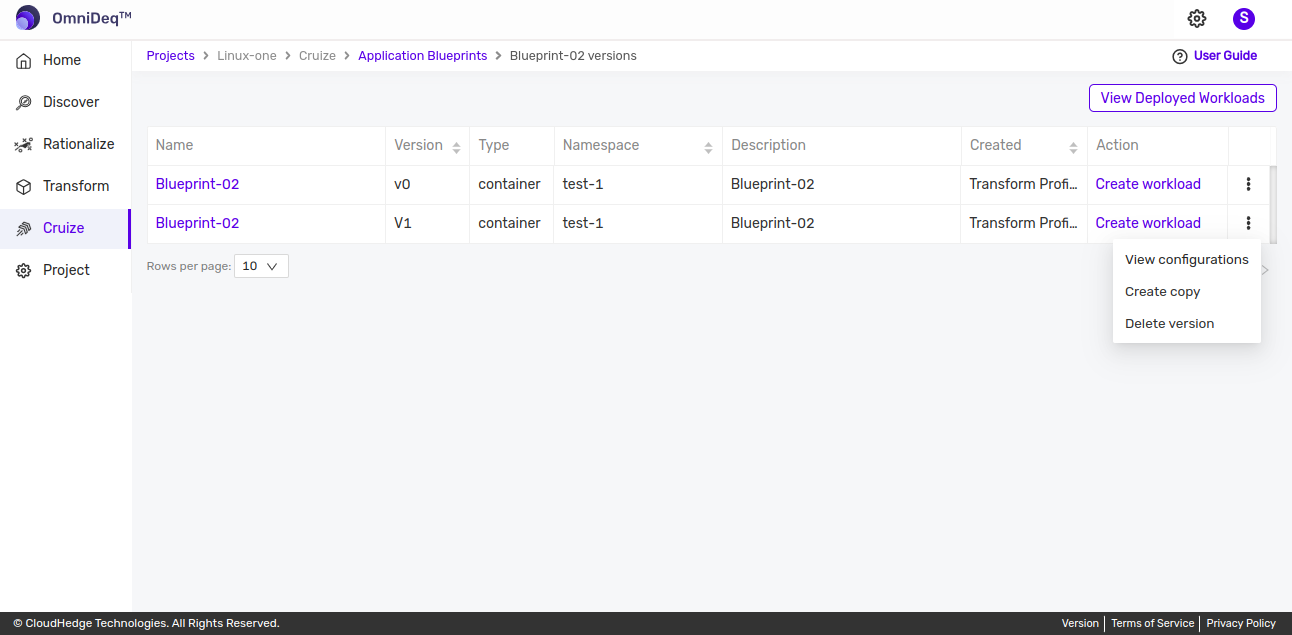
-
Select 'Delete version' option from kebab menu which will open up confirmation popup to ask confirmation as shown below and click on delete button to delete version.