How To Reset The Password
If you have forgotten the password for your user account, you can easily reset it from your admin account by following these steps:
- Start by logging in to your OmniDeq account using your admin credentials.
-
Once logged in, navigate to the settings section and click on UserManagement
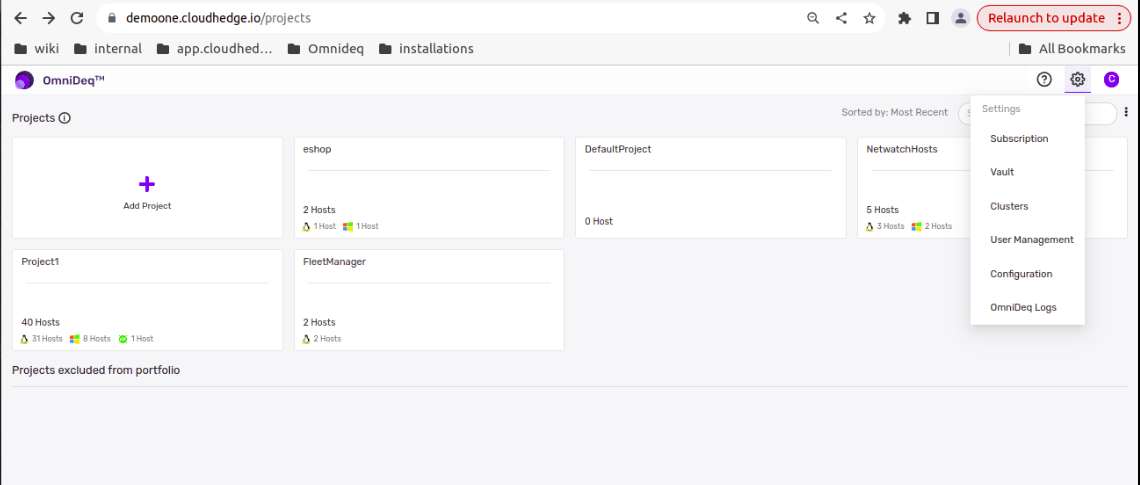
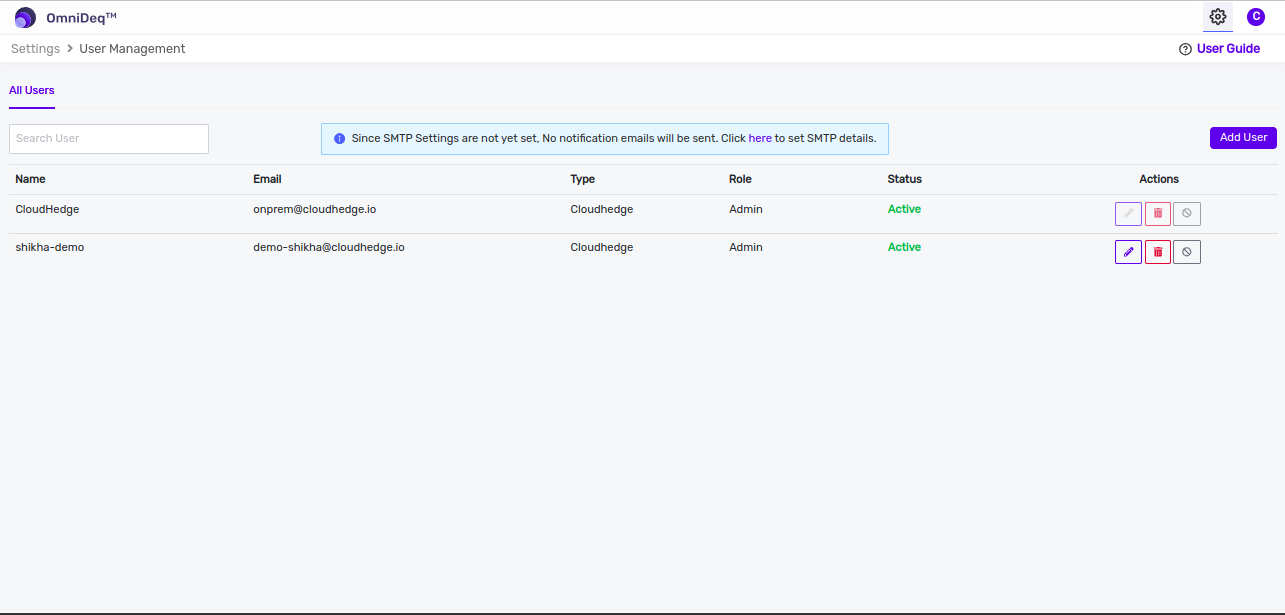
-
Locate the user whose password needs to be reset and click on the edit button, which is found on the right side of the user info row.
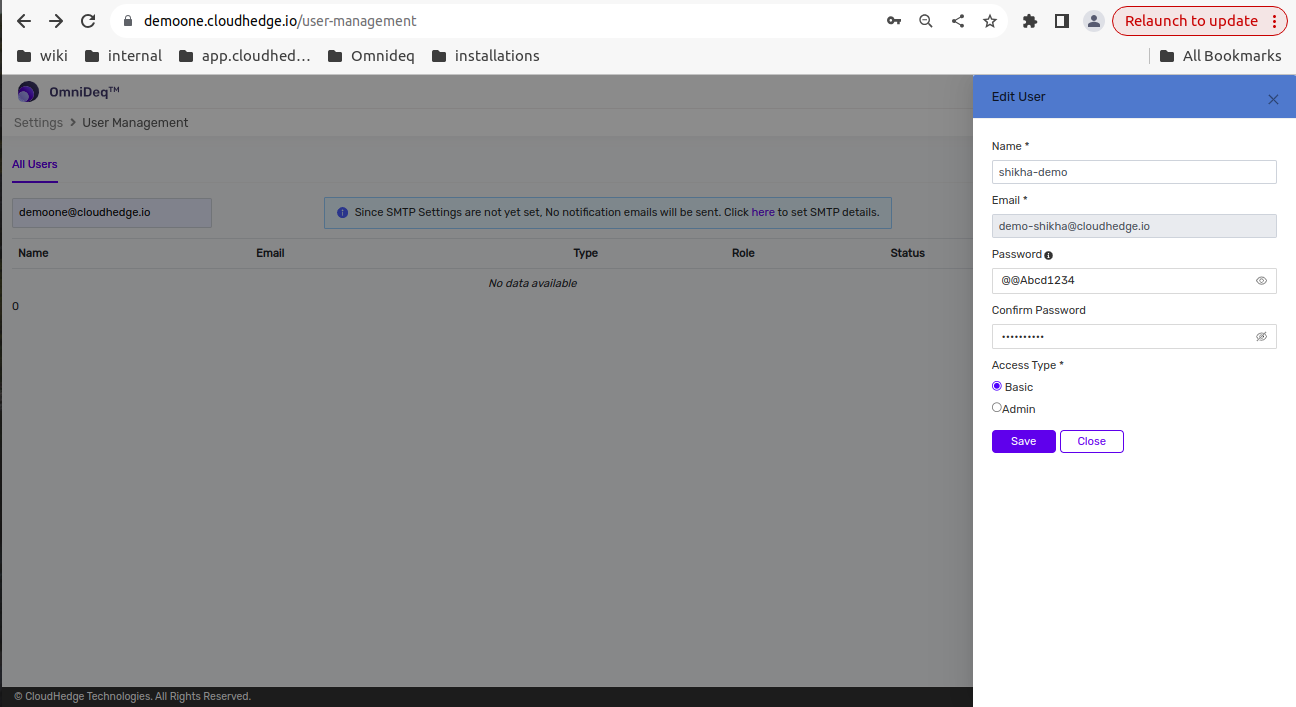
-
In the edit user information page, you can now change the password. Enter the new password, reconfirm it, and then click on the save button to apply the changes.
- After saving the new password, log out from your admin account. Then, attempt to log in to your basic user account again, using the latest new password.