Classify Host(s)
You can Classify the host(s) based on the 6R's principle
What is 6R's Principle ?
- Reinvest : This strategy is typically used for applications that are strategic. Organizations are ready to invest additional efforts. time and money to keep the application up to date and useful. The sub-category of actions in this category are Rehost, Replatform or Refactor.
- Replatform : The replatform strategy involves moving applications almost as-is, but replacing some components to take advantage of the cloud. CloudHedge enables replatform in multiple ways. We enable application teams a choice of rationalizing the application environments used for host the applications to leaner and cost-effective options. This also helps in moving qualified services from Windows operating systems to Linux OS as applicable.
- Refactor : This strategy calls for a overhaul of the application to adapt it to the cloud native. It is valuable when you have a strong business need for cloud-native features, such as improved development agility, scalability or performance. CloudHedge specializes in getting started on your refactoring journey that can lead to breaking up the application into independent services and transitioning to a micro-services architecture. CloudHedge makes it possible to get started on this path depending on organizational skills/abilities.
- Rehost : This strategy involves moving applications from the on-prem environment to the cloud without modification. It is commonly used to migrate large-scale legacy applications to meet specific business objectives such as an accelerated product launch timeline.This strategy involves moving applications from the on-prem environment to the cloud without modification. It is commonly used to migrate large-scale legacy applications to meet specific business objectives such as an accelerated product launch timeline.
- Retain : This doesn’t involve migrating the application to the cloud
- The business is heavily invested in the on-prem application and may have currently active development projects.
- Legacy operating systems and applications are not supported by cloud environments.
- Application is working well—no business case for the cost and disruption of migration.
- For industries which must adhere to strict compliance regulations that require that data is on-prem.
- For applications that require very high performance, the on-prem option may prove the better choice.
- Retire : This doesn’t involve migrating the application to the cloud.
- In many cases, during a migration project you can identify applications that are redundant, and shutting them down can represent a cost saving.
- There may already be existing plans to decommission the application or consolidate it with other applications.
Classification in detail
Steps to Classify the Host(s)
- Login to the OmniDeq portal
- Click on the Project where you want to create an Application and navigate to the Rationalize tab.
- Click on the Hosts tab.
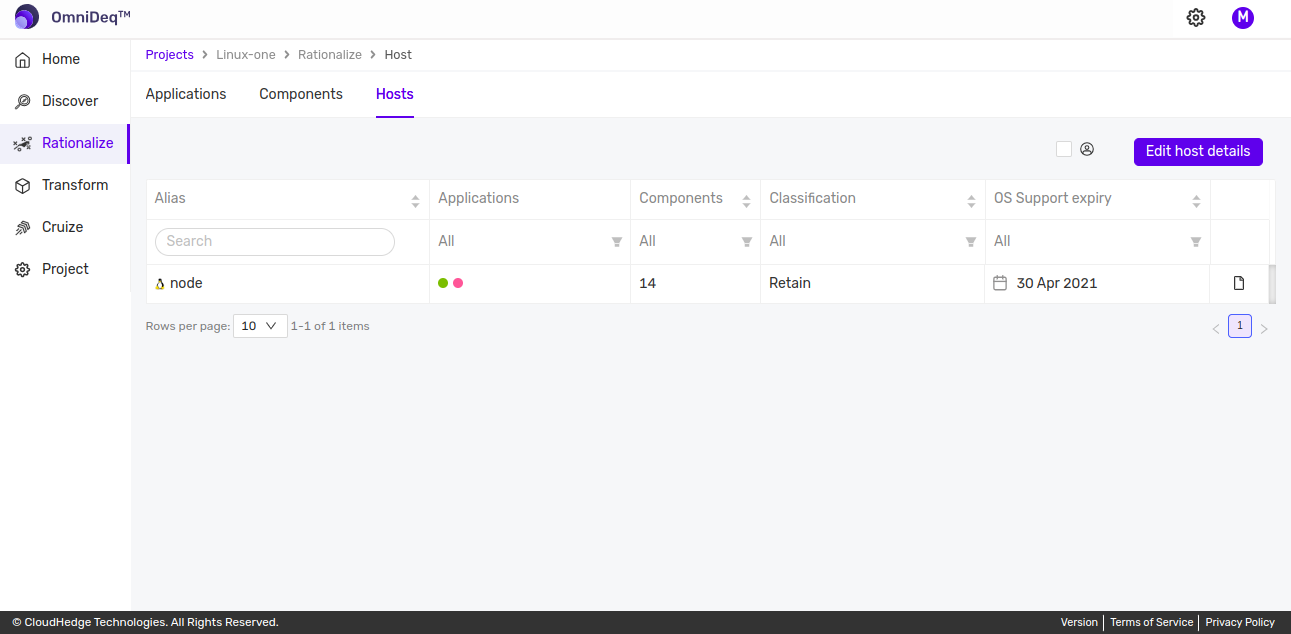
- Click on Edit host details and screen will be editable as shown below.
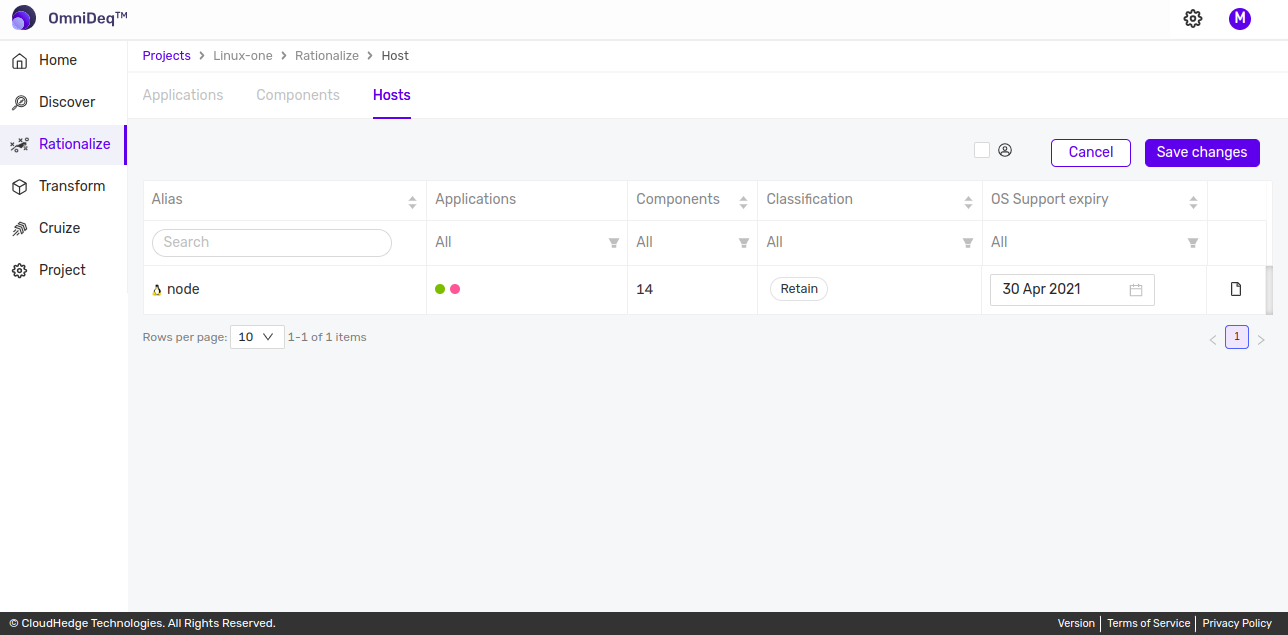
- In the Classification column, against the host you want to update, click on the current value ( default is Retain )
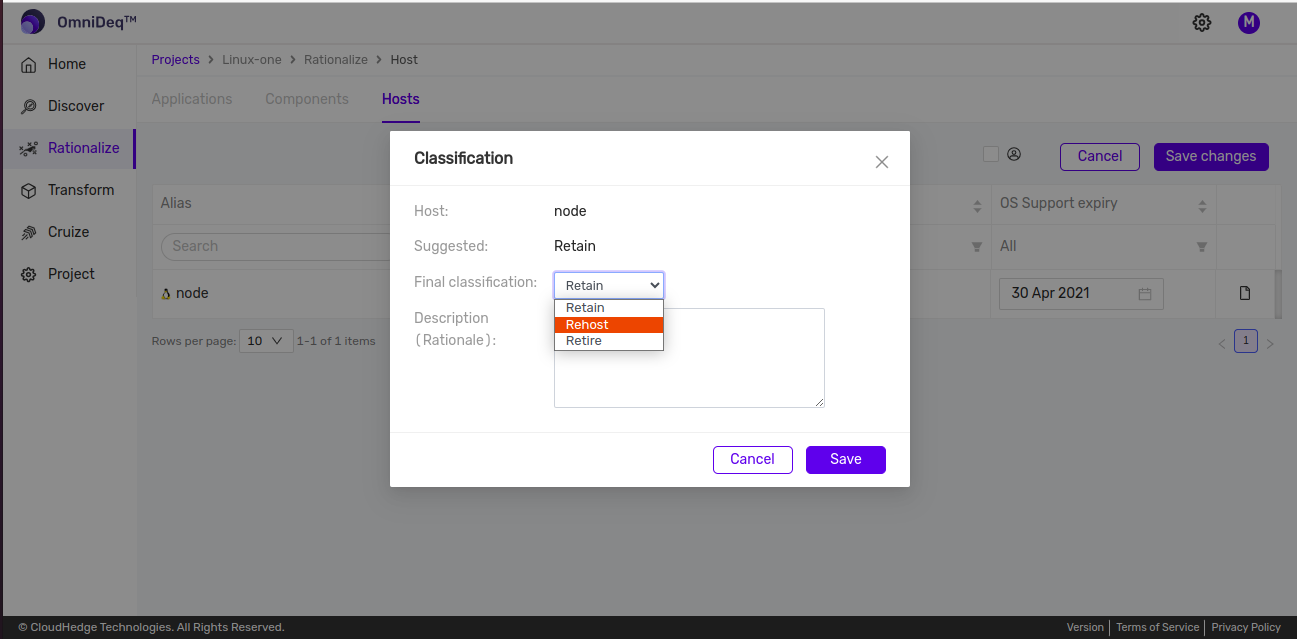
- Select the appropriate value from the drop down in the Final classification drop down, enter a description and click on Save.
Note - The classification value selected here will further be used in report generation.
-
You can update the OS support expiry value.
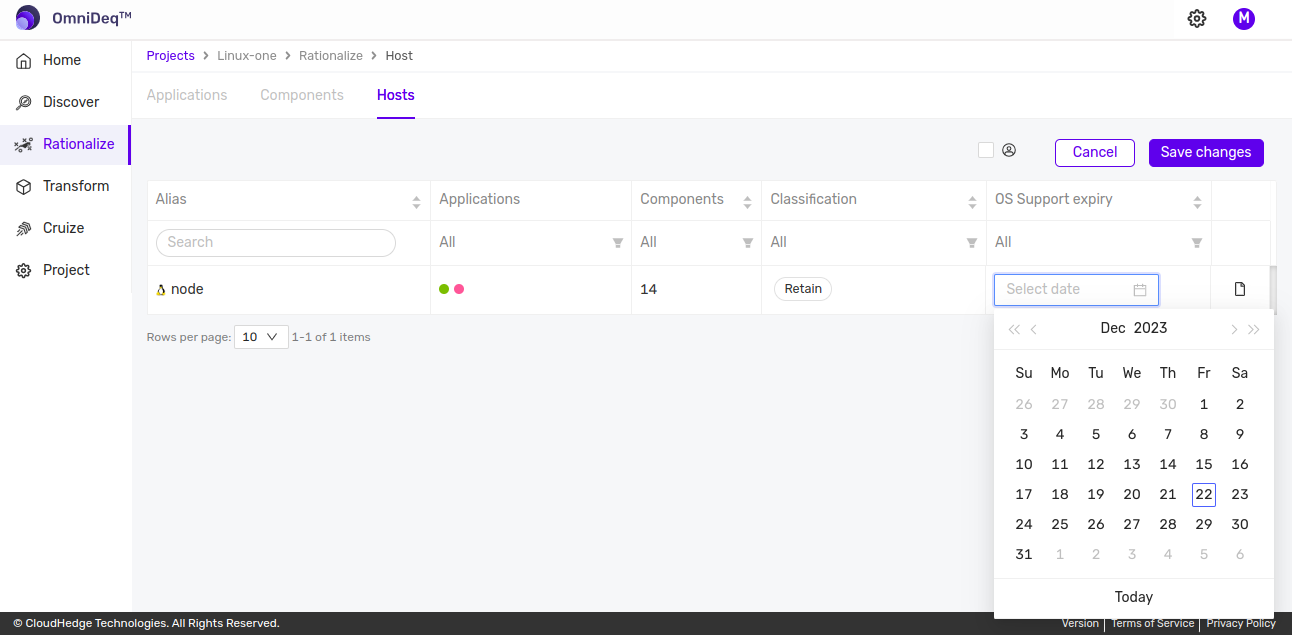
-
Click on Save changes