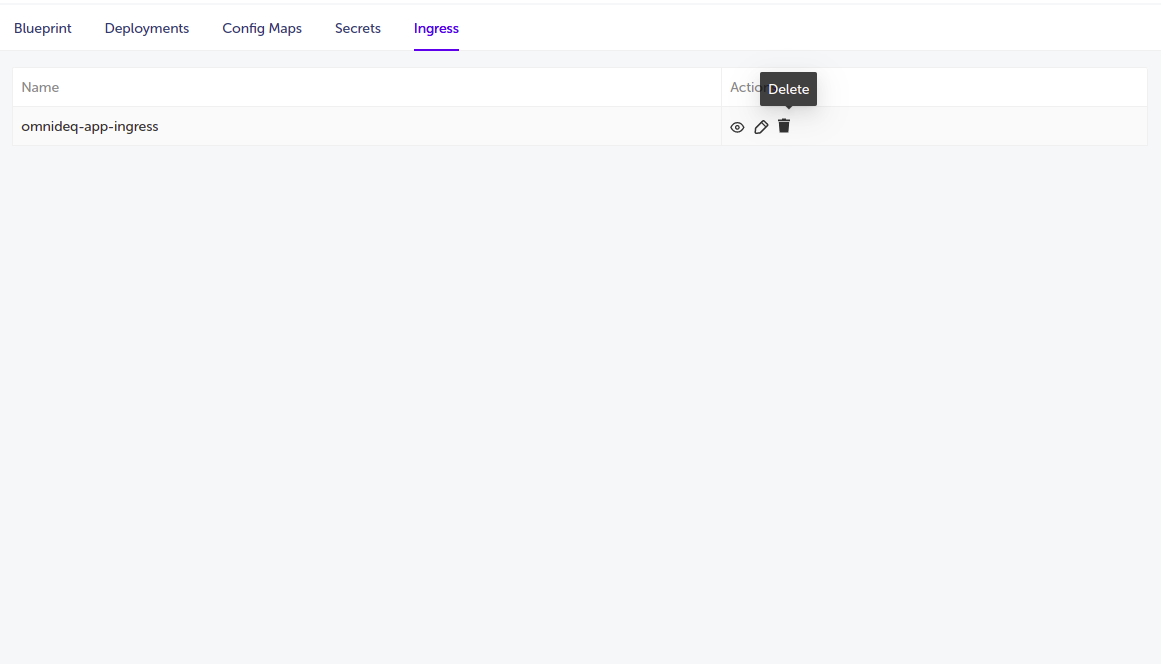Ingress
Ingress is an object that manages external access to the services in a cluster. Ingress may provide load balancing and name-based virtual hosting.
-
Under blueprint configurations go to Ingress tab as shown below.
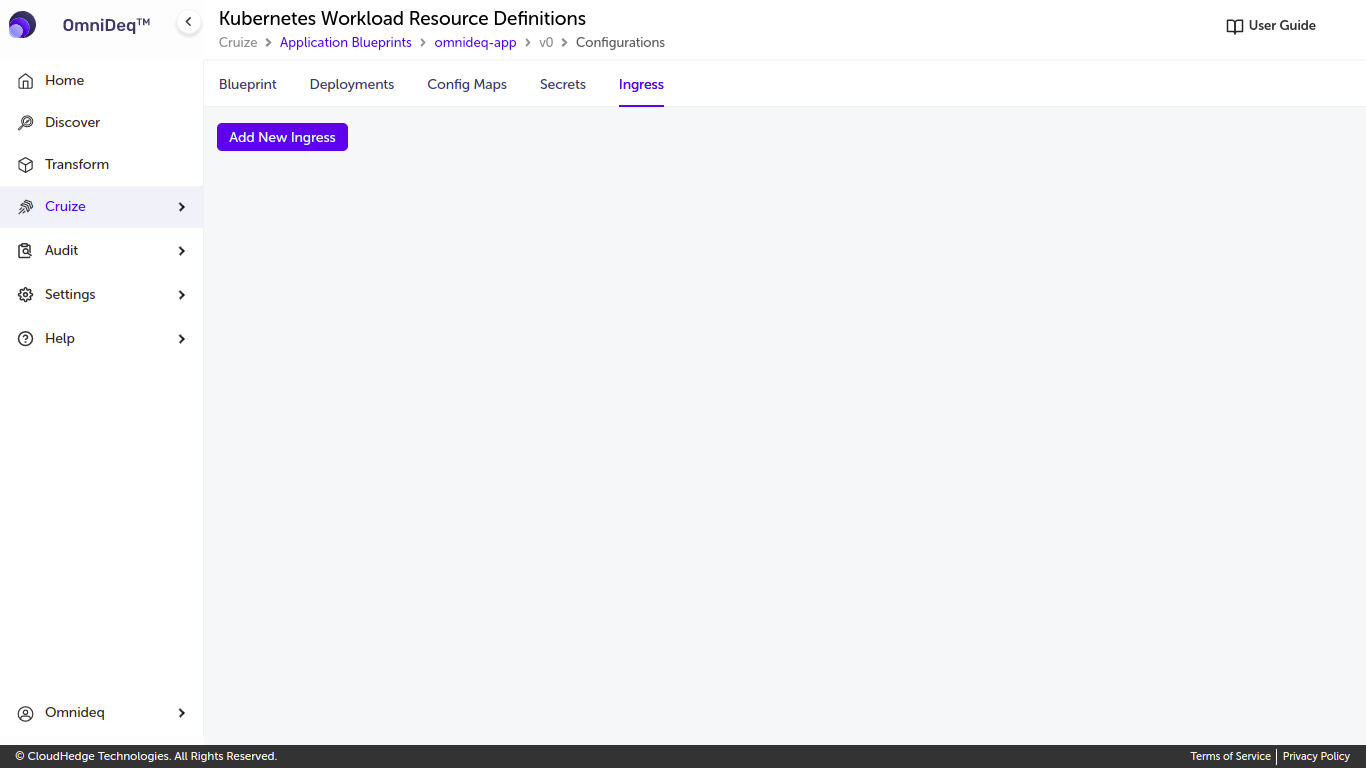
Adding Ingress
- Click on
Add New Ingressbutton from top left then form will be displayed to add ingress as shown in the below image. -
There will be only one ingress associated with blueprint.
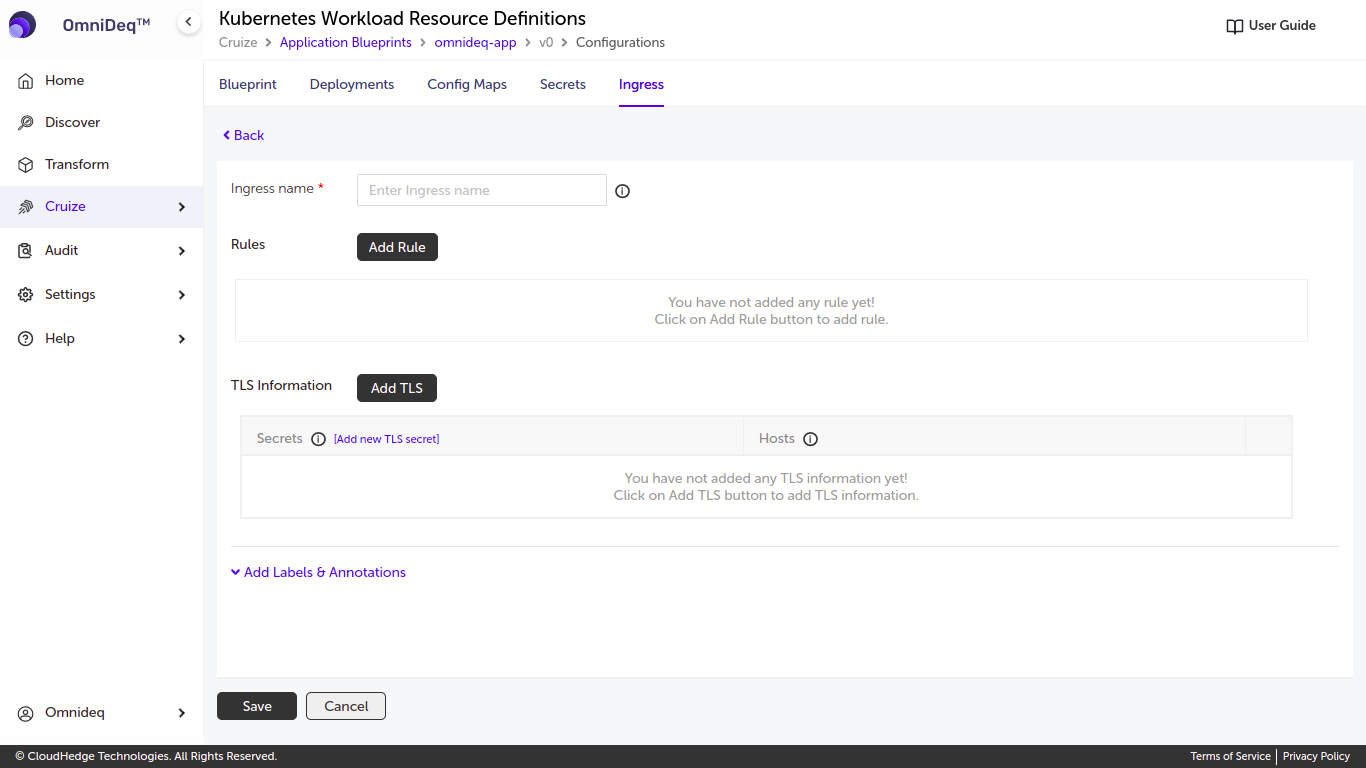
Prerequisites :
- Blueprint must have an atleast one deployment before adding ingress.
- Blueprint must have service to add rules.
-
To add TLS Information must have an atleast one TLS type of secret.
-
Add Ingress by providing below details.
Ingress name Type Ingress name here Rules Add atleast one rule here TLS Information Add TLS information here Labels and Annotaions This are optional fields. Add Labels and Annotaions here -
Ingress name :
- Only lowercase alphanumerics, '-' or '. allowed and must start and end with an alphanumeric character
- Maximum 253 characters allowed
-
Name must be unique
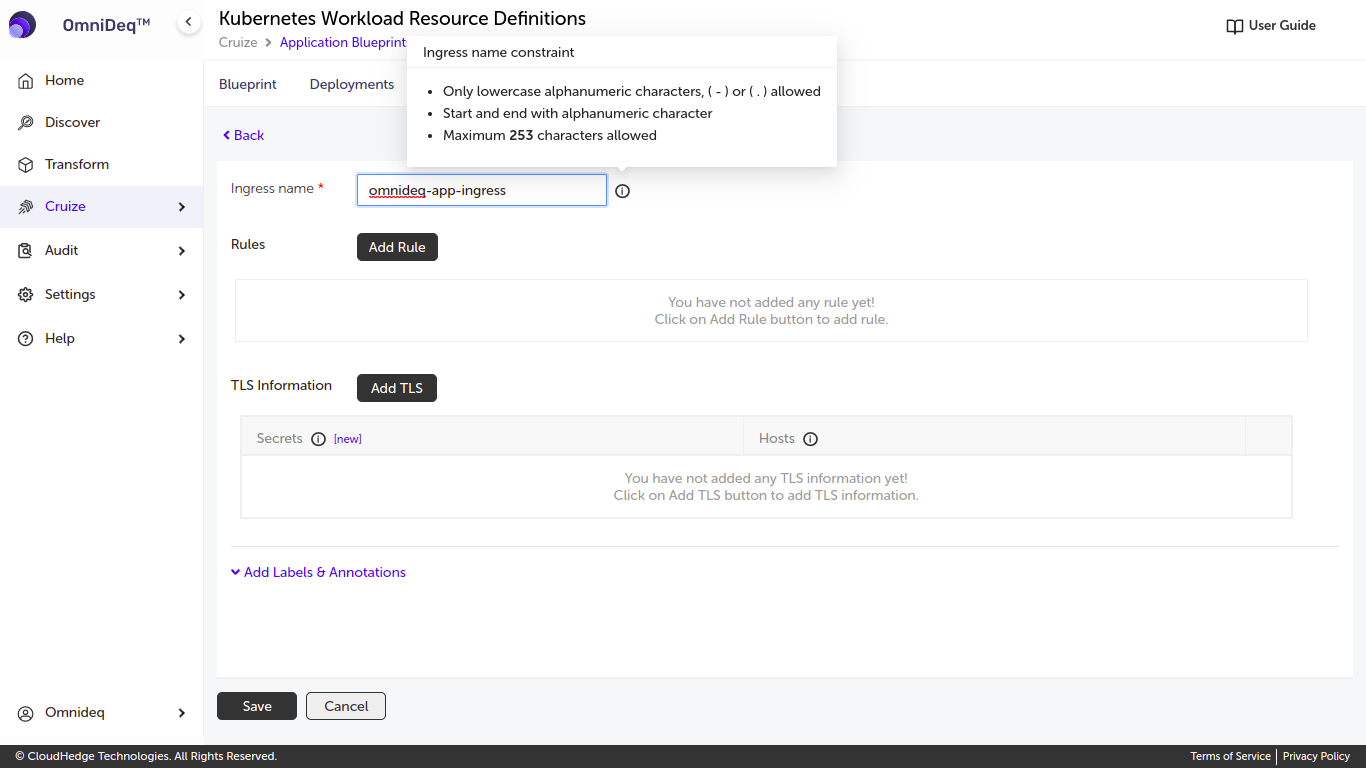
-
Rules :
- Add ingress rule by clicking on
Add Rulebutton as shown below.
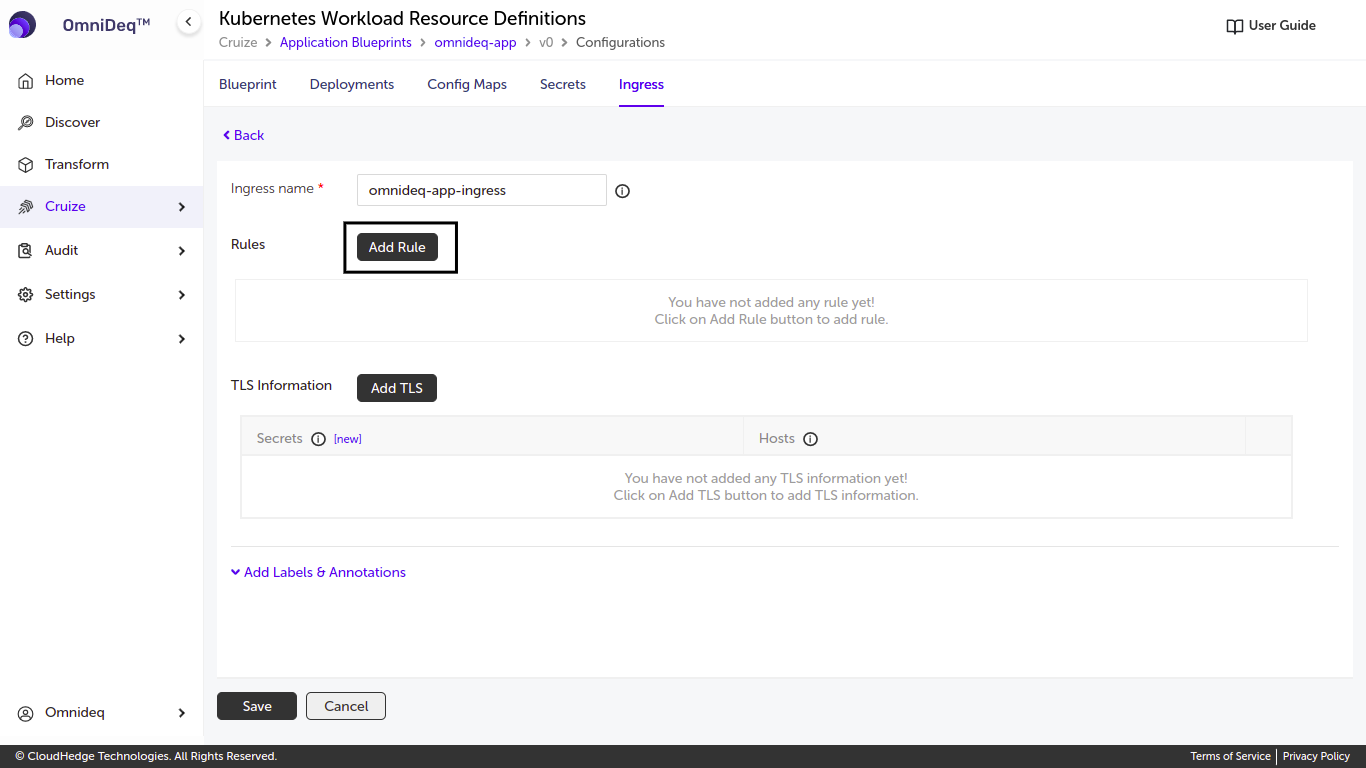
- This will open up Add Ingress Rule form as shown below.
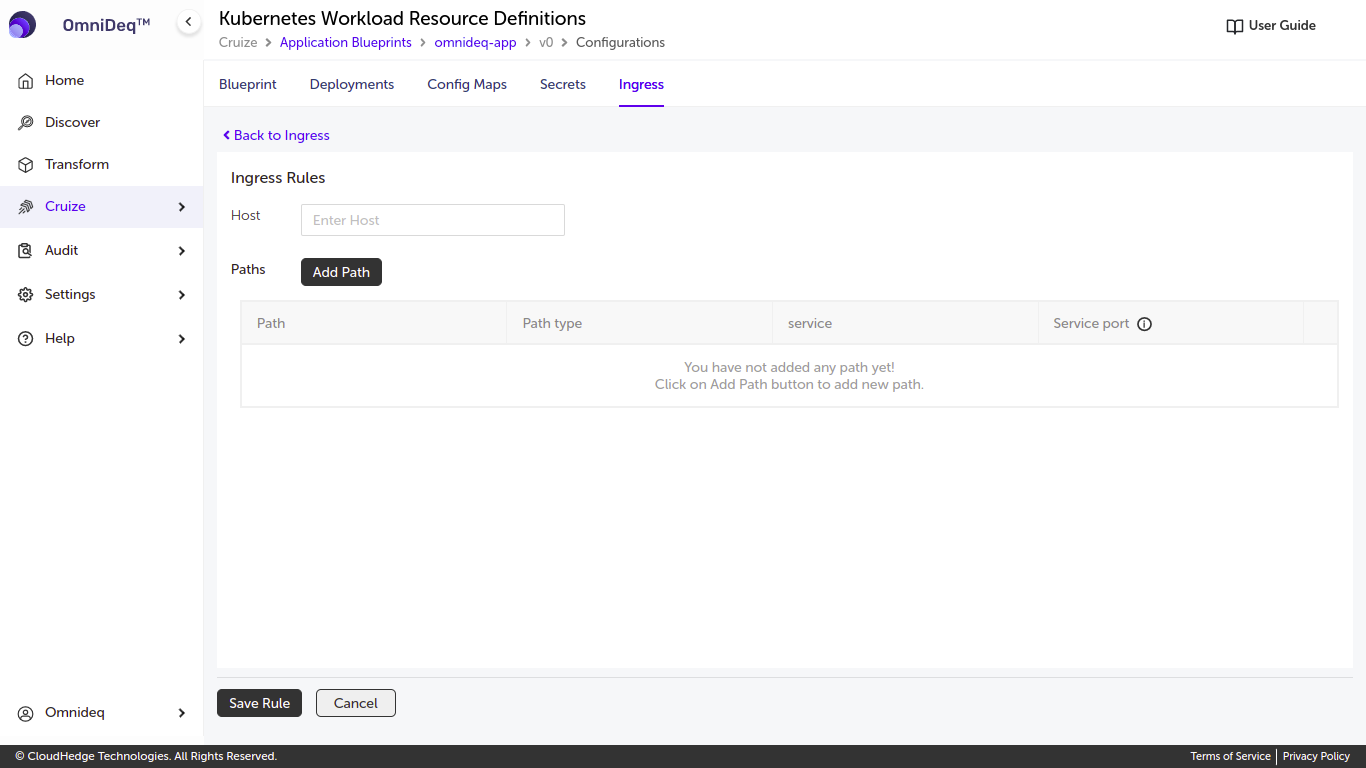
-
Each rule contains the following information:
-
Host name : Provide host name here. Once host is provided (for example- nginx.com), the rules apply to that host.
-
Paths : Provide list of paths here. Atleast one path is required.
-
Path : Provide path here
-
Path types :
- Each path in an Ingress is required to have a corresponding path type.
- There are three supported path types - ImplementationSpecific, Exact and Prefix.
-
Service and service port :
- Services added under selected blueprint will get listed here.
- Select service and its corresponding port.
- Each rule has an associated with a service name and a service port
-
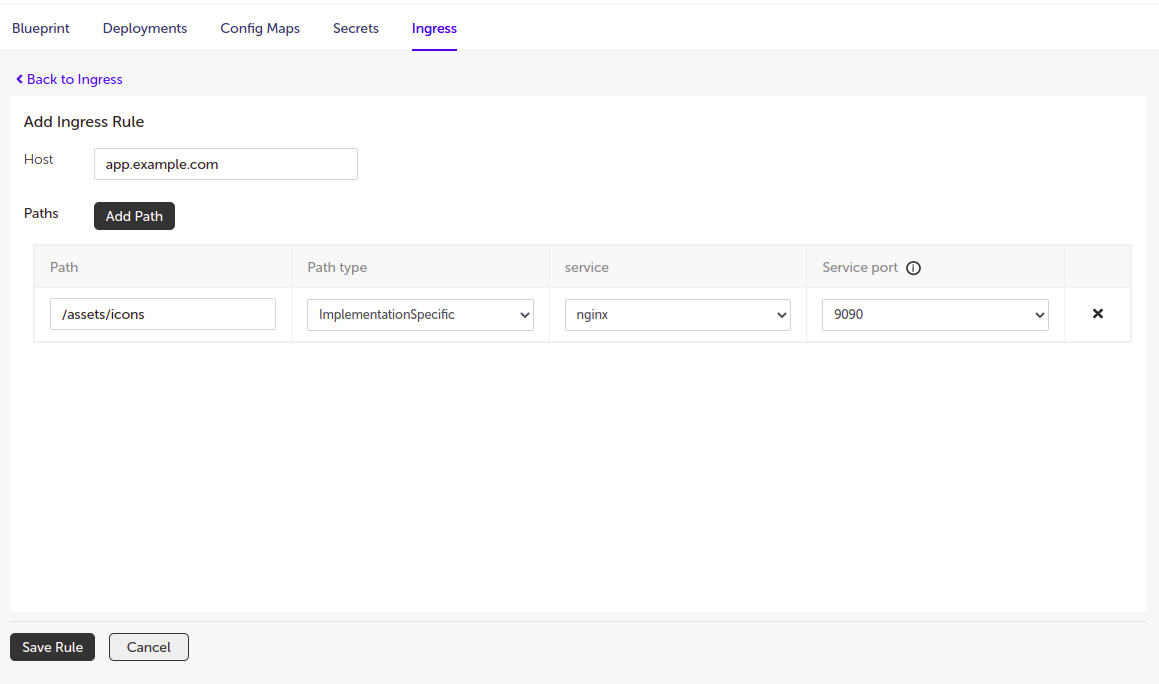
- After adding rule details click on
Save Ruleto save rules.
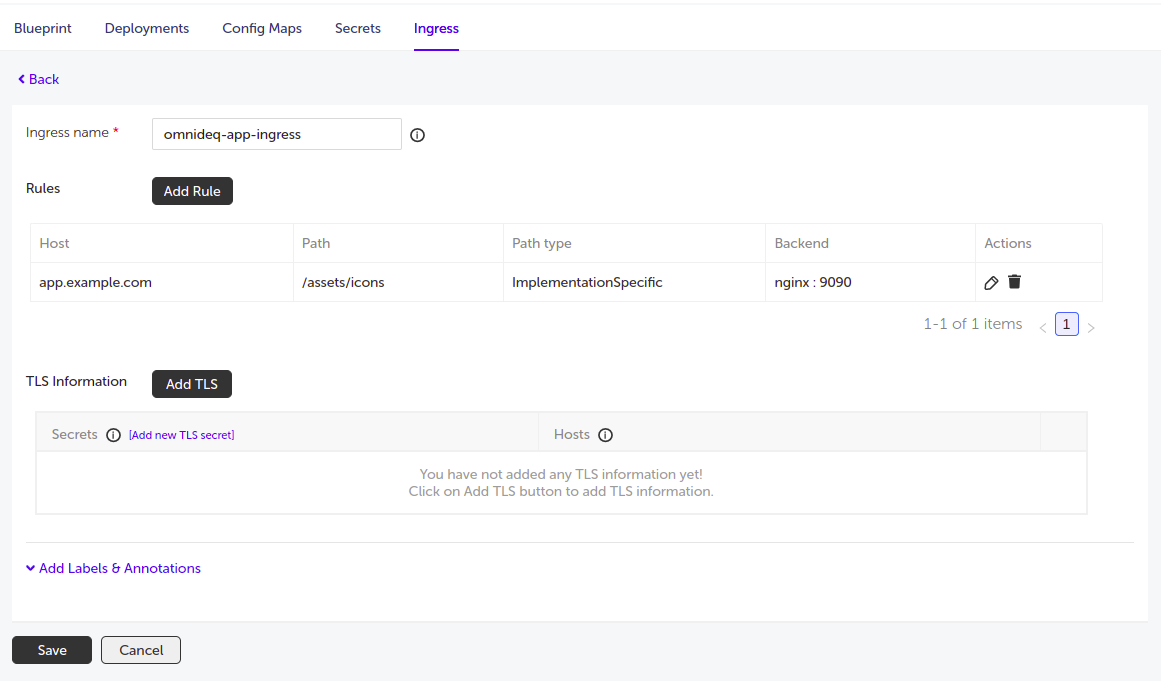
- Add ingress rule by clicking on
Note : Atleast one rule is needed inorder to create an ingress.
-
TLS Information :
- Add TLS Information by clicking
Add TLSbutton which will add empty row to add details as shown below.
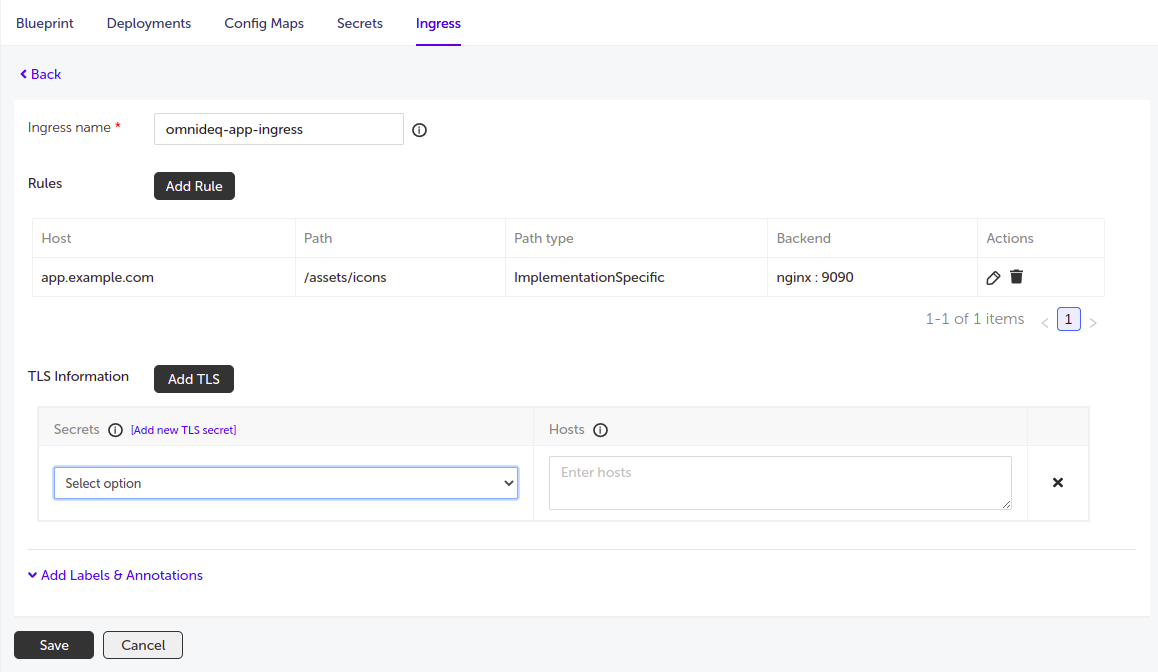
- Add TLS Information by clicking
-
Provide below details under TLS Information :
-
Secrets :
- Select TLS secret here from the list.
- TLS secrets added from secrets will get listed here.
- User can create secret from here also by clicking on
[Add new TLS secret]from secrets column as shown below.
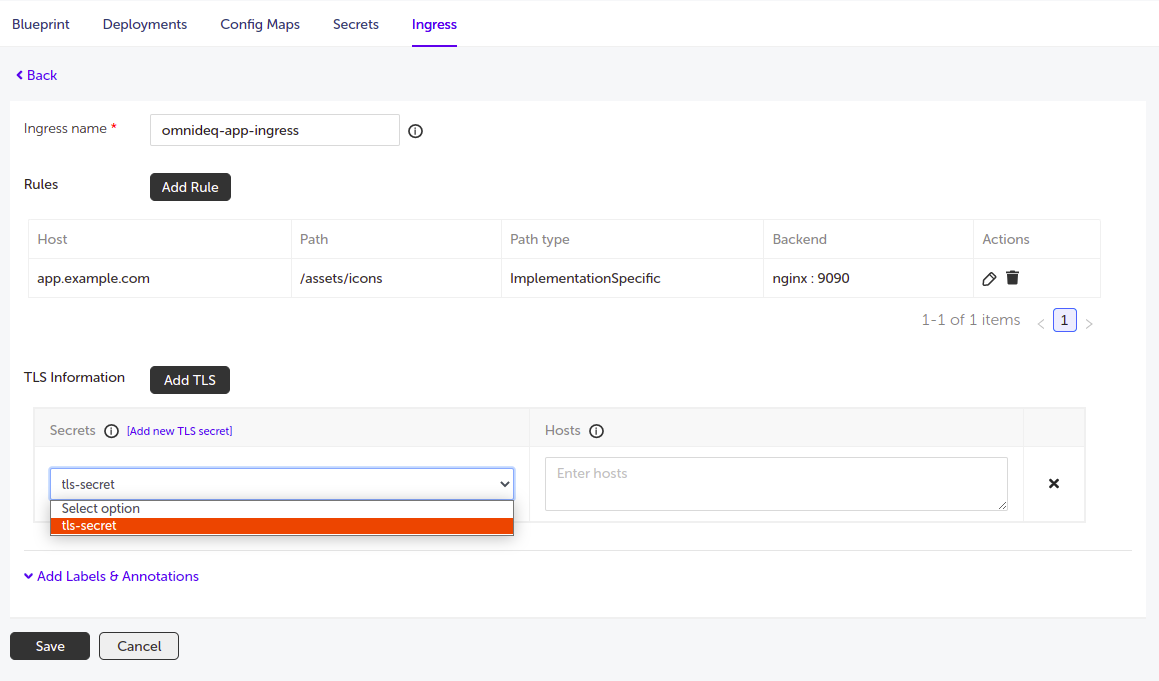
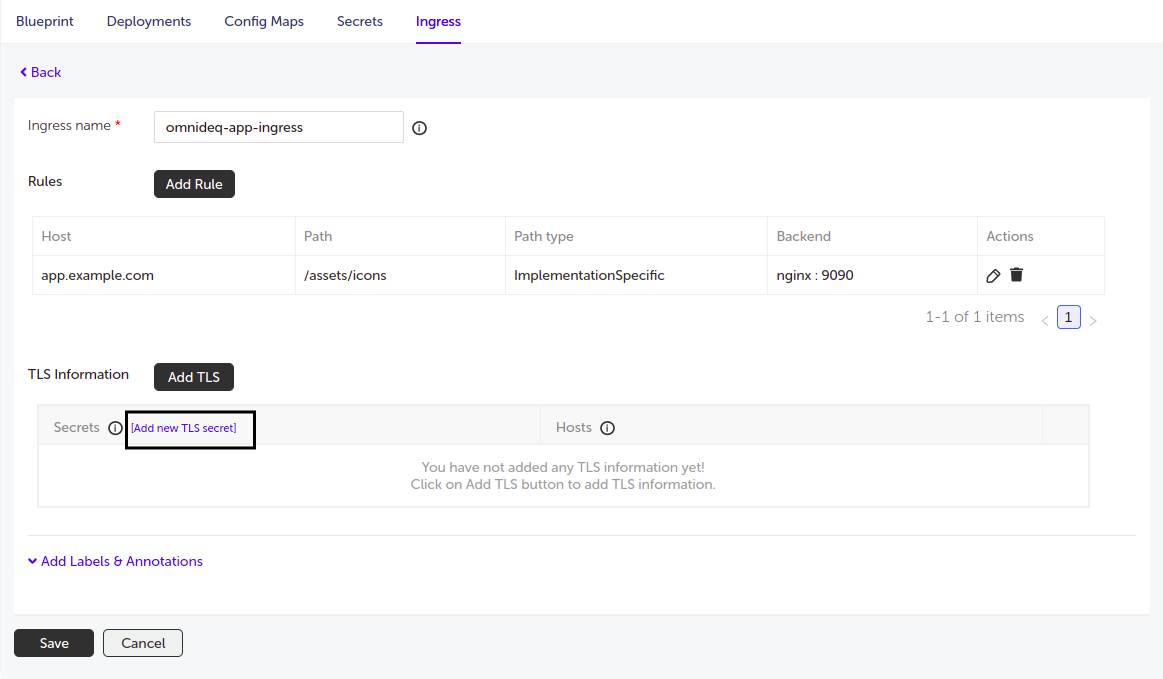
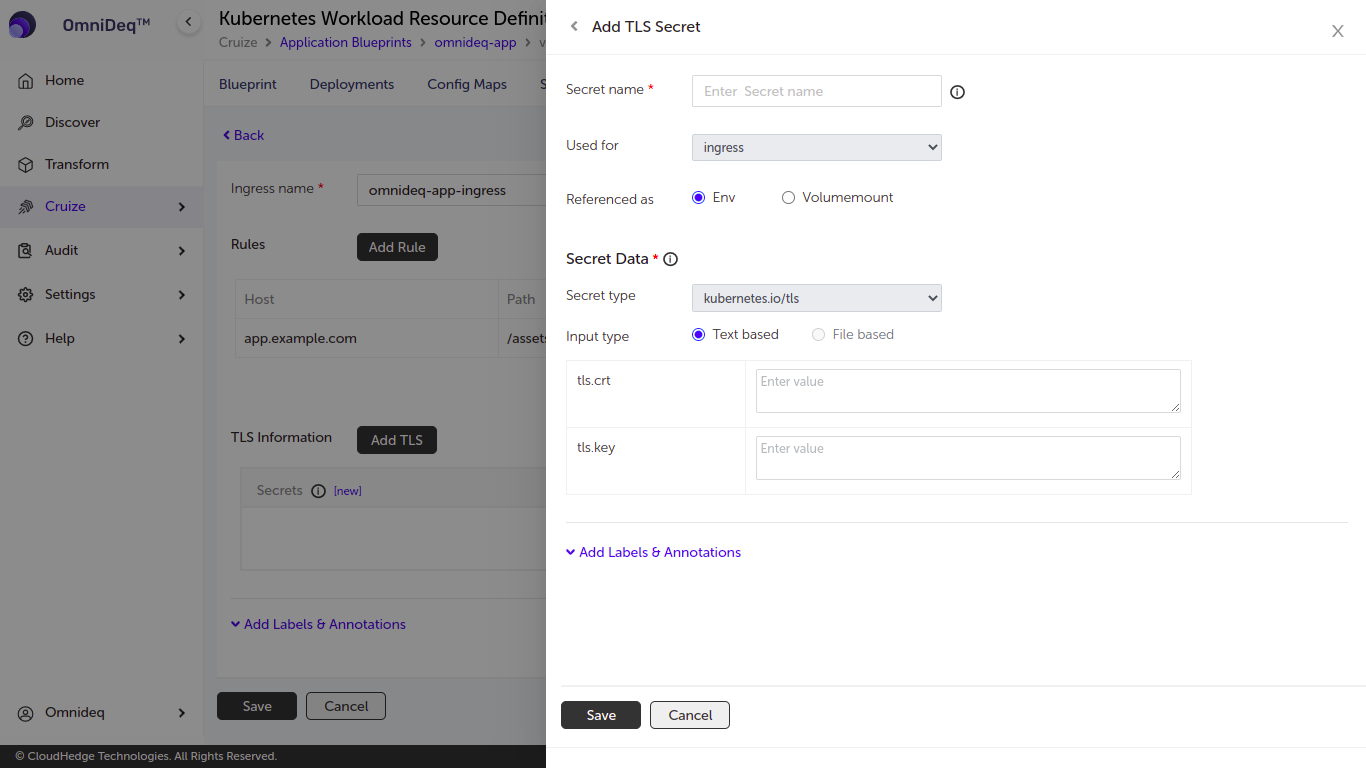
-
Host:
- Provide comma(',') seperated list of multiple hosts here.
- Provide host name as mentioned in rules section.
-
-
Labels & Annotations : Cilck here to know more details.
-
Once all details are provided click on
Savebutton to add ingress.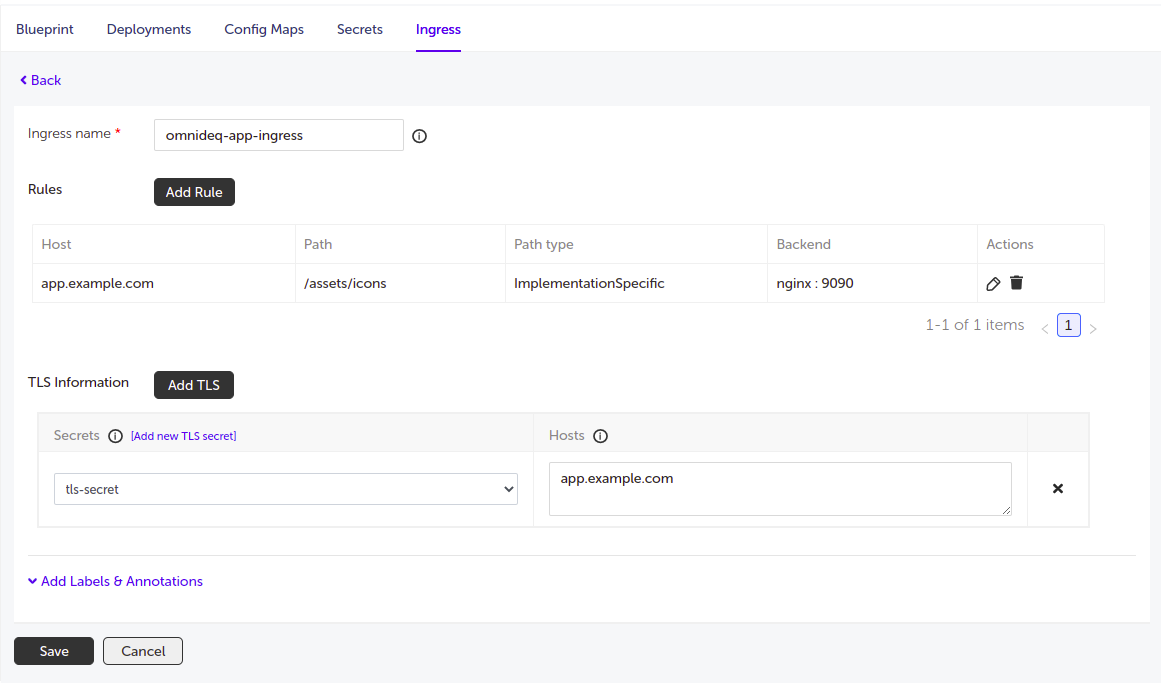
View Ingress Data
-
Click on the View(Eye) icon from actions column in ingress table to view ingress rule, tls information and label & annotations as shown in image below.
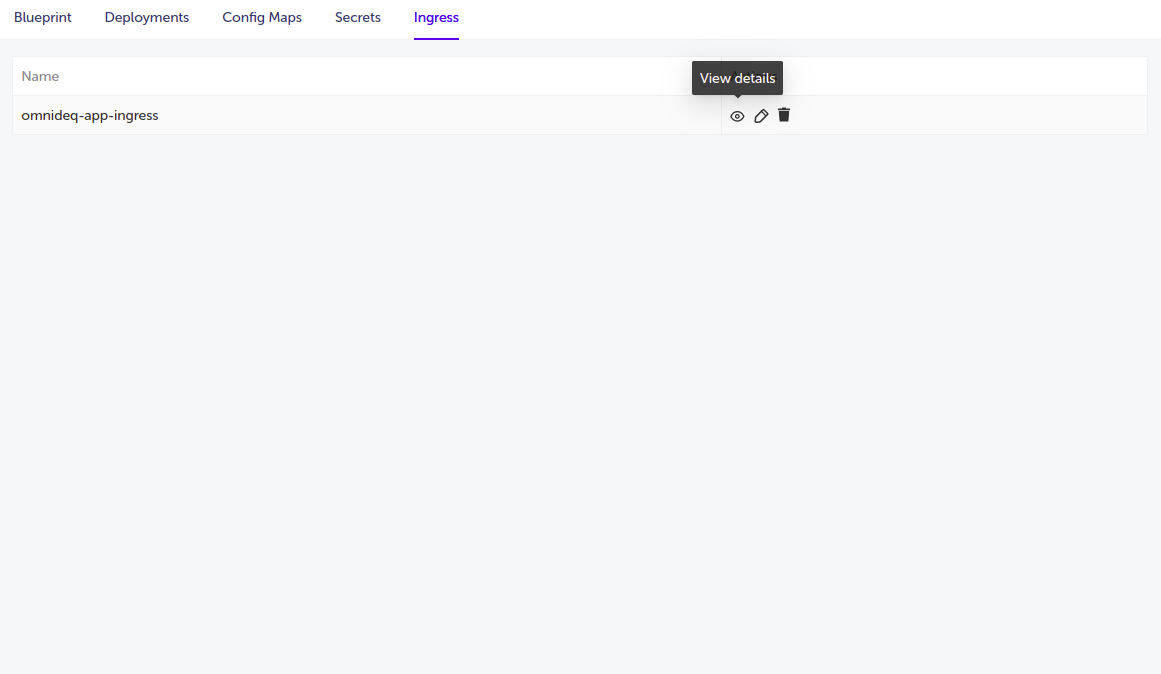
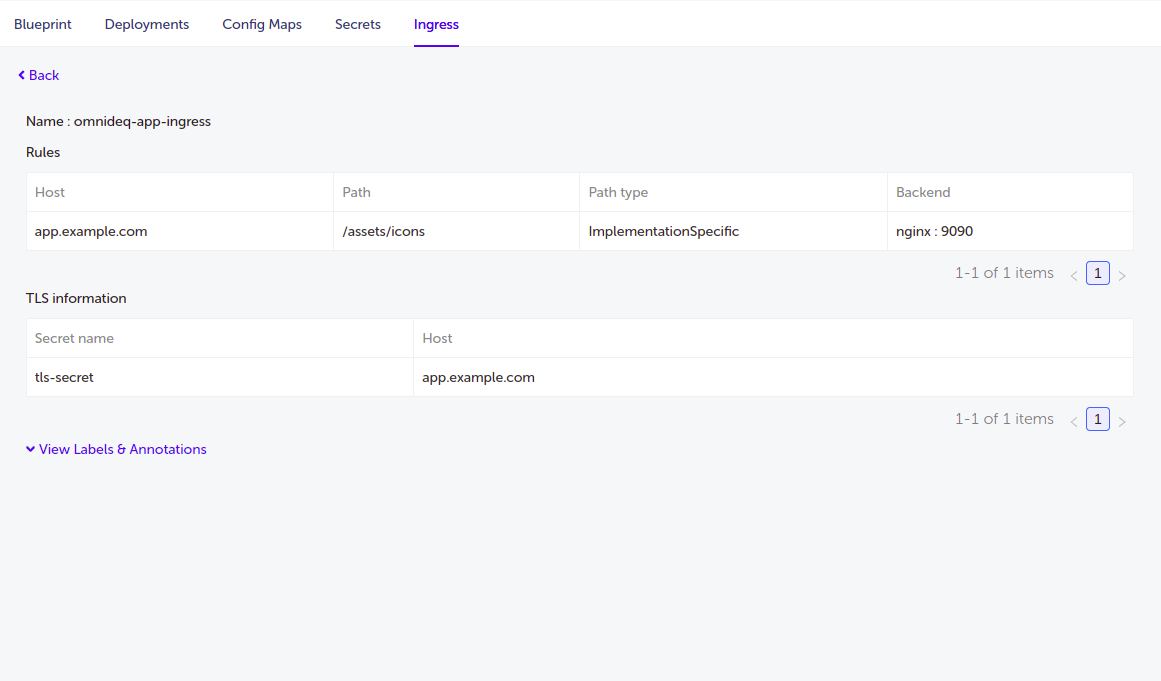
Edit Ingress
-
Click on the Edit icon from actions column in ingress table to edit ingress data as shown in image below.
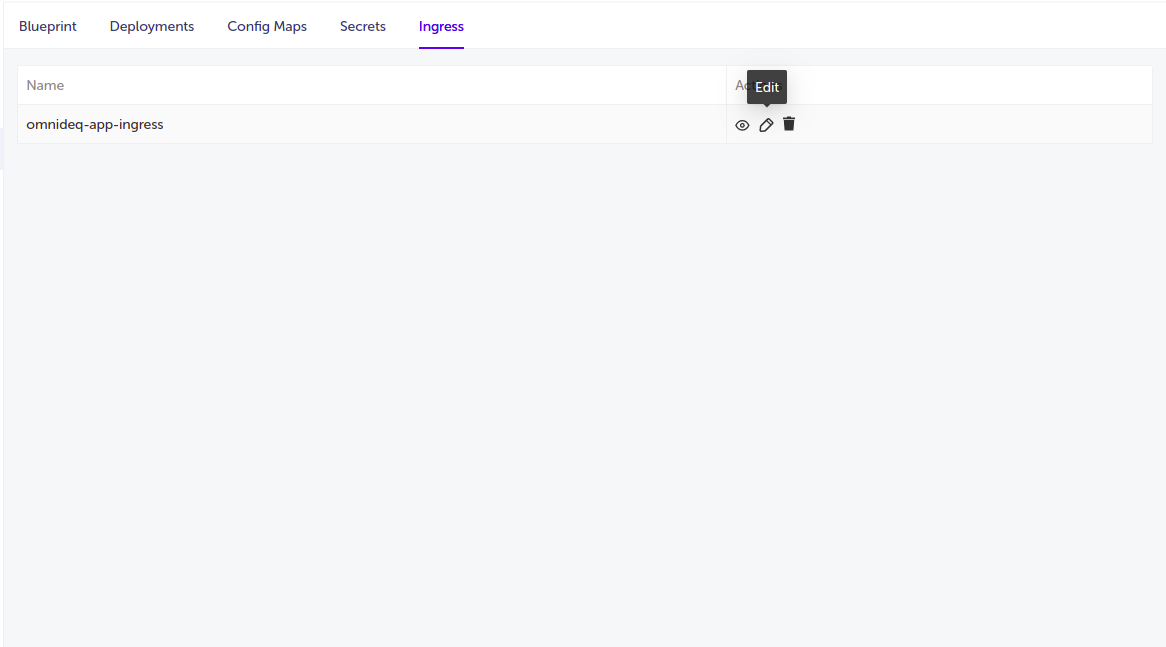
-
This will open form with data to edit as shown in below image, after editing click on update button to save updated changes.
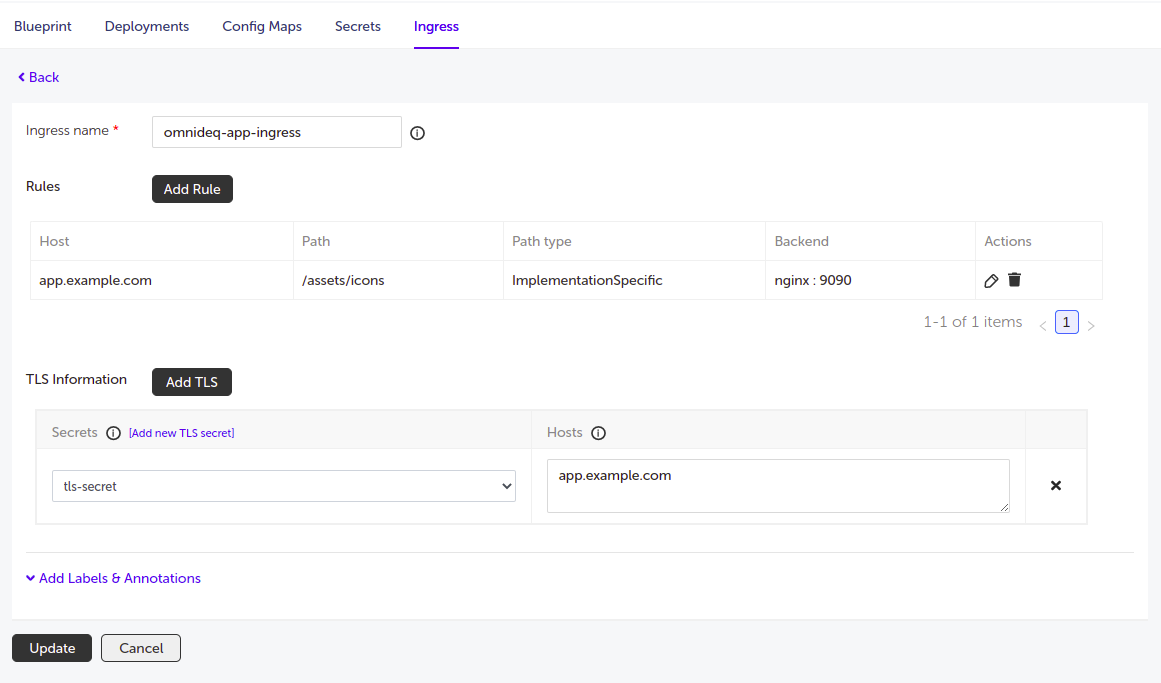
Delete Ingress
-
Click on the Delete icon from actions column of ingress to delete as shown in image below.
-
This will remove the deleted ingress.