Deleting a Project
What is Project?
Project is a group of hosts using which a user can discover applications.
If you have not added any Projects yet, you can see the detailed steps here
Steps to Delete a Project
-
Navigate to the landing page. The page opens as shown in the image below
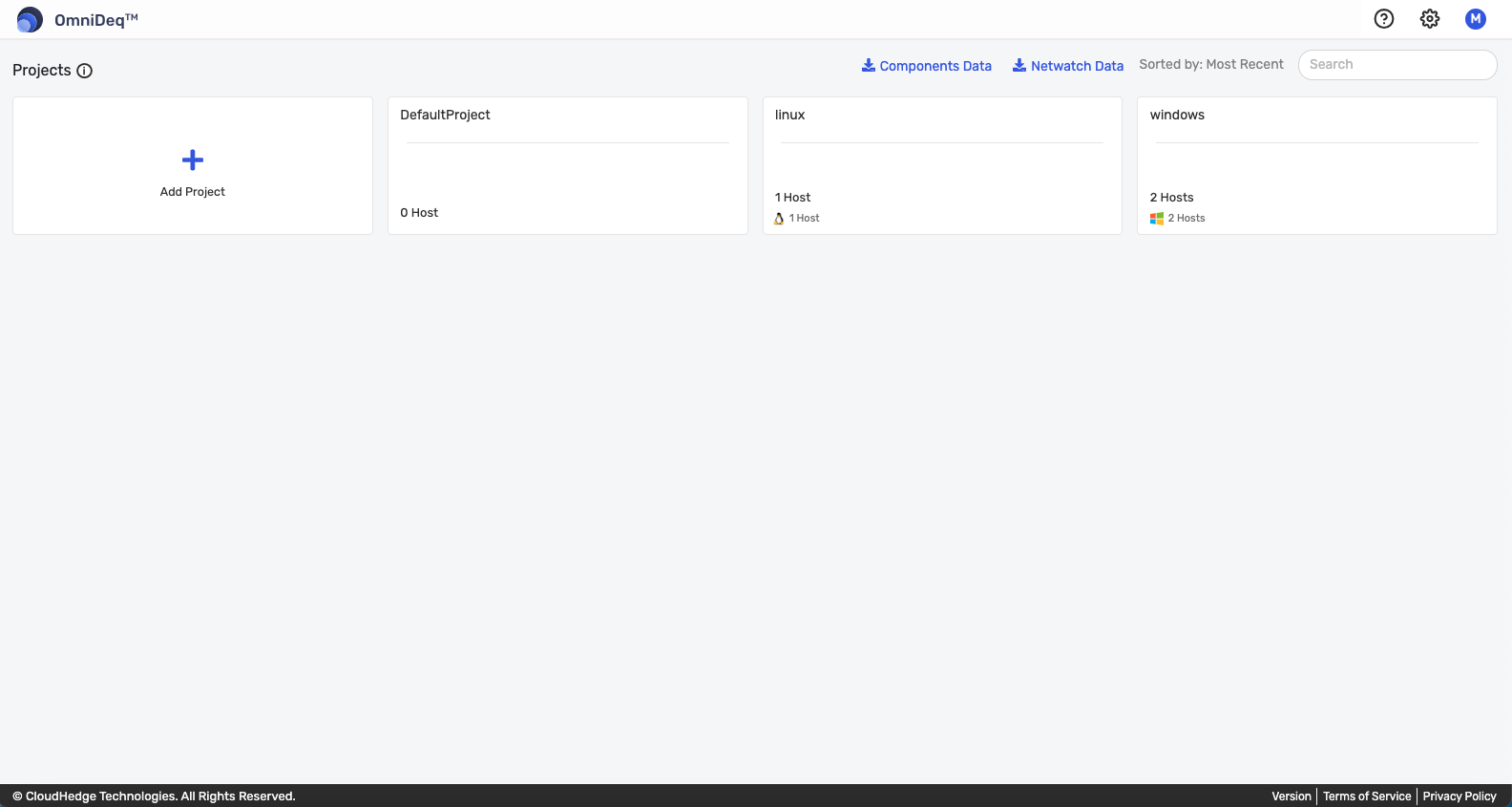
-
Click on the Project you want to delete , example: we can click on windows .
-
Once you click on the Project, click on Discover. The list of existing hosts appears as shown in the image below
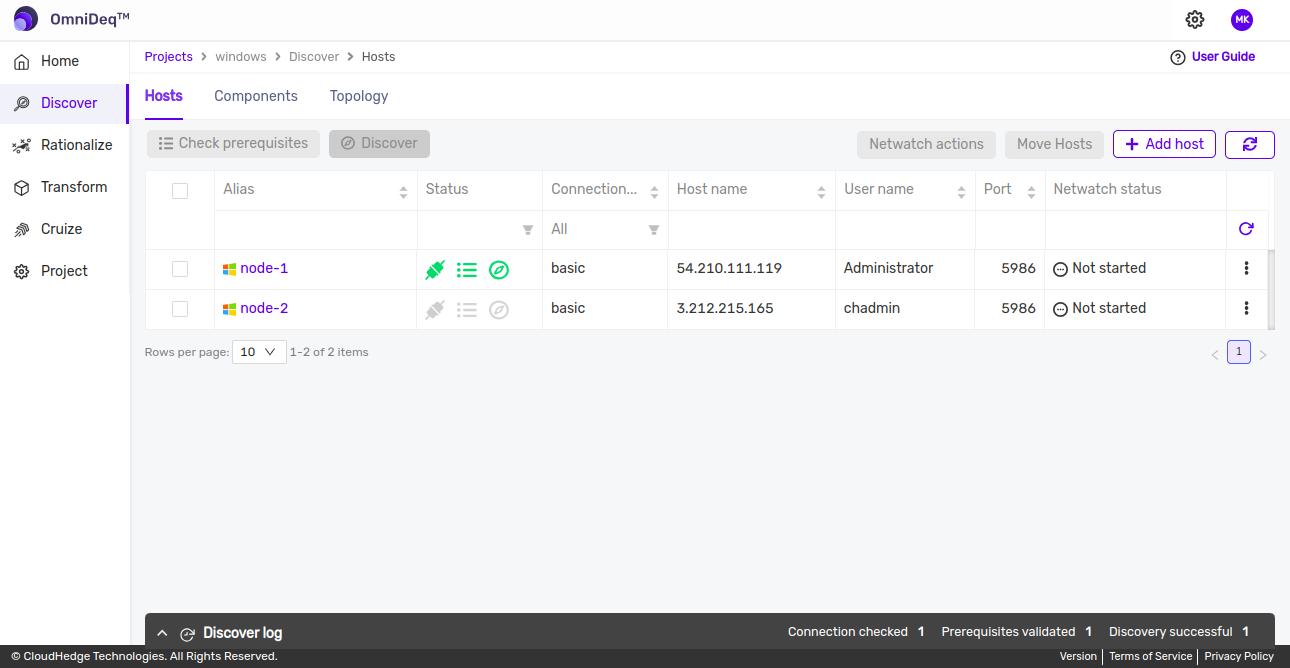
-
Click on the
3 horizontal dotsbeside the host name which you want to delete as shown in the image below.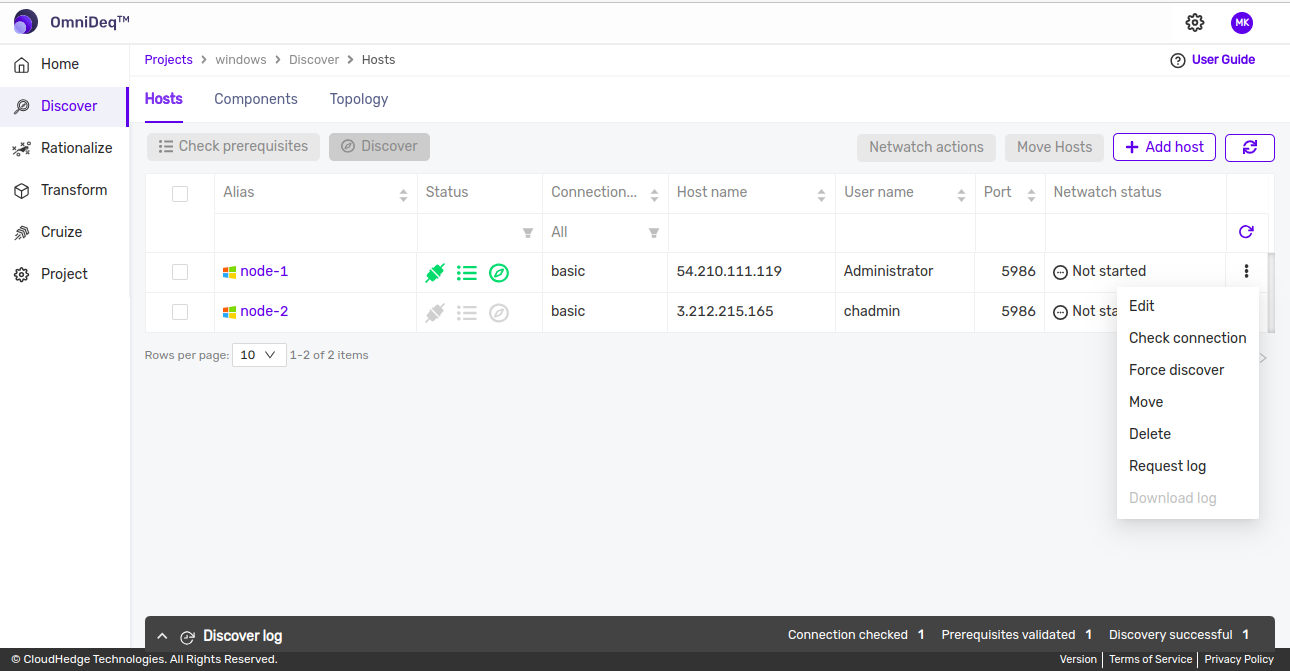
-
Click on
Deleteoption from the menu. -
Repeat point 3 to 5 for all the hosts in the Project.
-
Go back to landing page and verify that the Project is deleted.
Notes
- A Project can only be deleted when all the hosts are deleted from the Project.