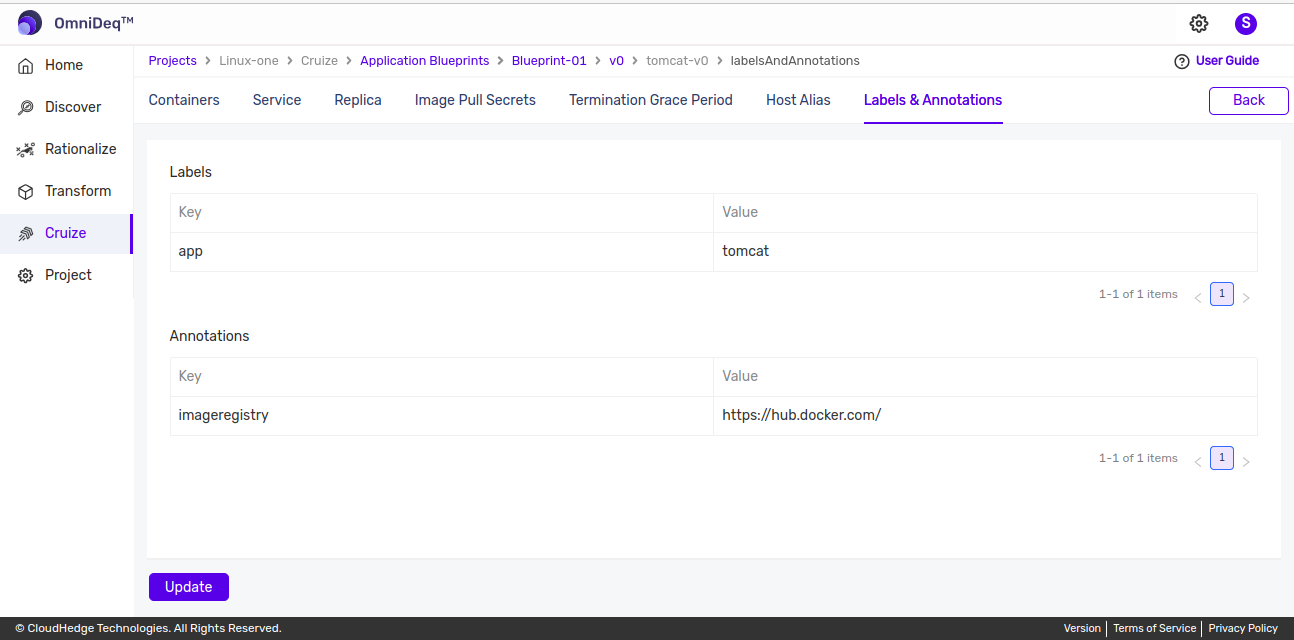Labels And Annotations
Labels & Annotations are key/value pair. OminiDeq allows you to define Labels & Annotations in the deployment.
-
After logging into OmniDeq, click on the Project where you want to add Labels and Annotations and click on
Cruize.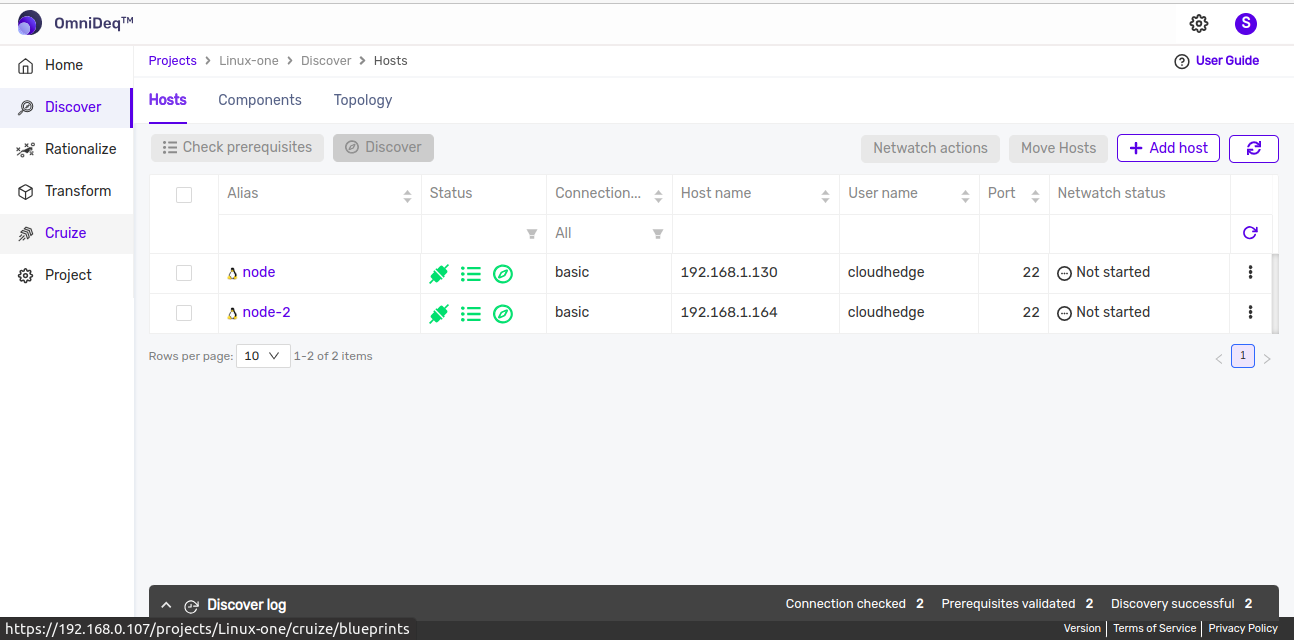
-
Click on blueprint version count on blueprint card. After clicking to count, blueprint versions page will be disaplyed which contains list of blueprint versions.
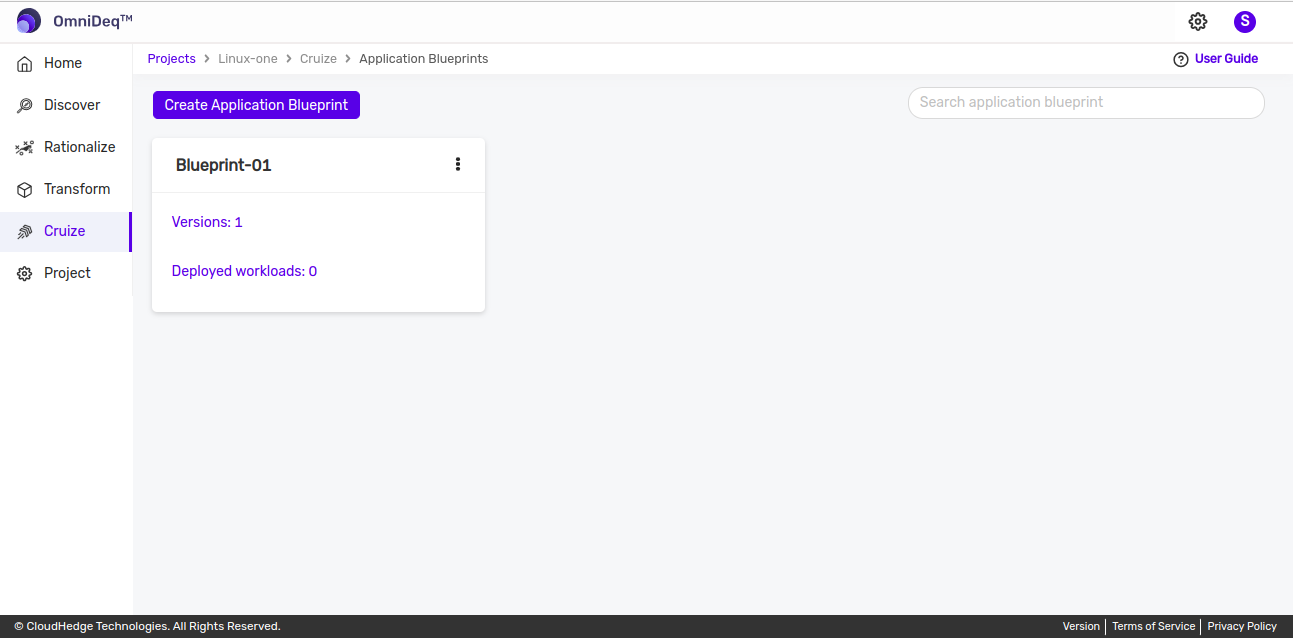
-
Click on View configurations kebab menu option or click on blueprint version name then of blueprint version to view blueprint configurations.
-
Go to Deployments tab and click on
Edit deployment definitionfrom Action column of any deployment. -
Then deployment definition page will be opened, now go to
Labels & Annotationstab as shown in the below image.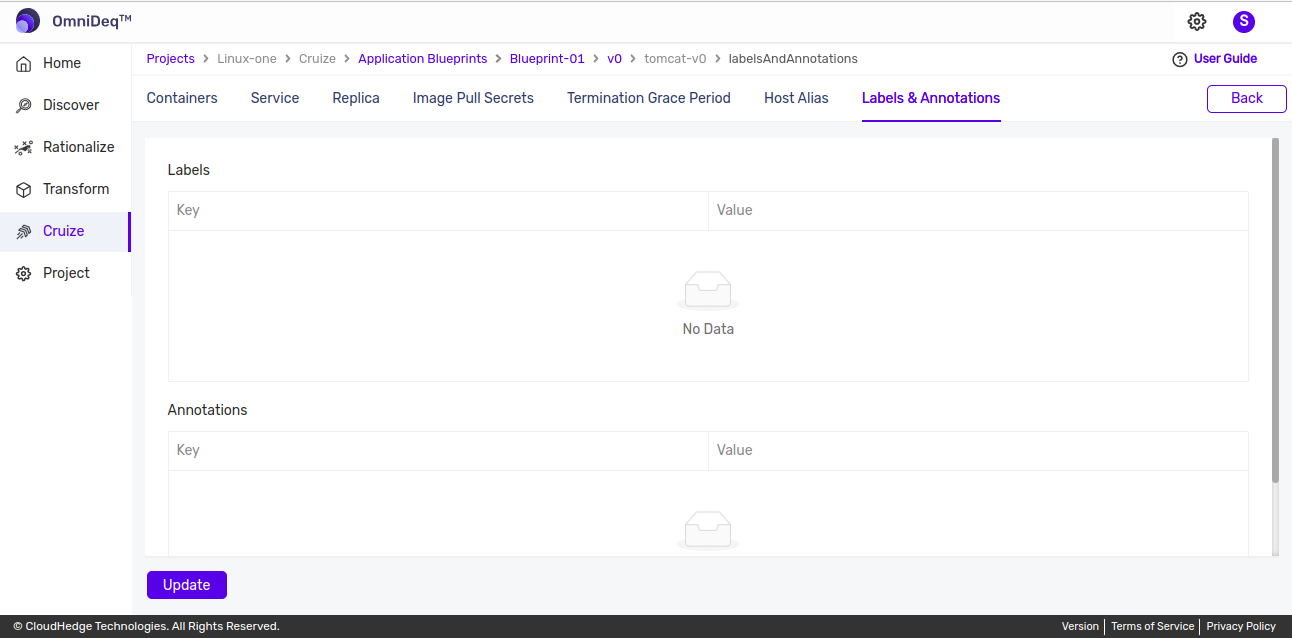
Update Labels And Annotations
-
Labels and annotations are empty by default. Click on
Updatebutton to update labels and annotations data as shown in the image below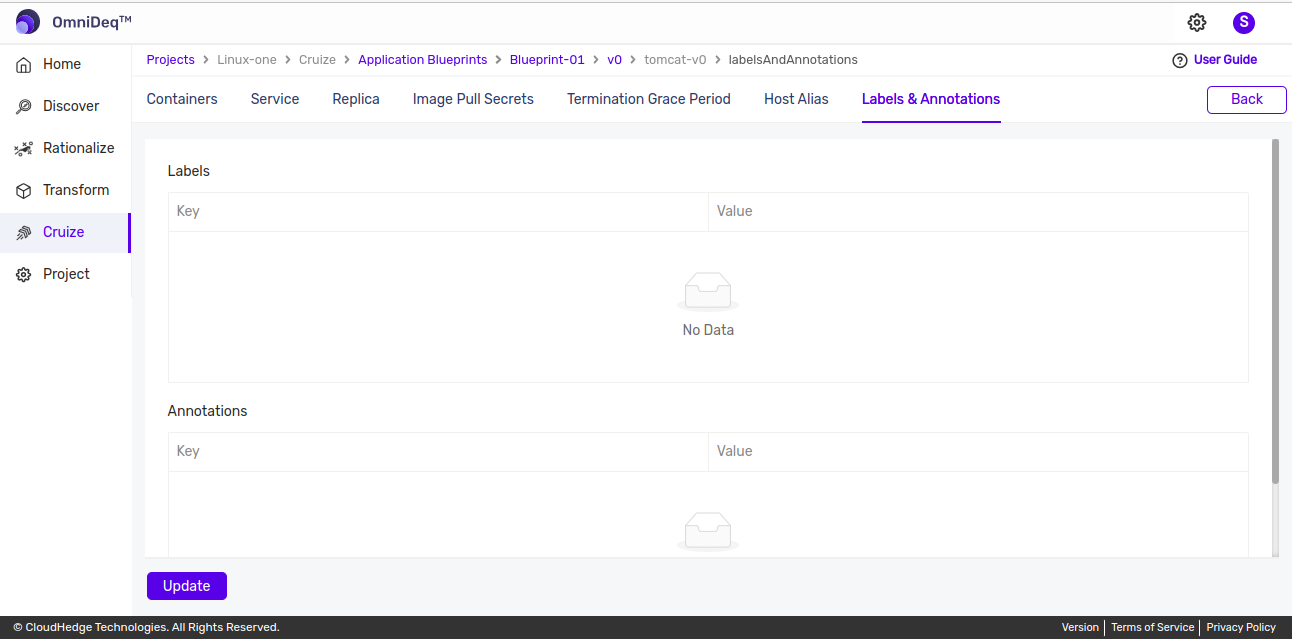
Labels
-
Click on
Add Labelas shown in below image.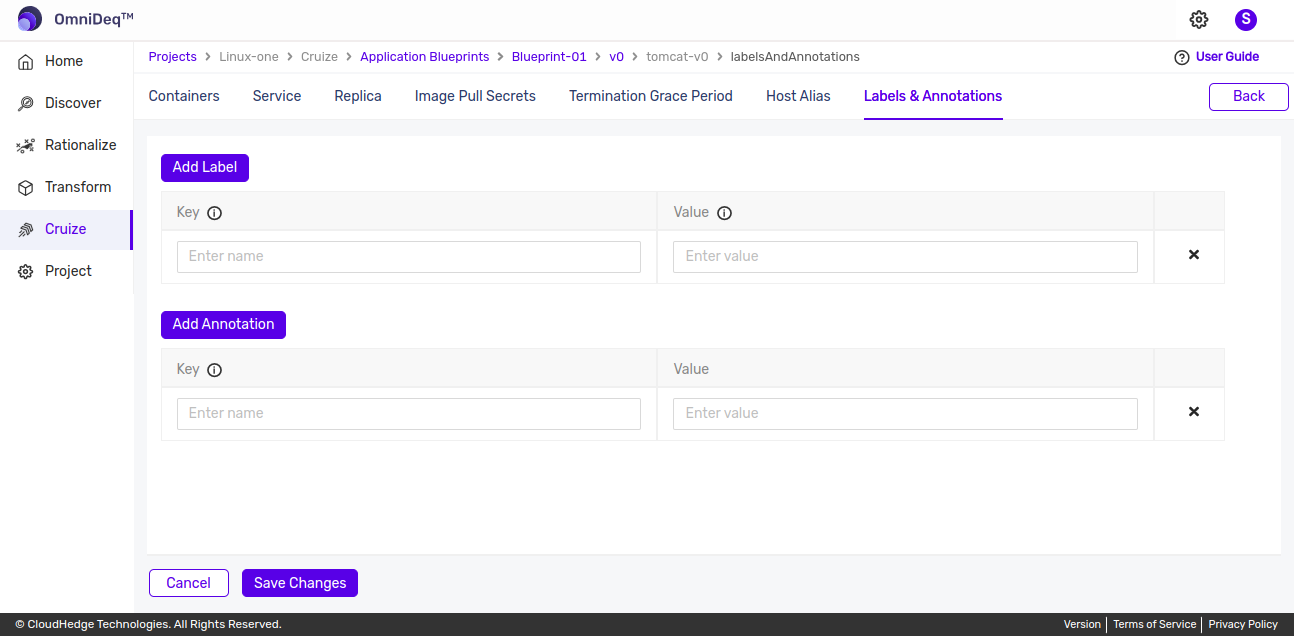
-
Label key constraint:
-
keys have two segments an optional prefix and name, separated by a slash '/'
-
Prefix segment constraint:
- Only lowercase alphanumeric characters and '.' allowed
- Start and end with an alphanumeric character
- Maximum 253 characters allowed
-
Name segment constraint:
- Only alphanumeric characters, '-', '.' and '_' allowed
- Start and end with an alphanumeric character
- Maximum 63 characters allowed
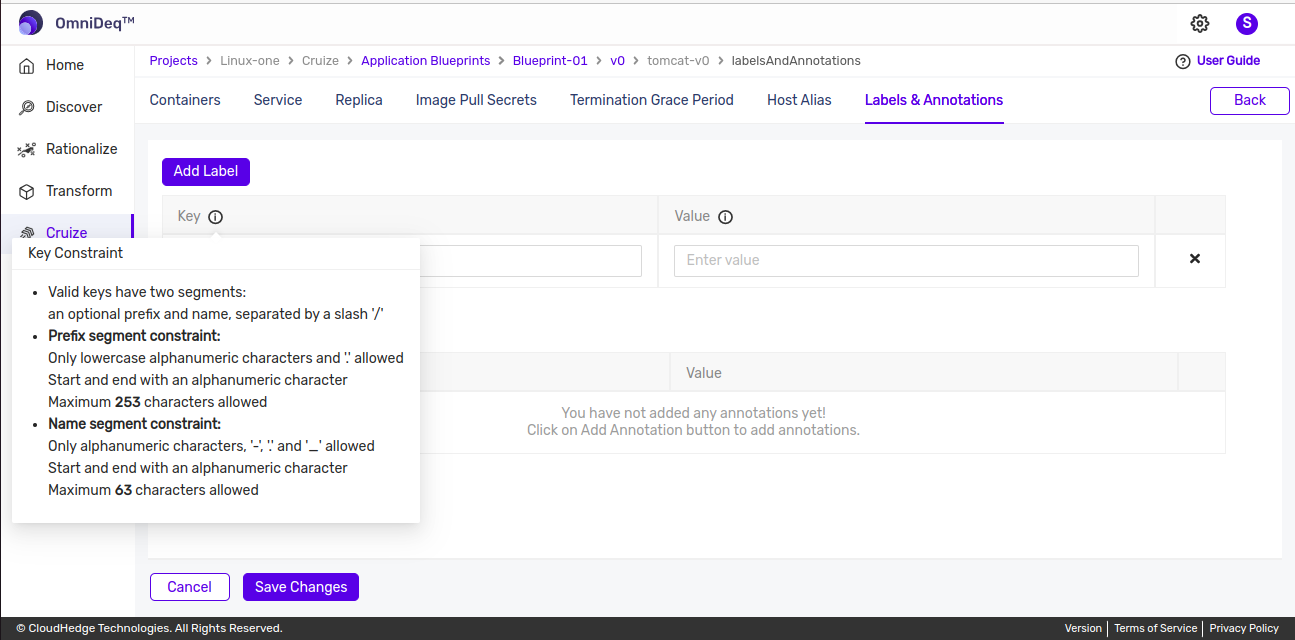
-
-
Label value constraint:
- Only alphanumeric characters, '-', '.' and '_' allowed
- Start and end with an alphanumeric character
- Maximum 63 characters allowed
- Value can be empty
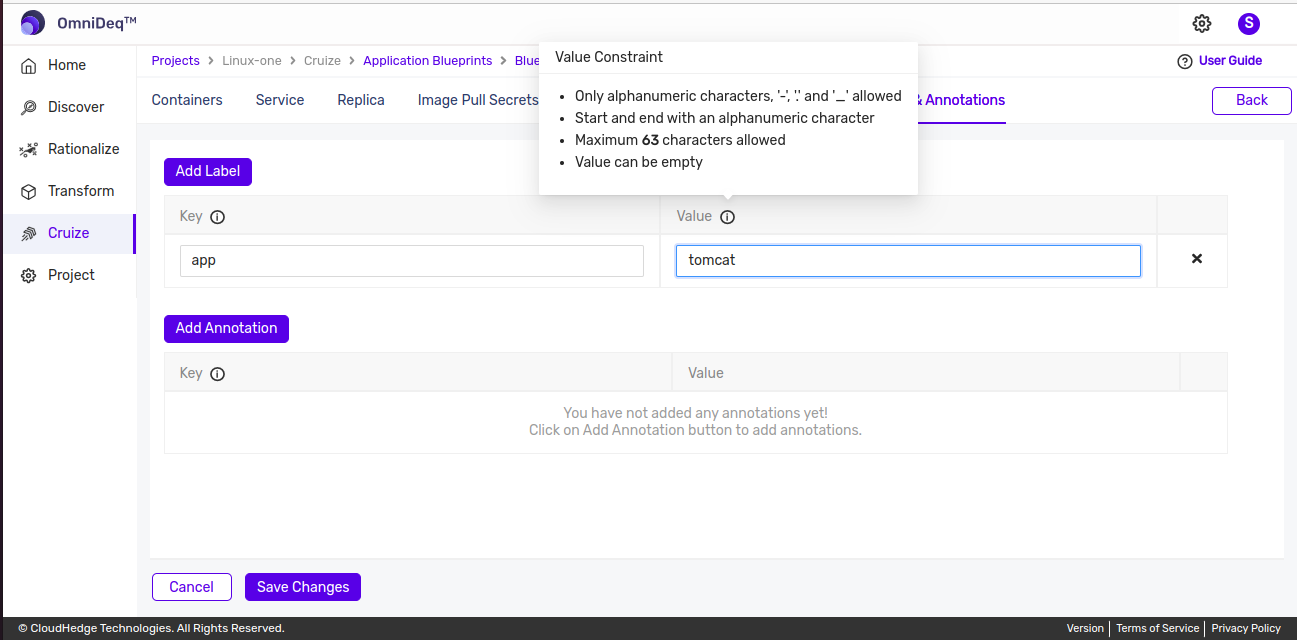
Annotations
-
Click on
Add Annotationto add annotations as shown in below image.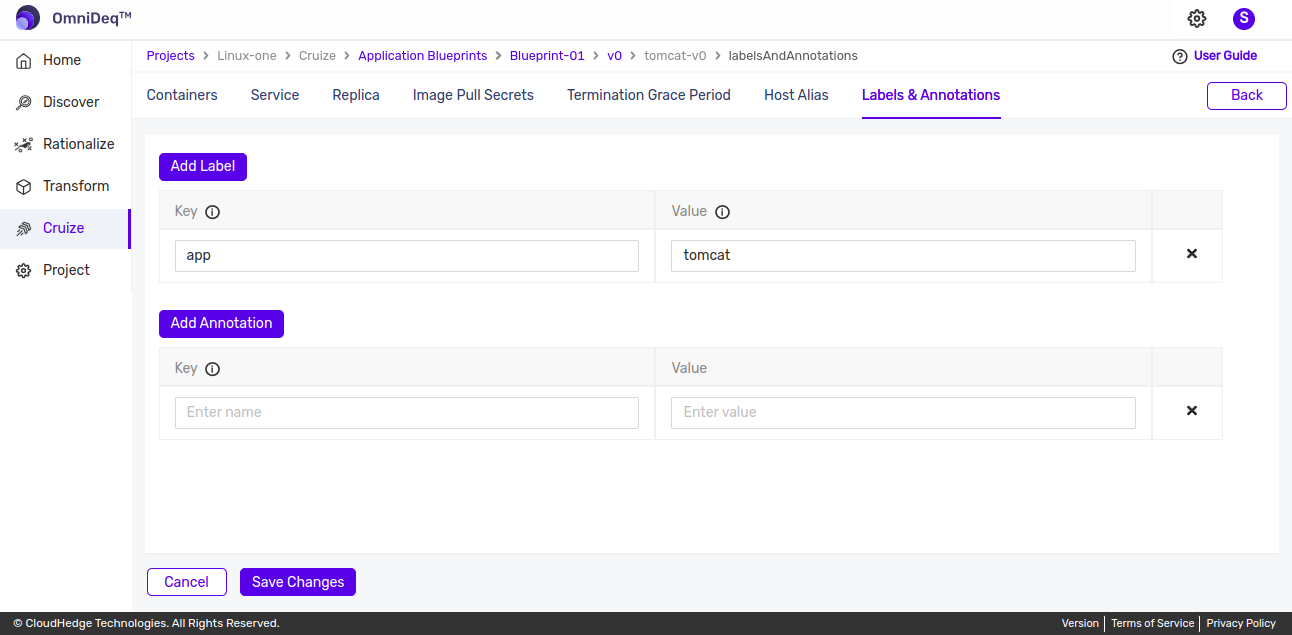
-
Annotation key constraint:
-
keys have two segments an optional prefix and name, separated by a slash '/'
-
Prefix segment constraint:
- Only lowercase alphanumeric characters and '.' allowed
- Start and end with an alphanumeric character
- Maximum 253 characters allowed
-
Name segment constraint:
- Only alphanumeric characters, '-', '.' and '_' allowed
- Start and end with an alphanumeric character
- Maximum 63 characters allowed
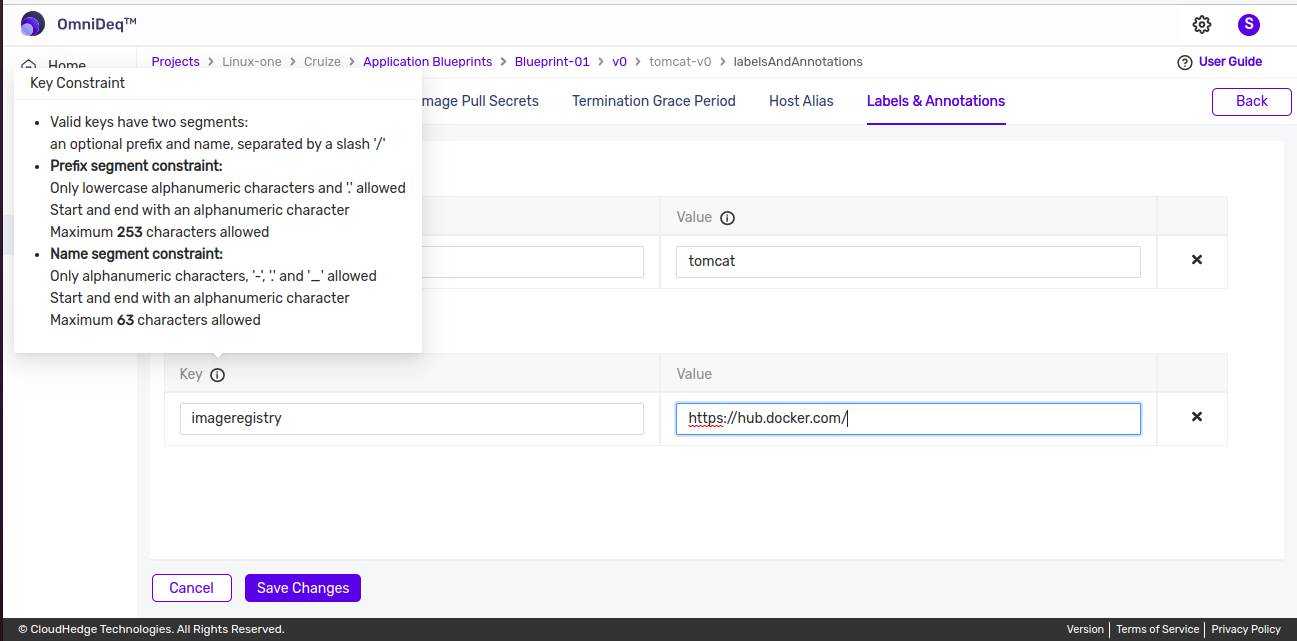
-
-
Provide all details and click on
Save Changesbutton.