Image Pull Secret
An image pull secrets is an authorization token, also known as a secret, that stores Docker credentials that are used for accessing a registry.
-
After logging into OmniDeq, click on the Project where you want to add Image Pull Secrets and click on
Cruize.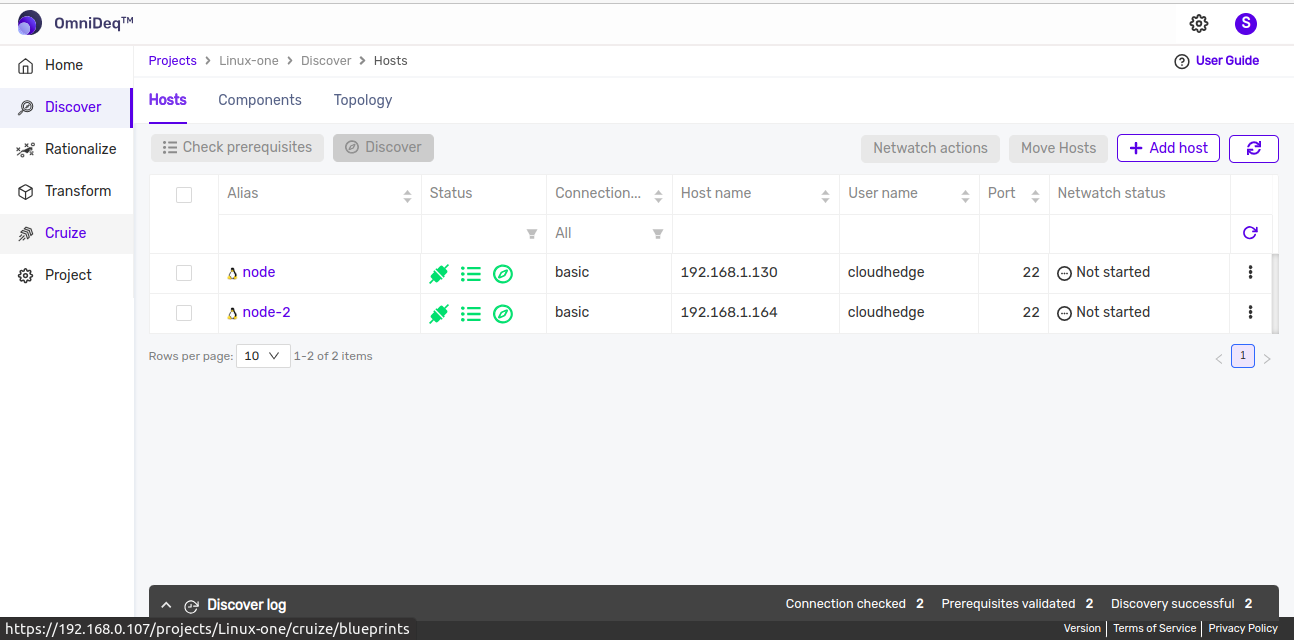
-
Click on blueprint version count on blueprint card. After clicking to count, blueprint versions page will be disaplyed which contains list of blueprint versions.
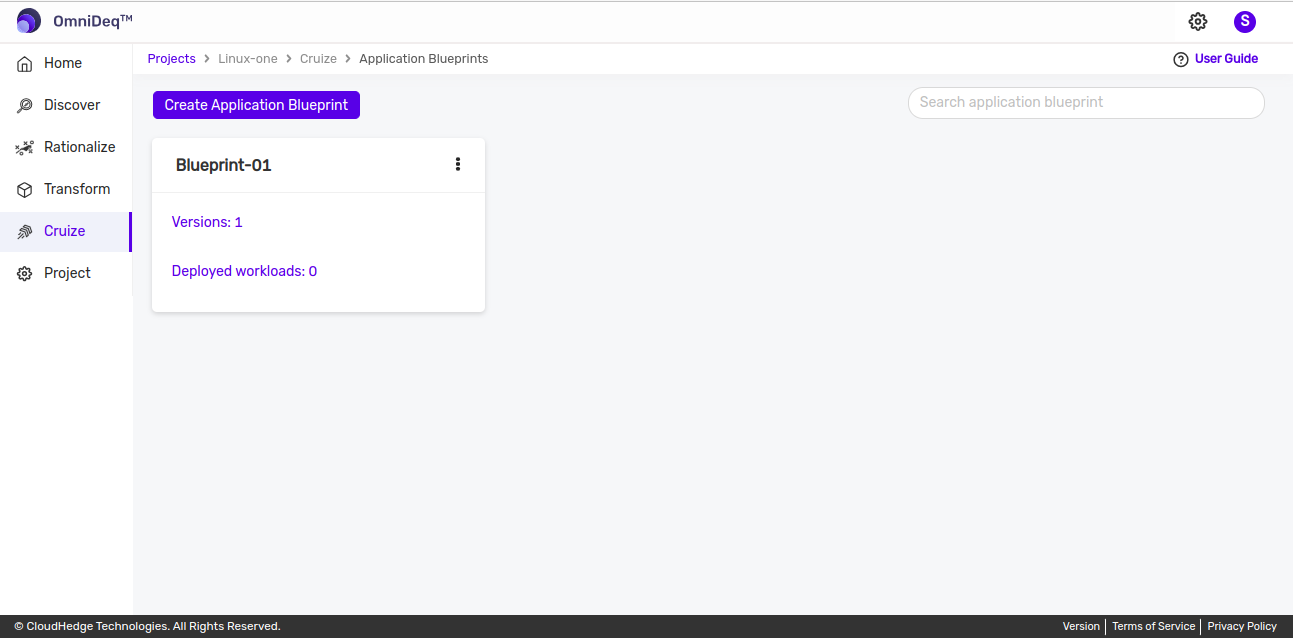
-
Click on View configurations kebab menu option or click on blueprint version name then of blueprint version to view blueprint configurations.
-
Go to Deployments tab and click on
Edit deployment definitionfrom Action column of any deployment. -
Then deployment definition page will be opened, now go to
Image Pull Secretstab as shown in the below image.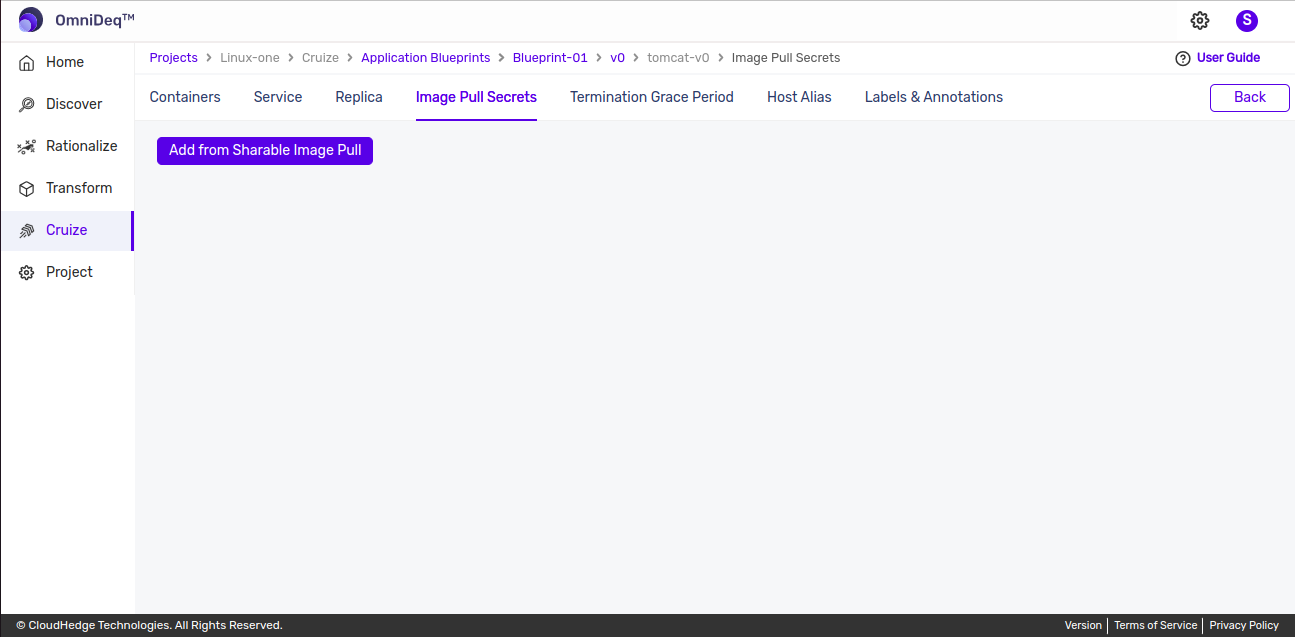
Adding a new Image Pull Secret
-
Prerequisites: - In order to add Image Pull Secret manually, first create shared secret in the blueprint. Click here to know more details.
-
Click on
Add from Sharable Image Pullbutton and will view secret list which are created in the blueprint as shown in the image below.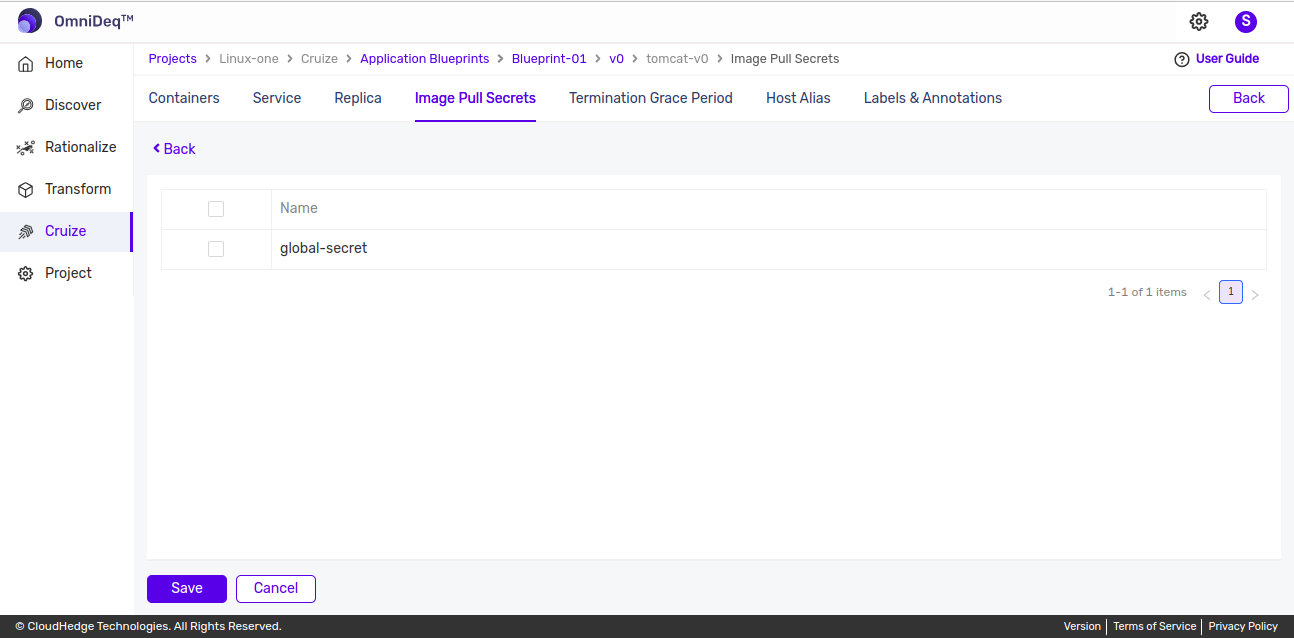
-
Select secret(s) from the list and click on
Save. Then all the selected secrets will listed as shown in image below.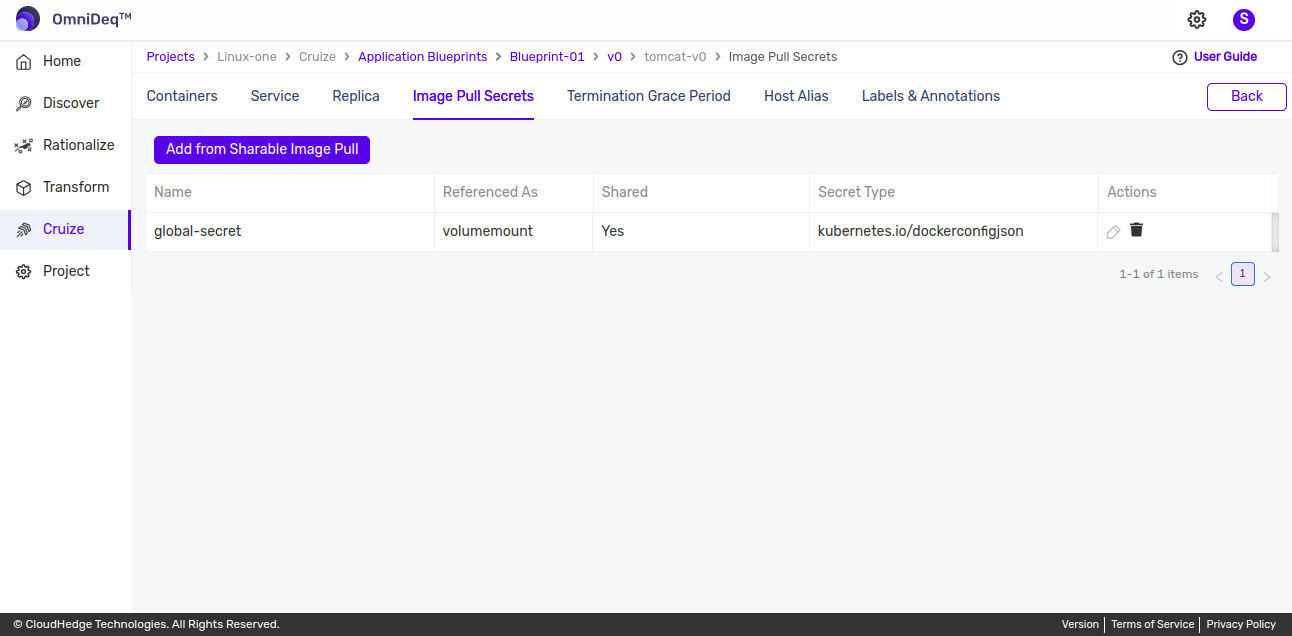
Delete Image Pull Secret
-
Click on
Delete iconfrom actions column in image pull secret table to delete image pull secret as shown in below image.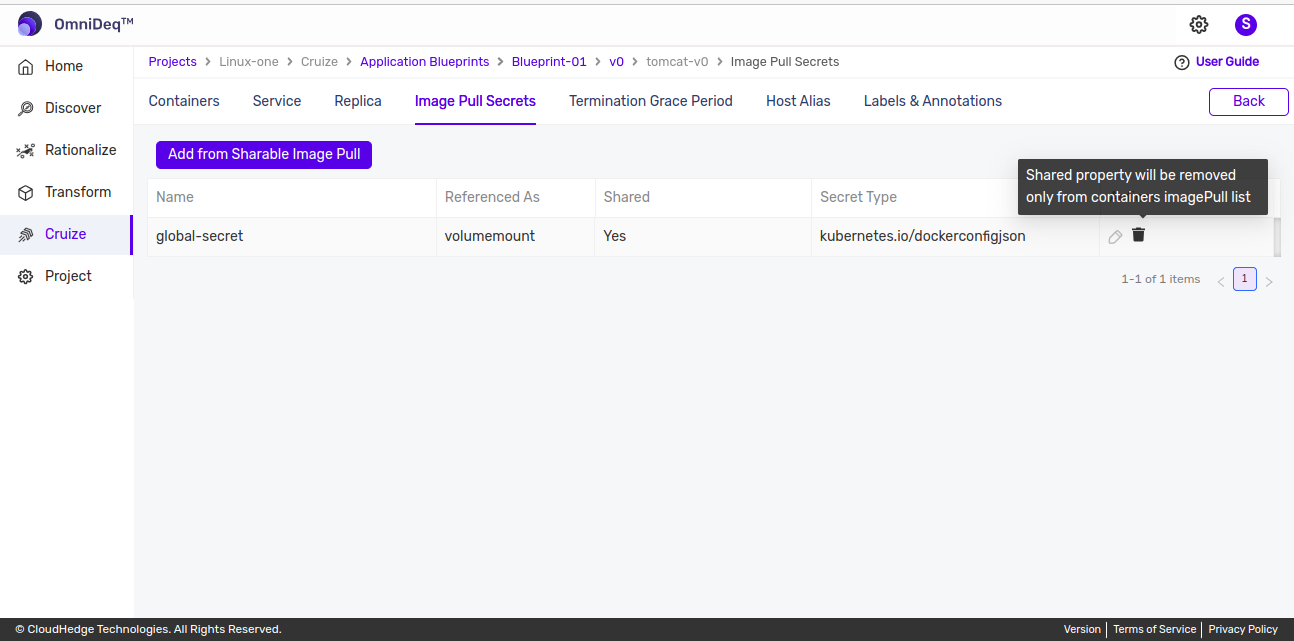
Note - Image pull secrets are non-editable as it is shared with all the containers in the deployment.