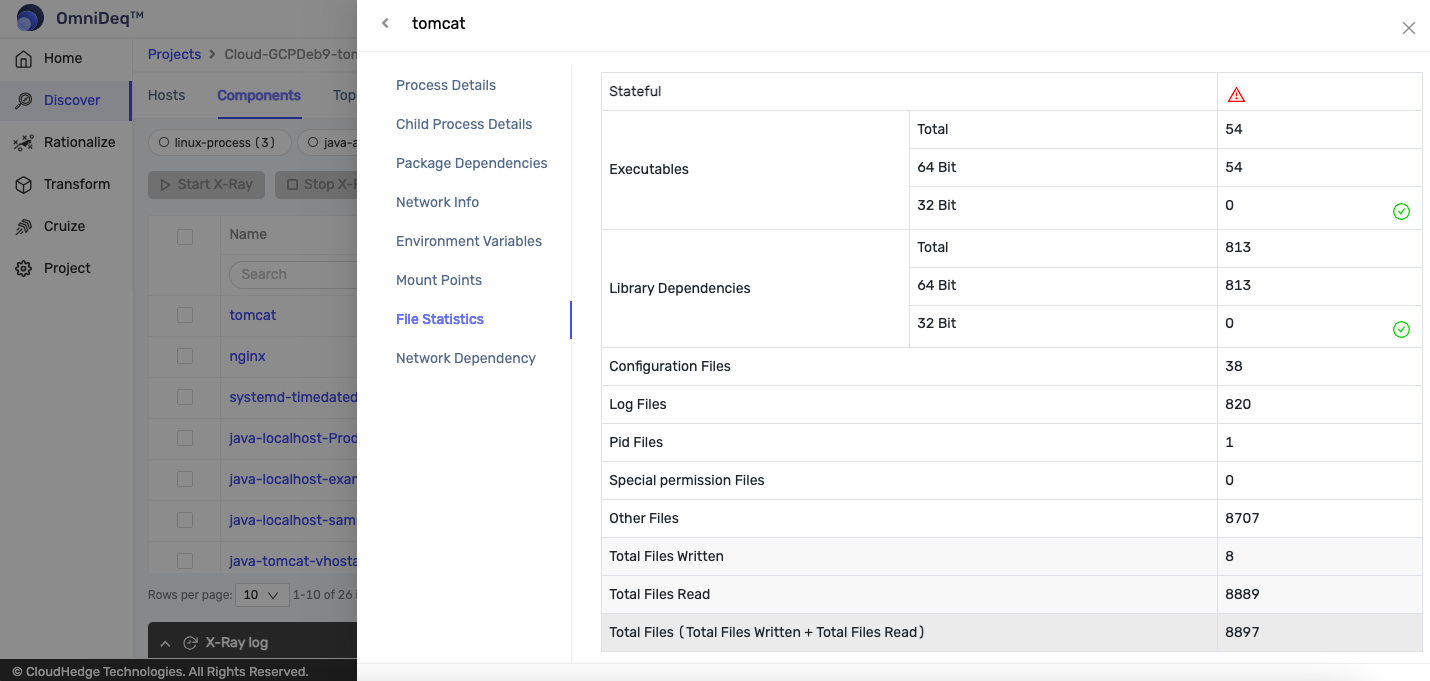Process Params from X-Ray
You can view the Process's,
- Network Info
- Network Dependency
- File Statistics after X-Ray in process's More Info tab.
How to view Process Params
Click on any process name in the Name column in table, as shown in the image below.
Ex. we clicked on tomcat process.
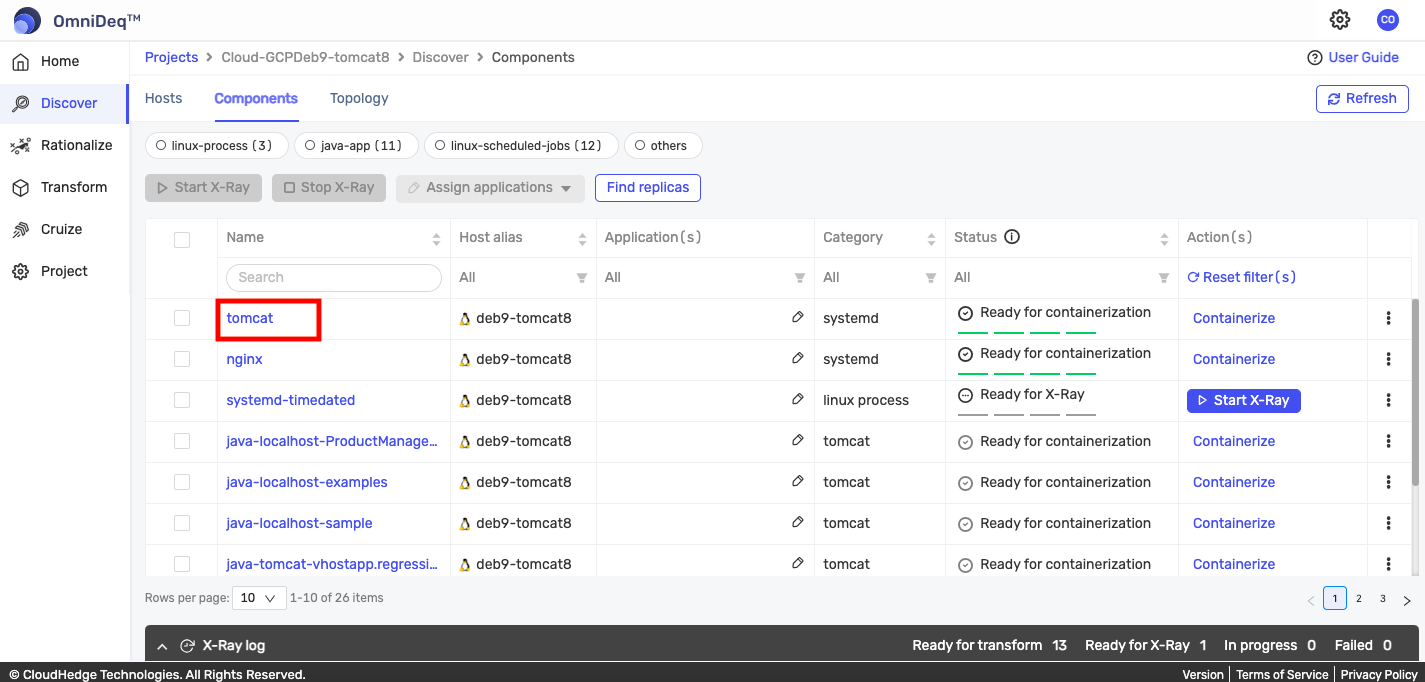
Process params in detail
Network Info:
- In network information you can view in-bound and out-bound connection details.
Inbound Connection:
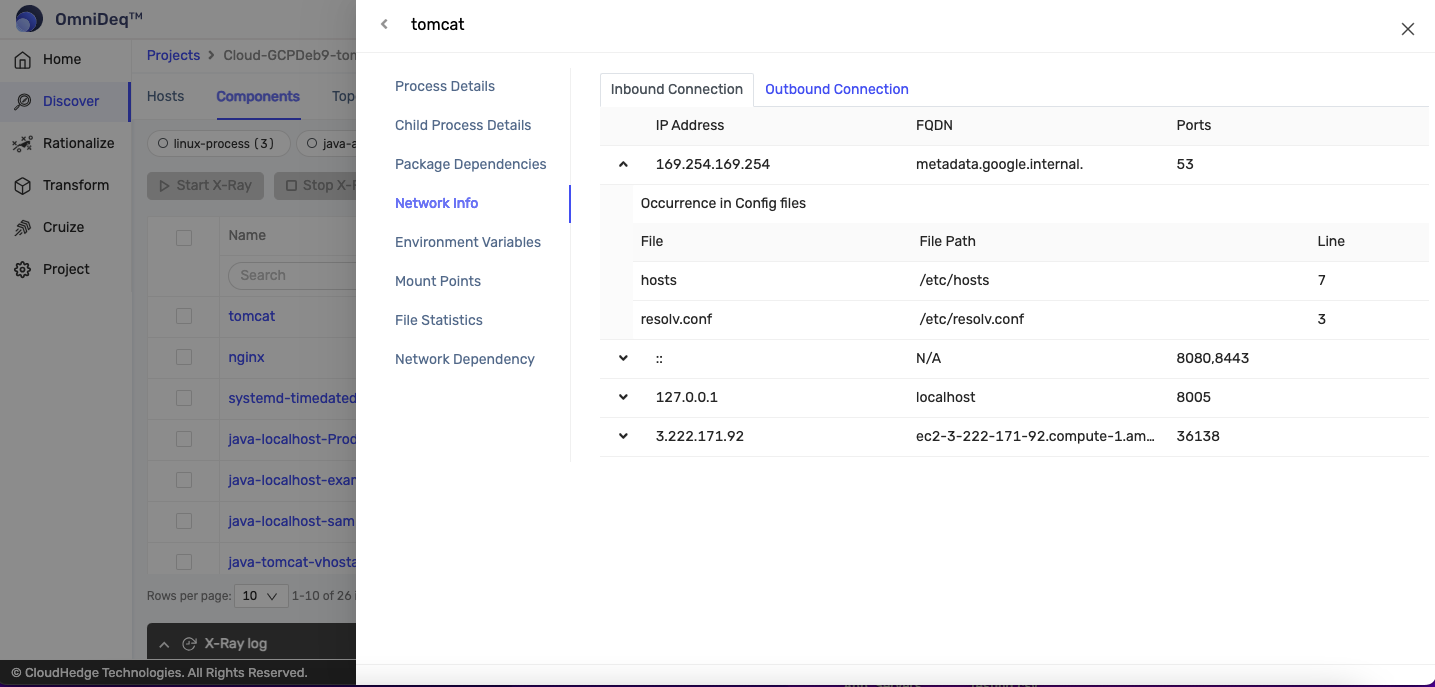
- You will see the all incoming network connection(s) to the process during X-Ray with port details.
- IP address and resolved FQDN information will be captured.
-
You can see the name and full path of the config file found in application config files with line numbers as shown in below image.
-
Ex:
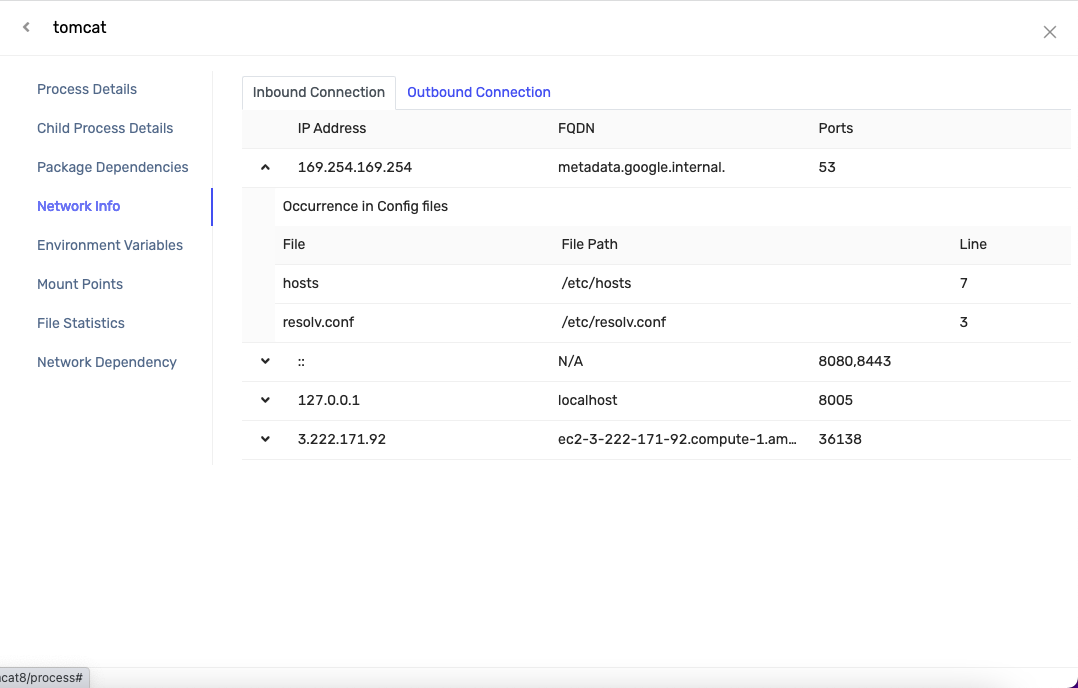
Outbound Connection:
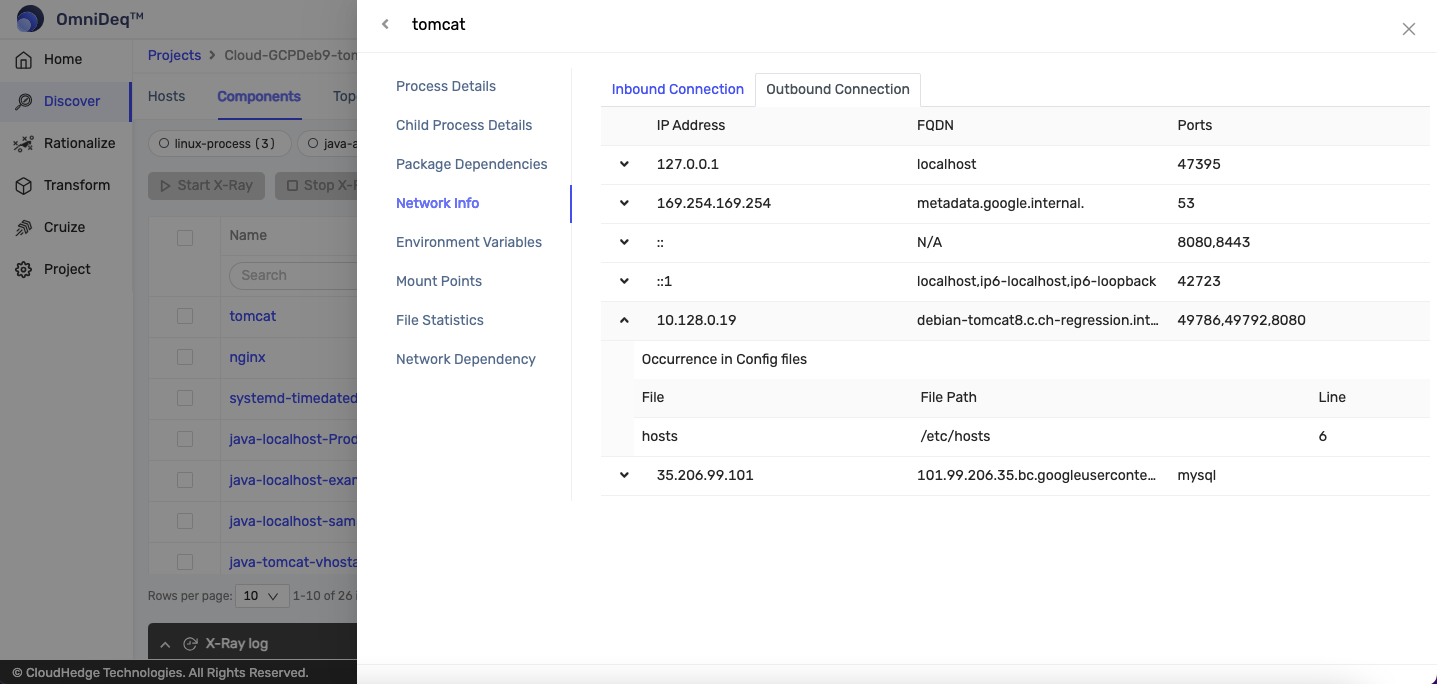
- You will see the all outgoing network connection(s) from the process during X-Ray with port details.
- IP address and resolved FQDN information will be captured.
-
You can see the name and full path of the config file found in application config files with line numbers as shown in below image.
-
Ex:
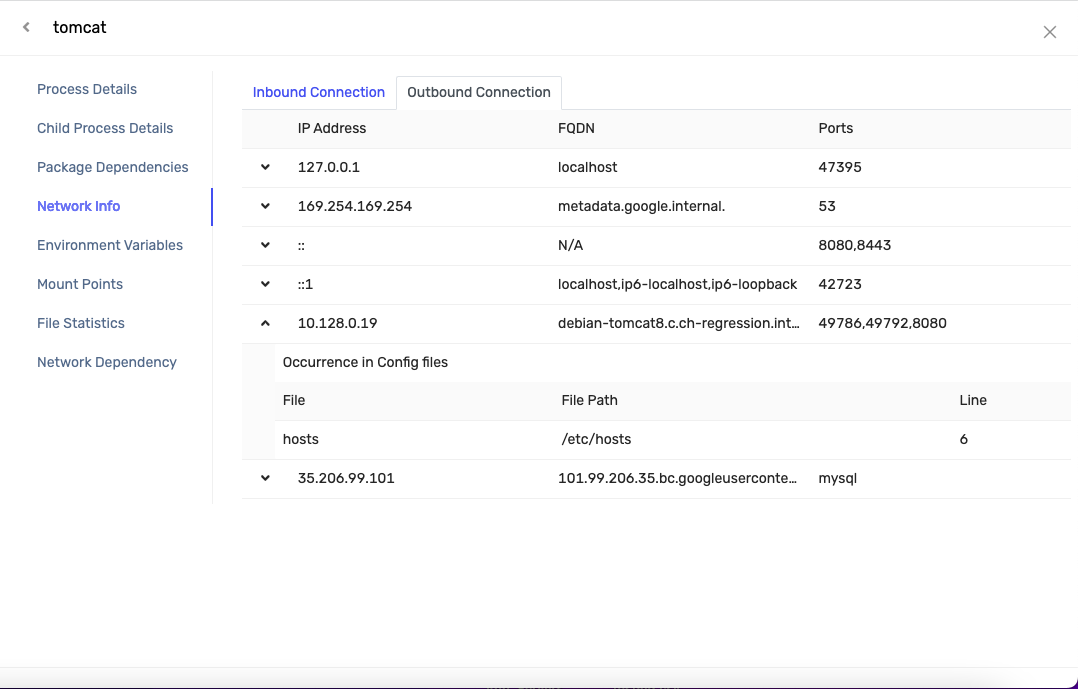
Network Dependency:
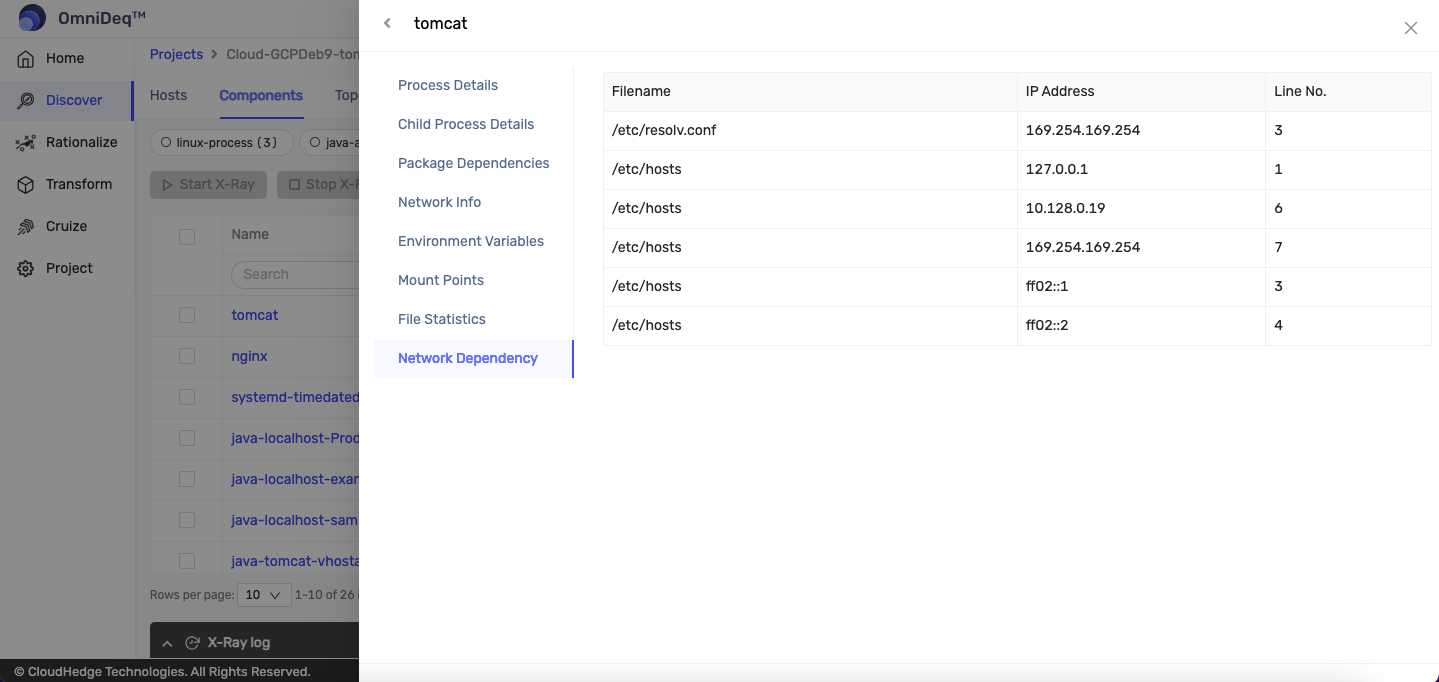
File Statistics: