Copy Of Blueprint
Delete Copy
-
If the goal of creating a Application Blueprint is achieved, and/or it is no longer required, it can be deleted.
-
Click on the kebab menu of blueprint to delete.
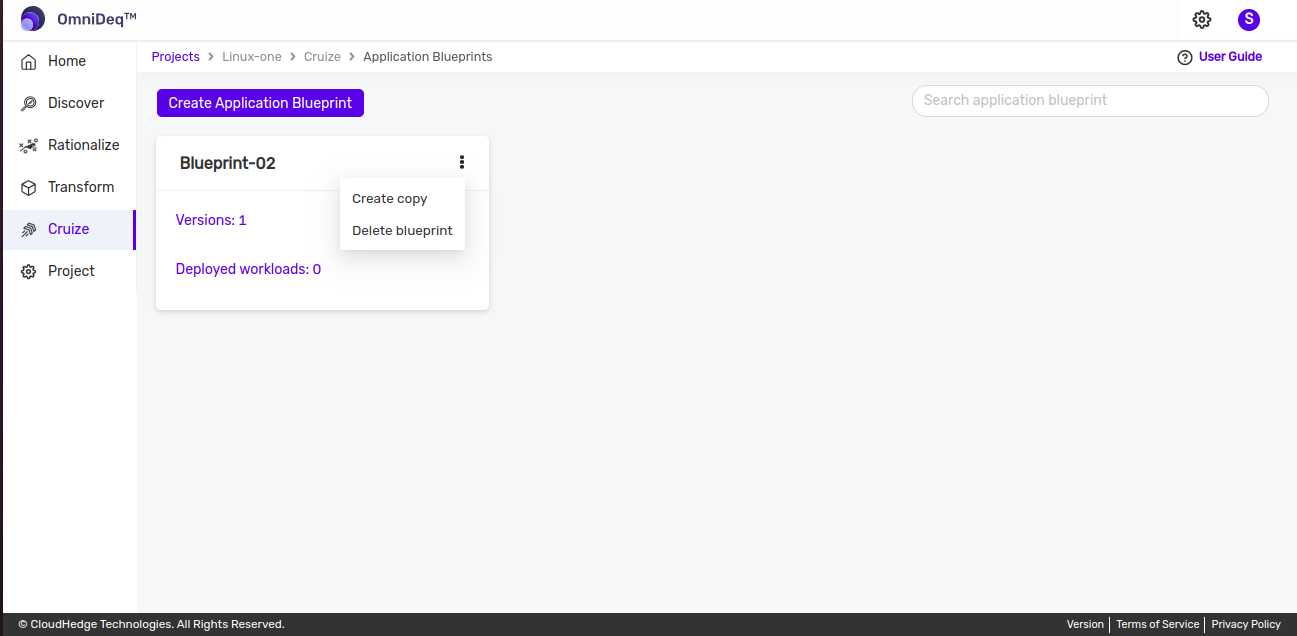
-
Select 'Delete blueprint' option from kebab menu which will open up confirmation popup to ask confirmation as shown below.
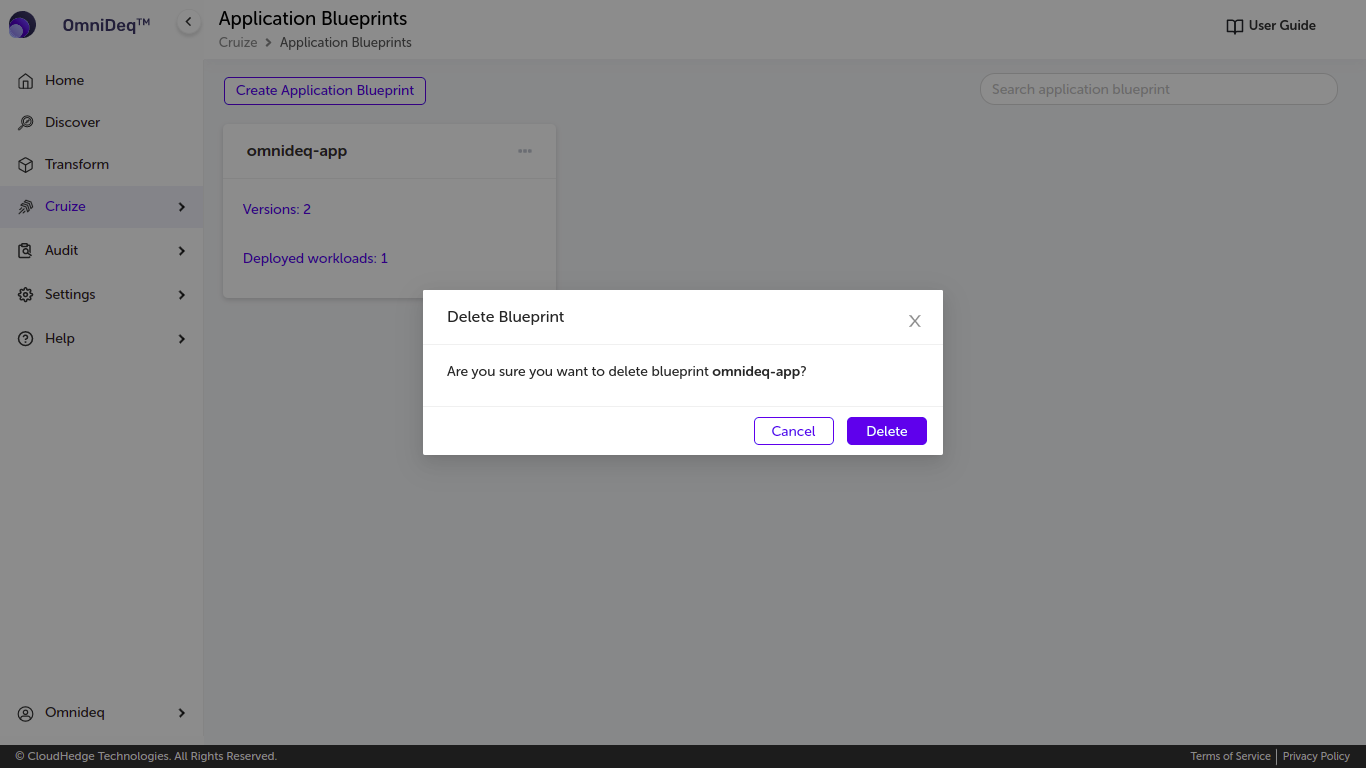
-
If blueprint contains workload then user have to delete all workloads first before deleting blueprint and it will open below popup with appropriate message.
-
Using
Navigate to workloadbutton user can go to workloads page to delete workloads.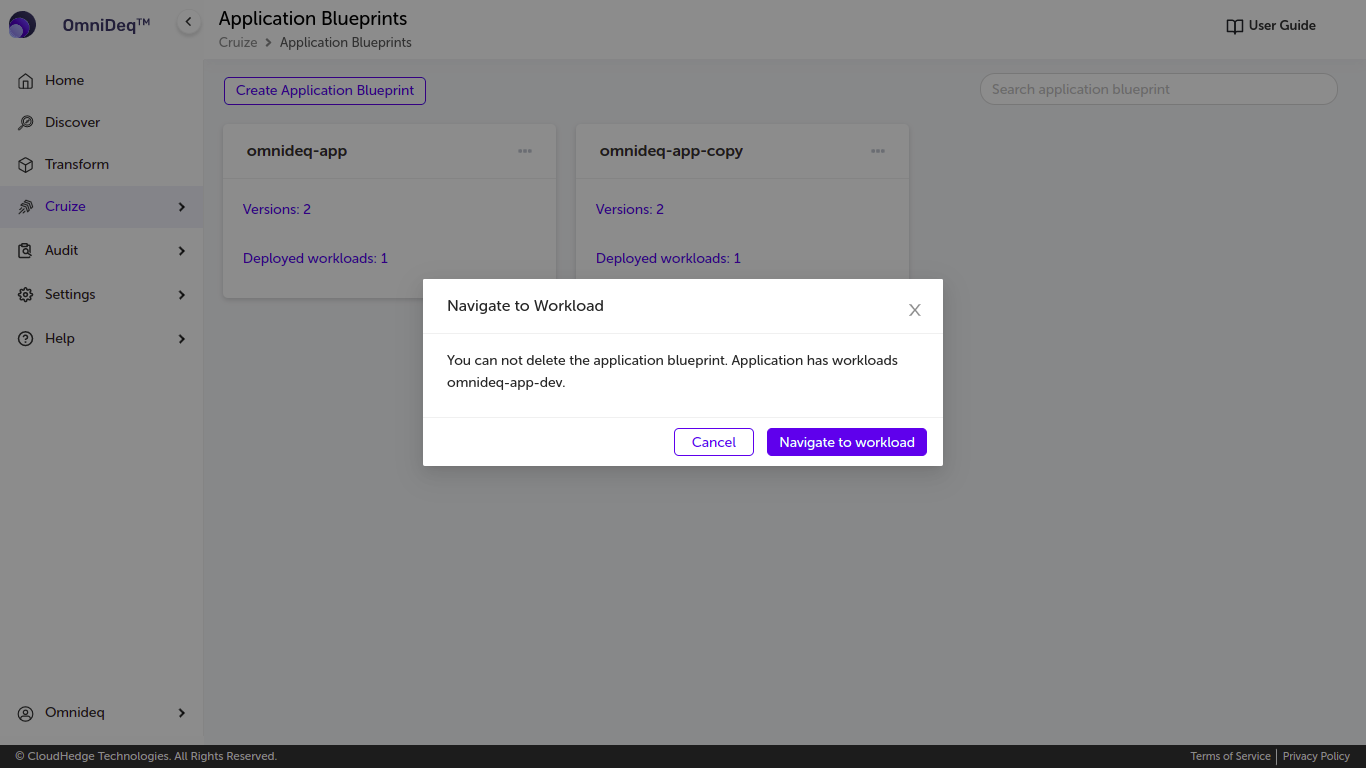
Notes : Once application blueprint is deleted, all the versions included will also be deleted.